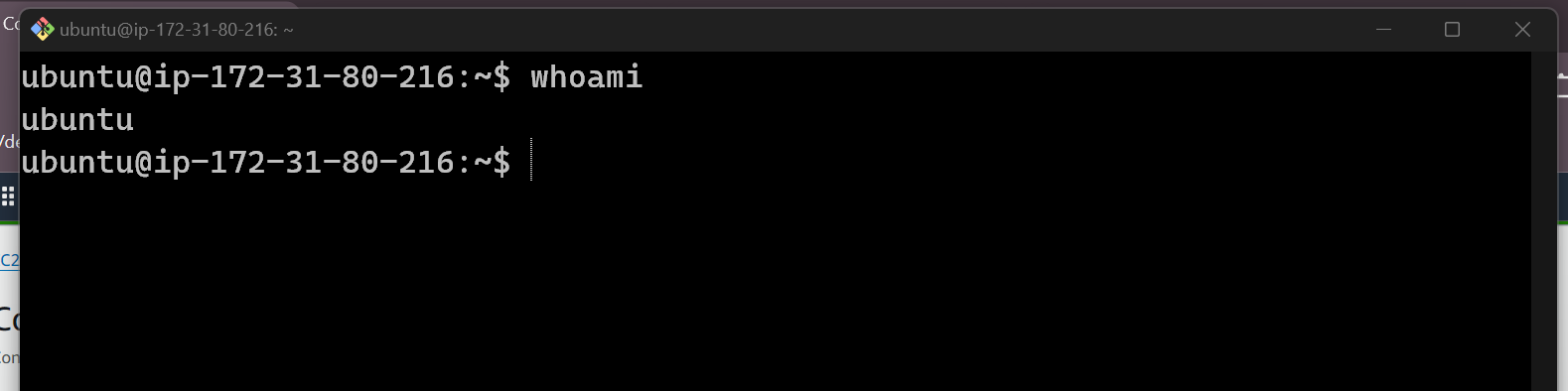step1: go on your dashboard and click on instance.
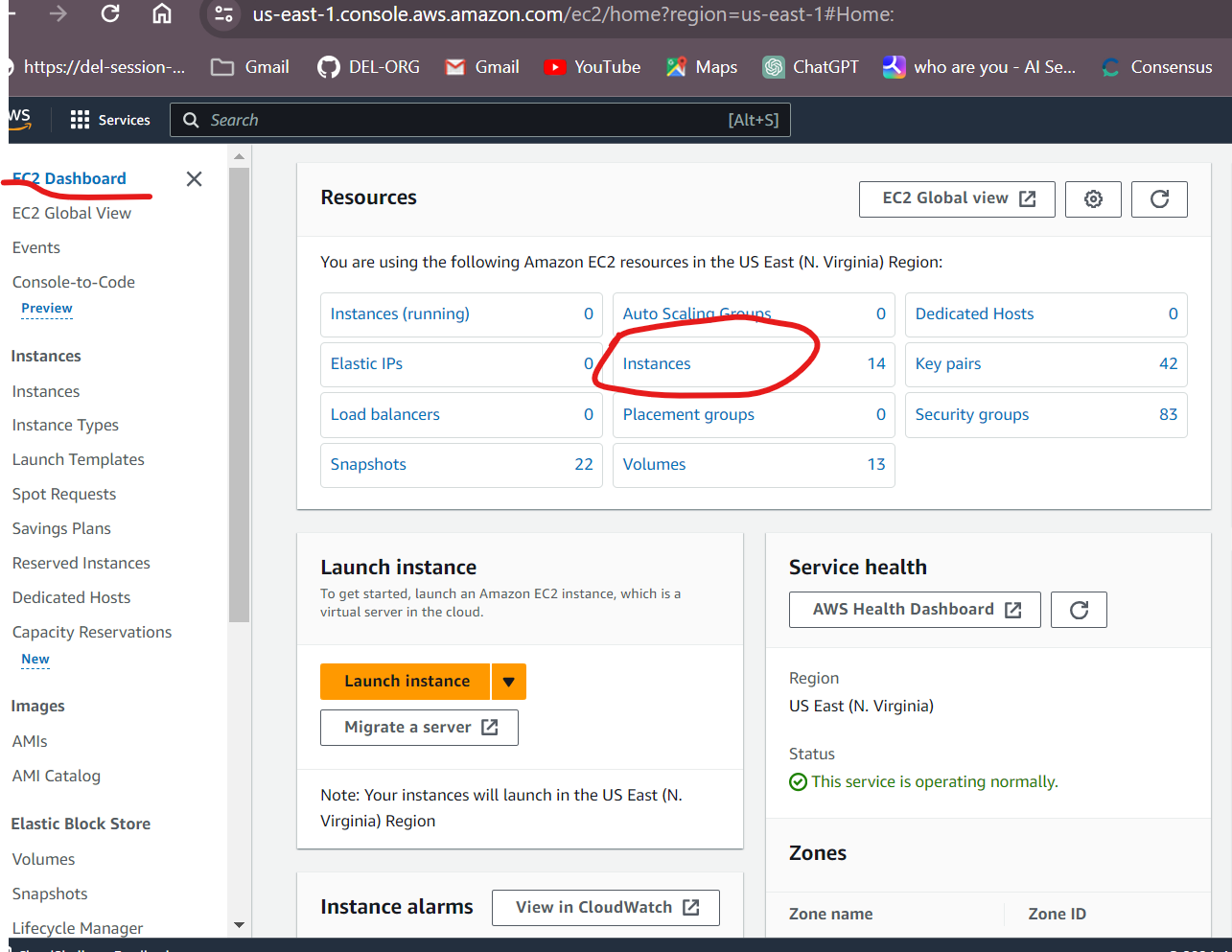
step2: make sure it's running. Check the box of the instance and click on connect.
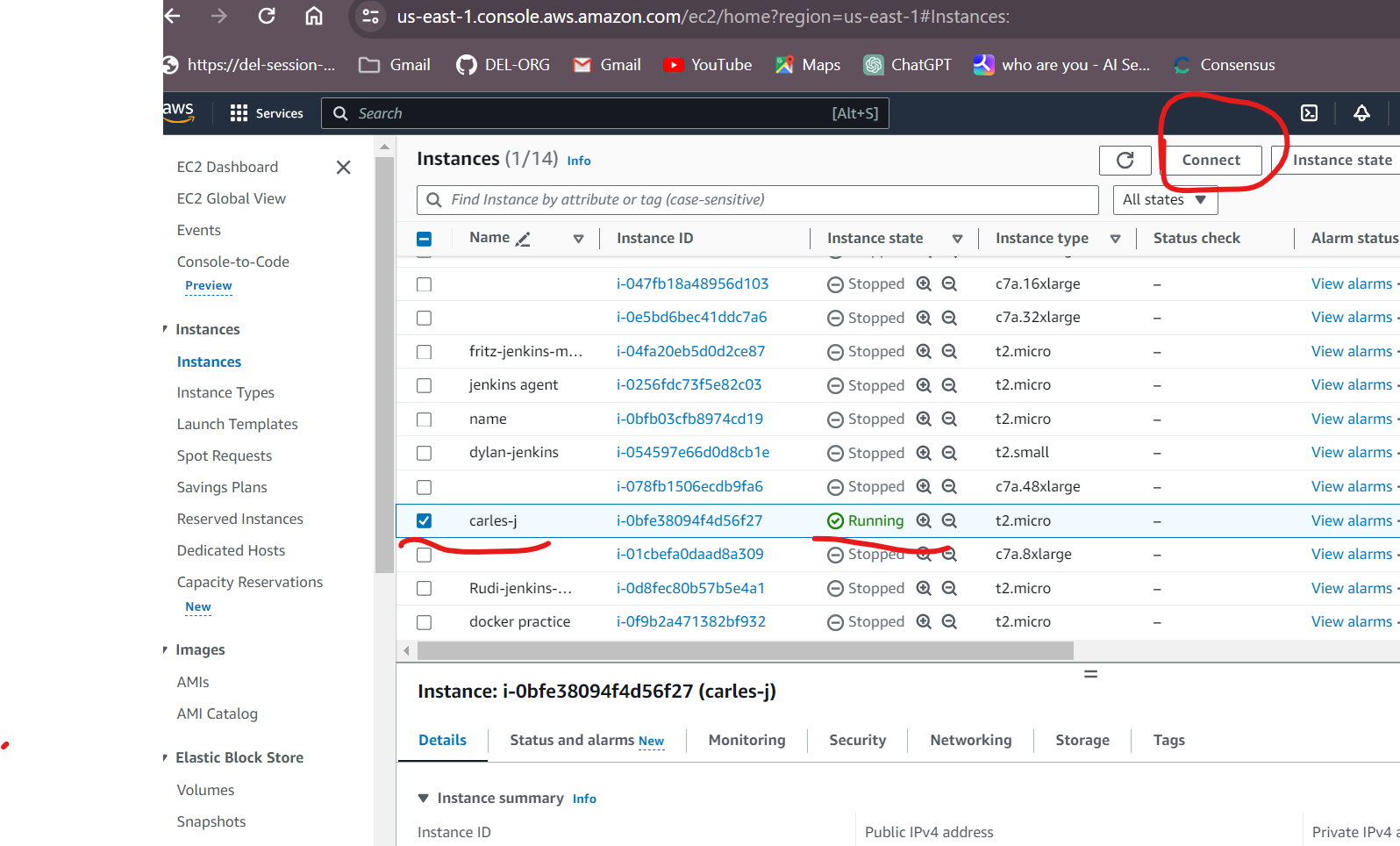
step3: connect to instance using the example section and make sure you are on ssh client: copy the ssh command and open your terminal.
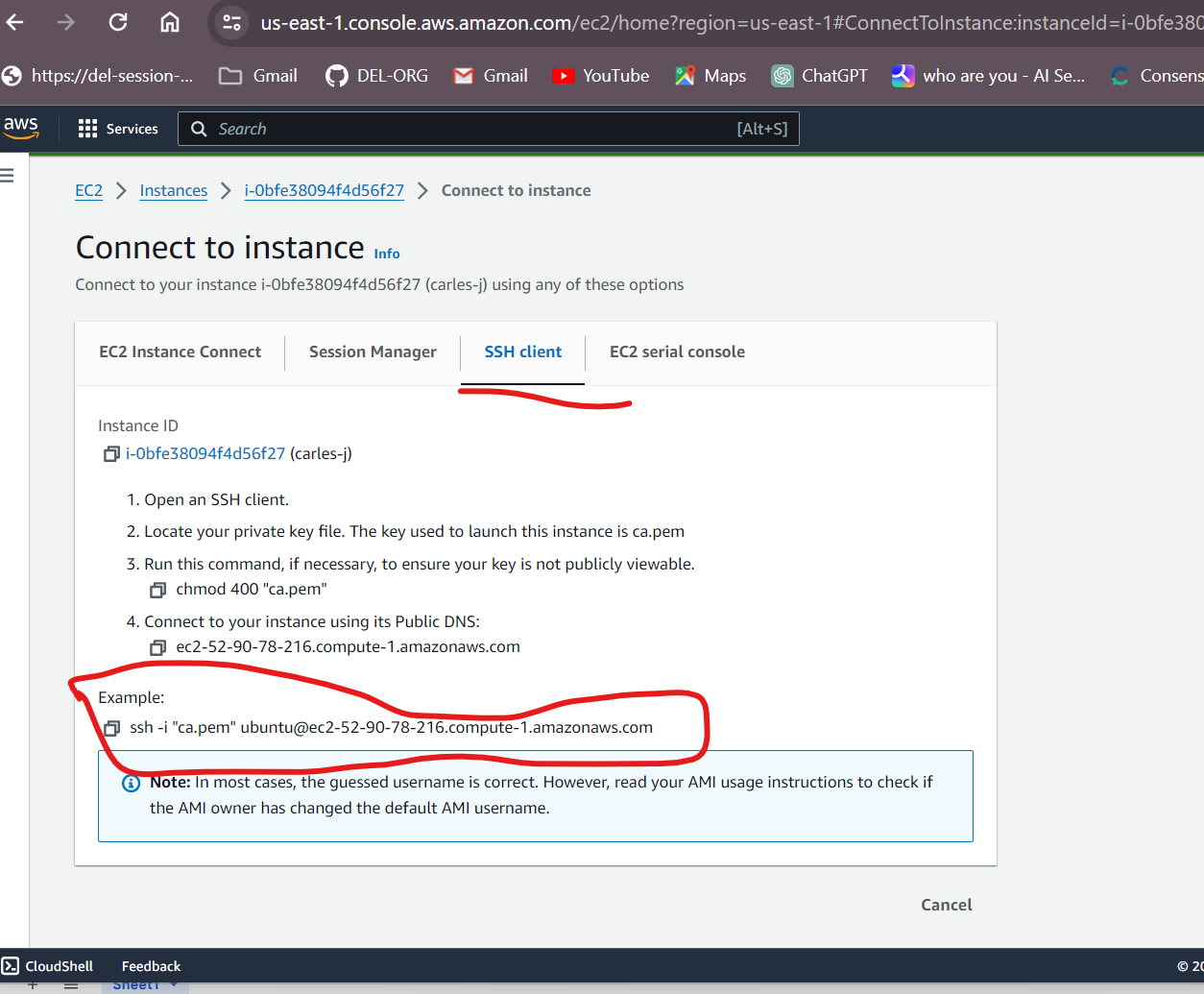
step4: now open your terminal and cd to your download directory then paste the command you copy from AWS to you terminal. for the first time say yes to question.
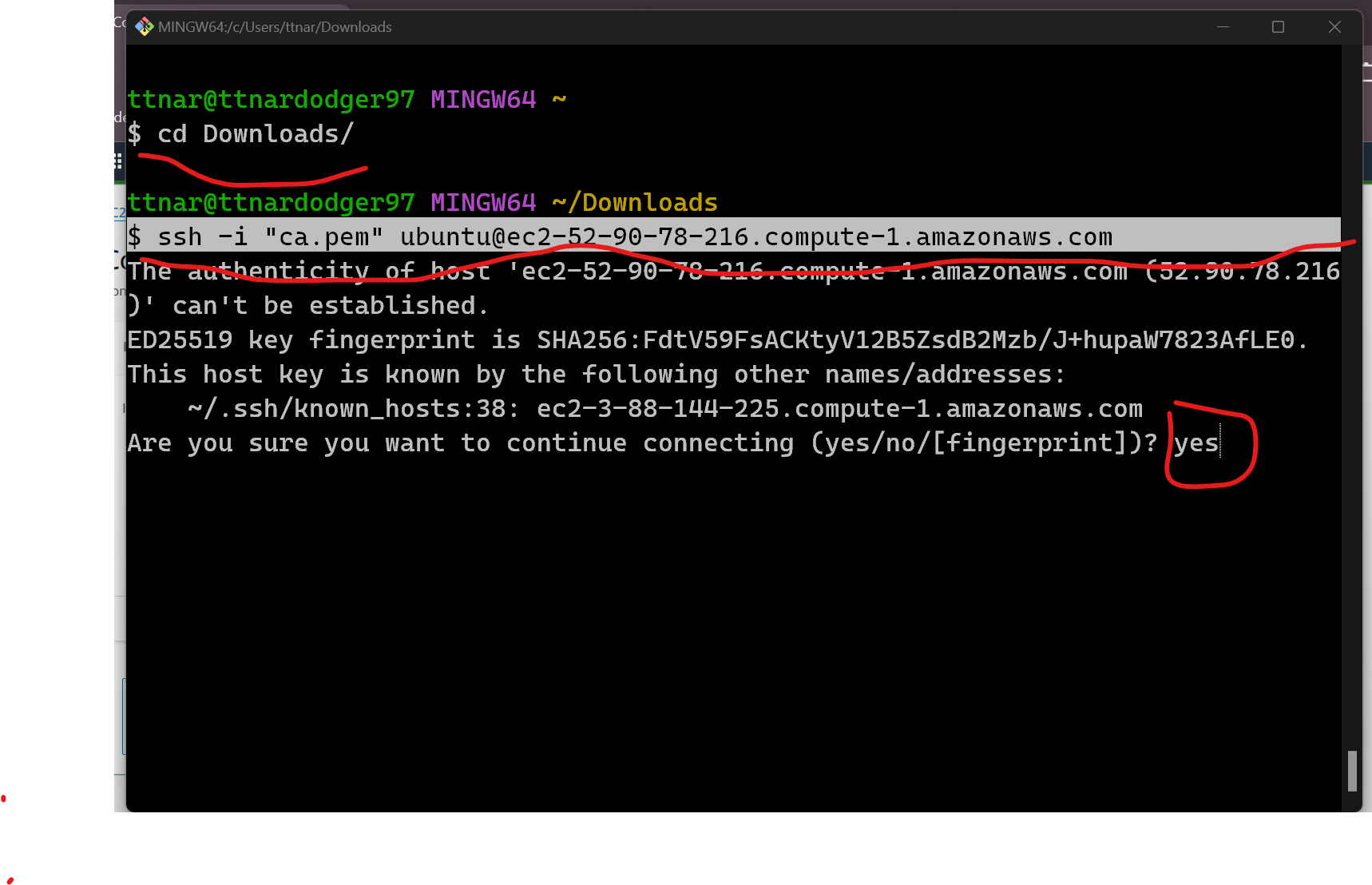
step5: you are now good to go!!!!