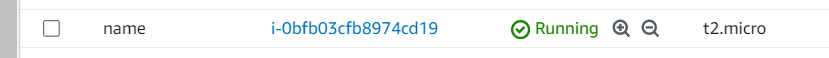step1: on you console, search for ec2 service
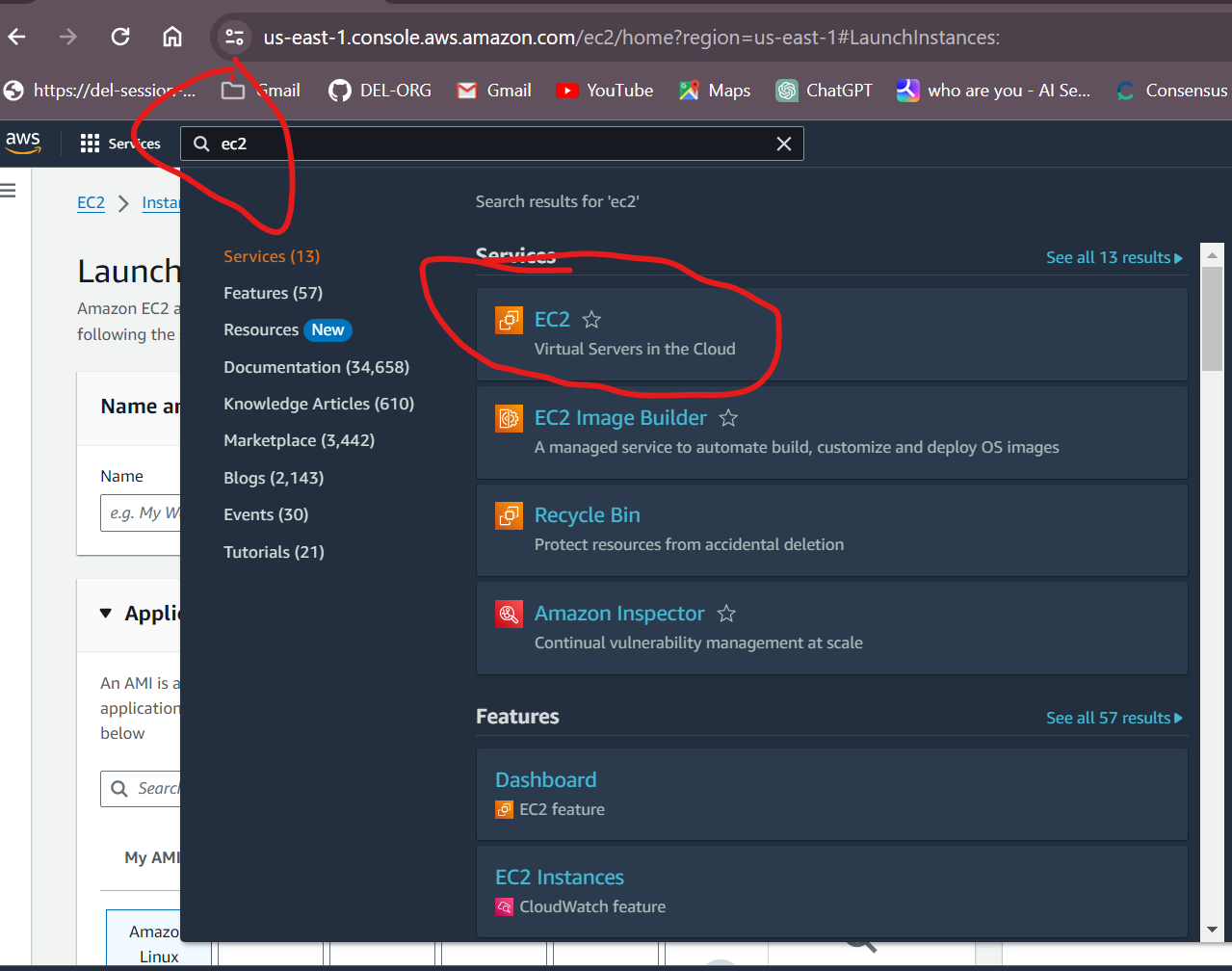
step2: click on launch instance to start the instance configurations
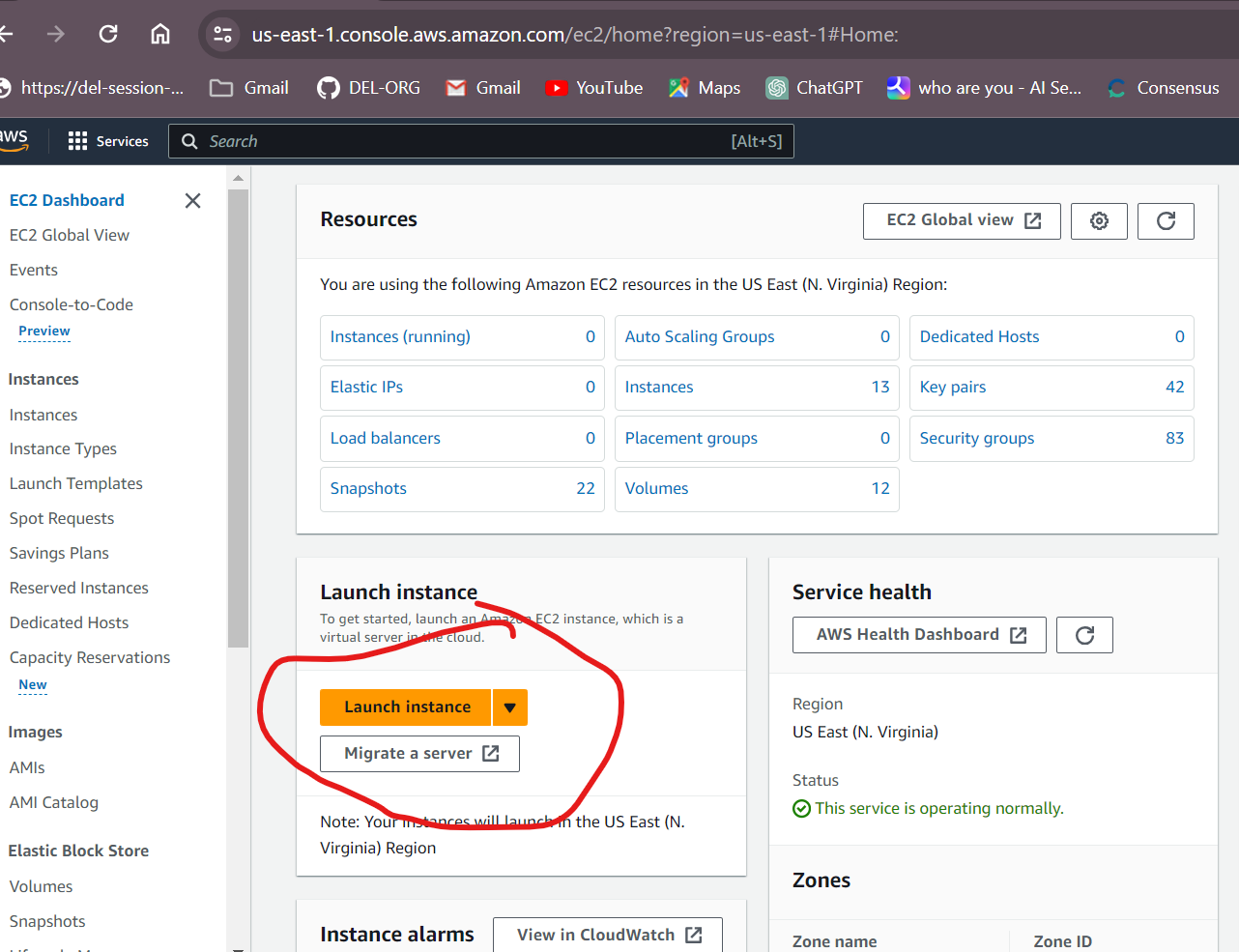
step3: fill in the form. give a name to the instance and select the OS it will use
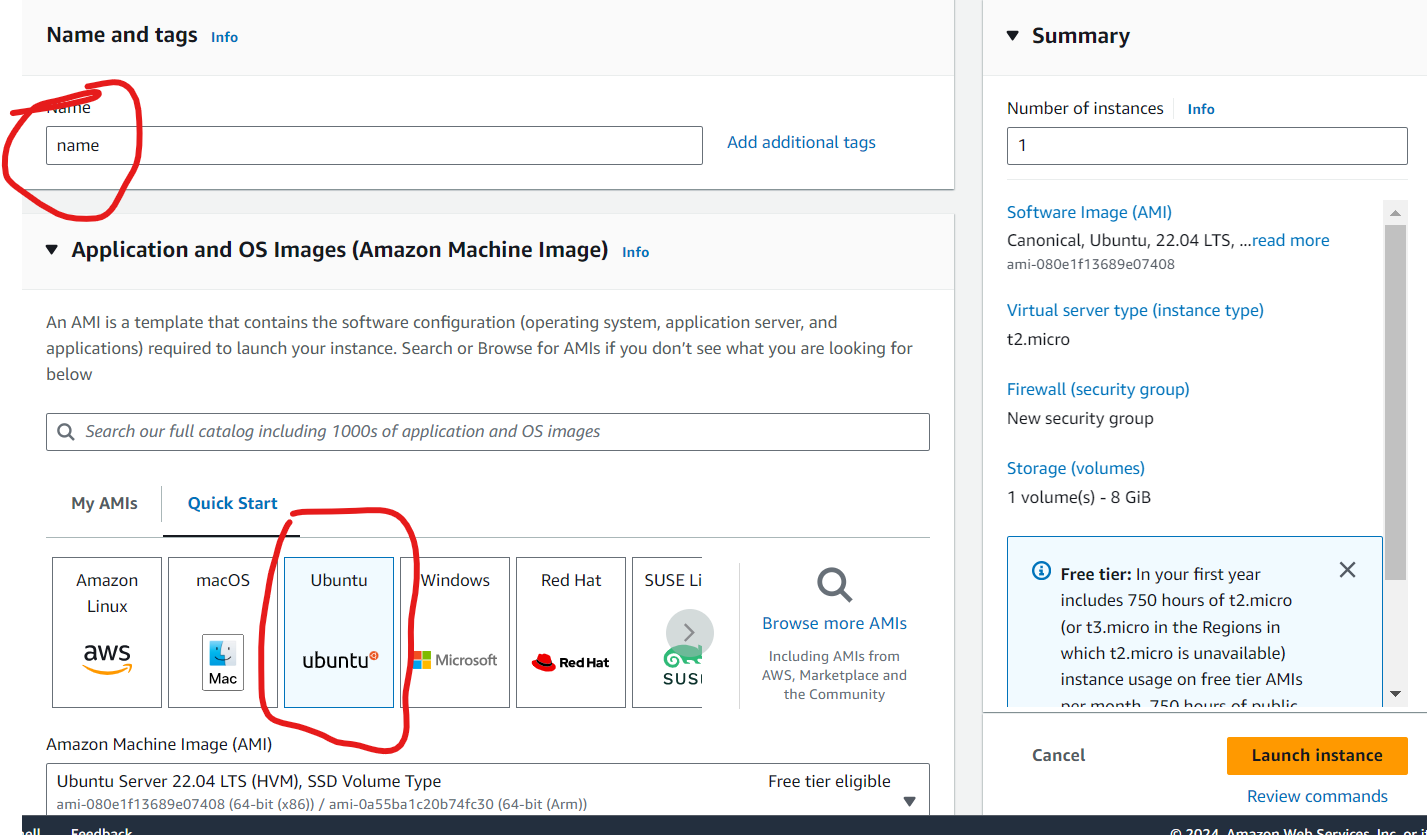
step4: select and existing key pair that you created with the security group you created.
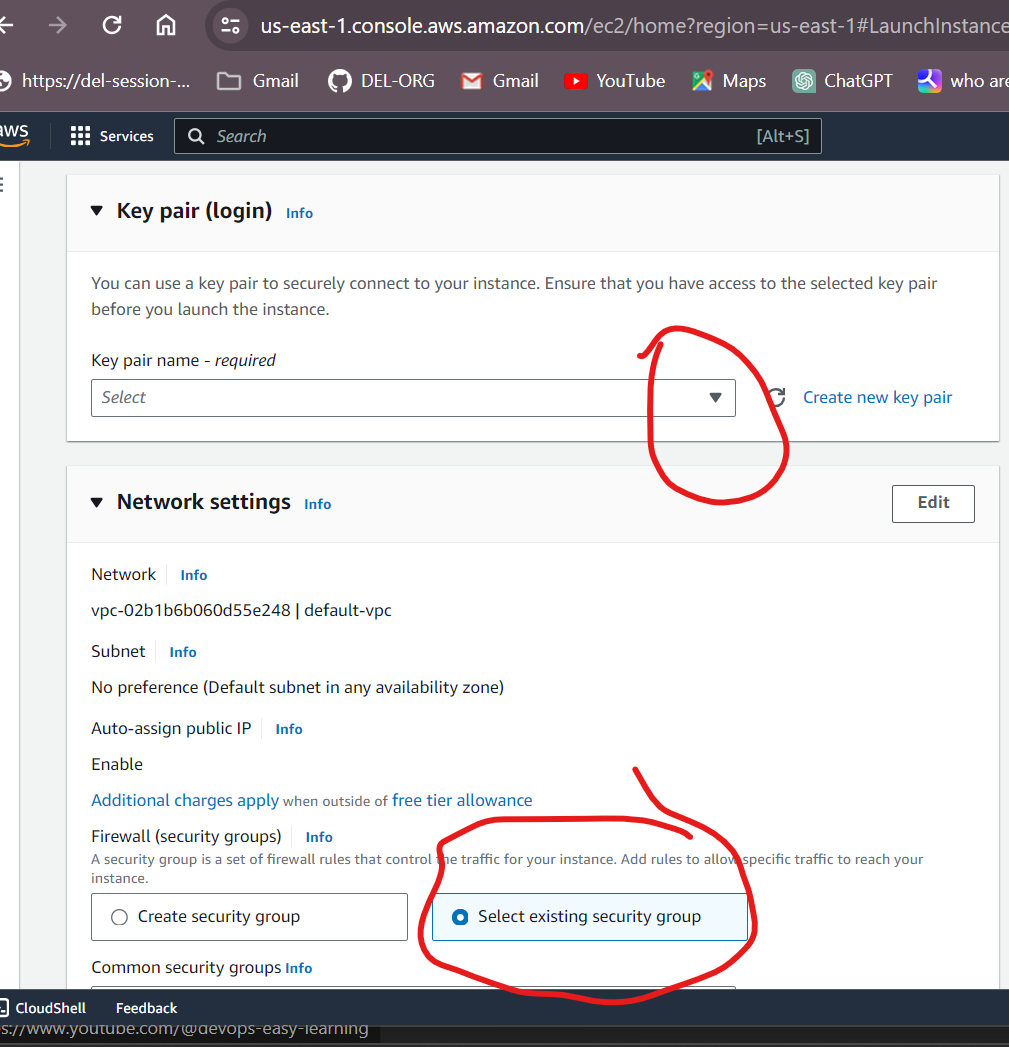
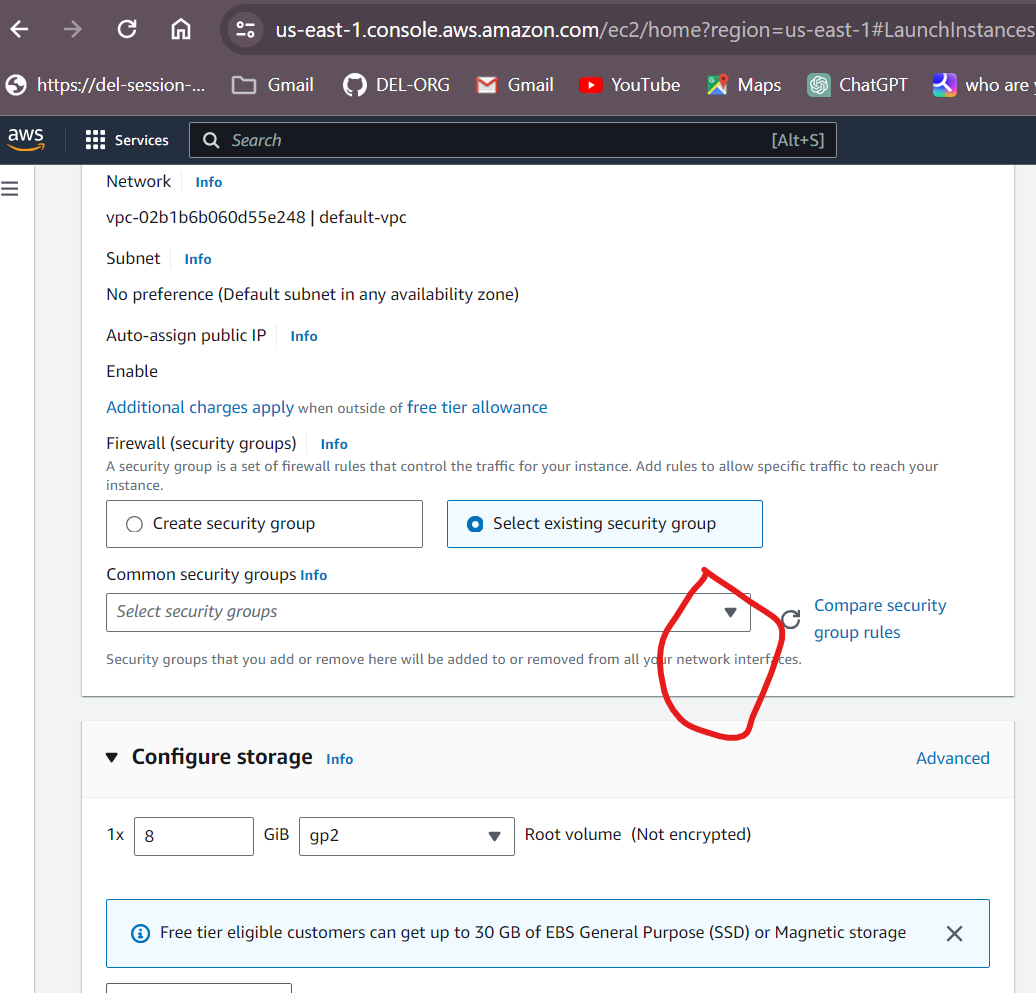
step5: you can then choose the number of instances and launch them
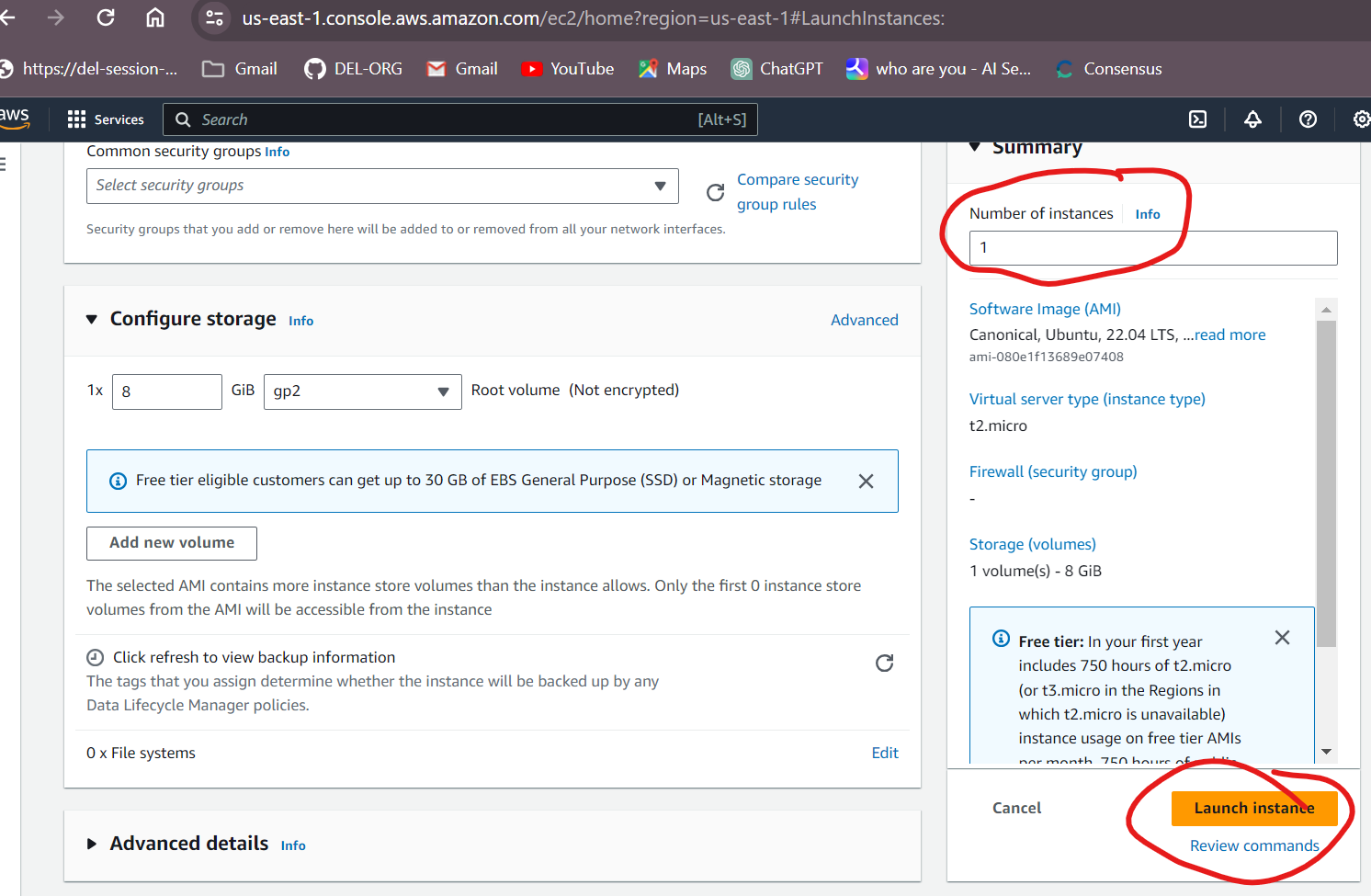
step6: the instance has been successfully created. click on connect to instance
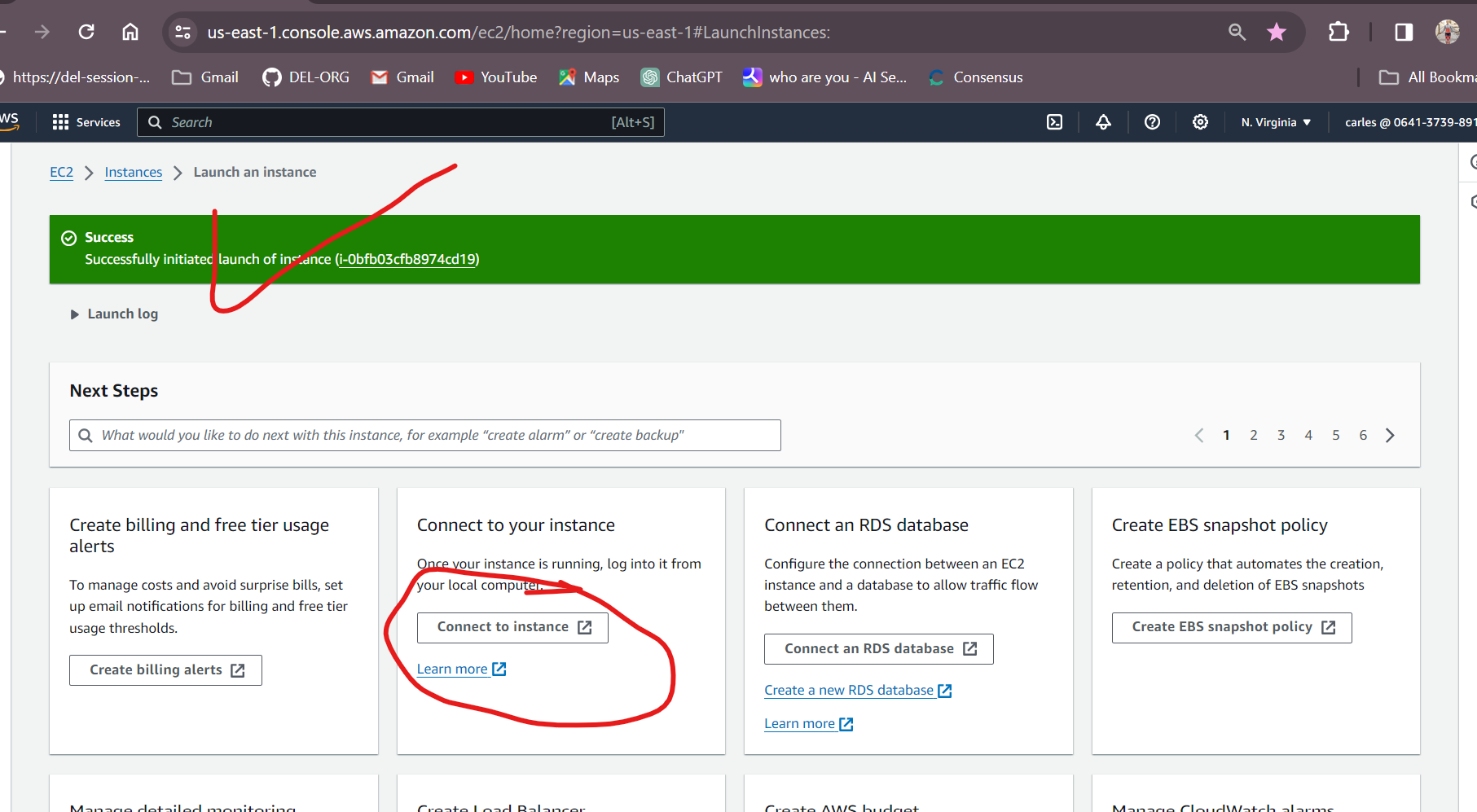
step7: select the ssh client field and copy the command on the example. this command is to access the VM on any terminal.
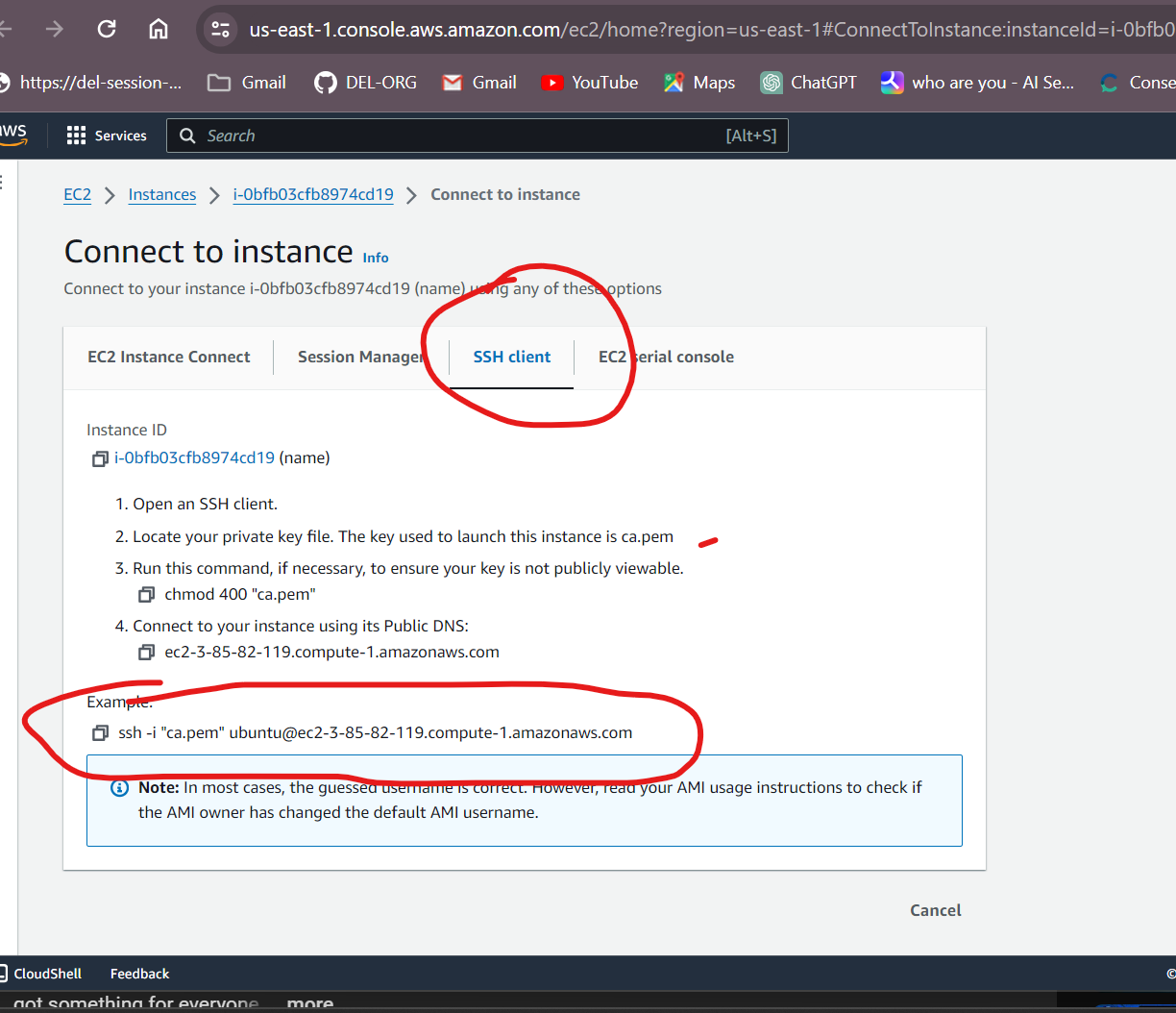
If you select the running instances on the dashboard, you will see that the instance is up and running