The issues arises when you have so many passwords on different websites and cannot seem to remember which account has which login and password. It also helps you check if your passwords are safe
First step is to open your browser and at the top right you will press the 3 little dots there.
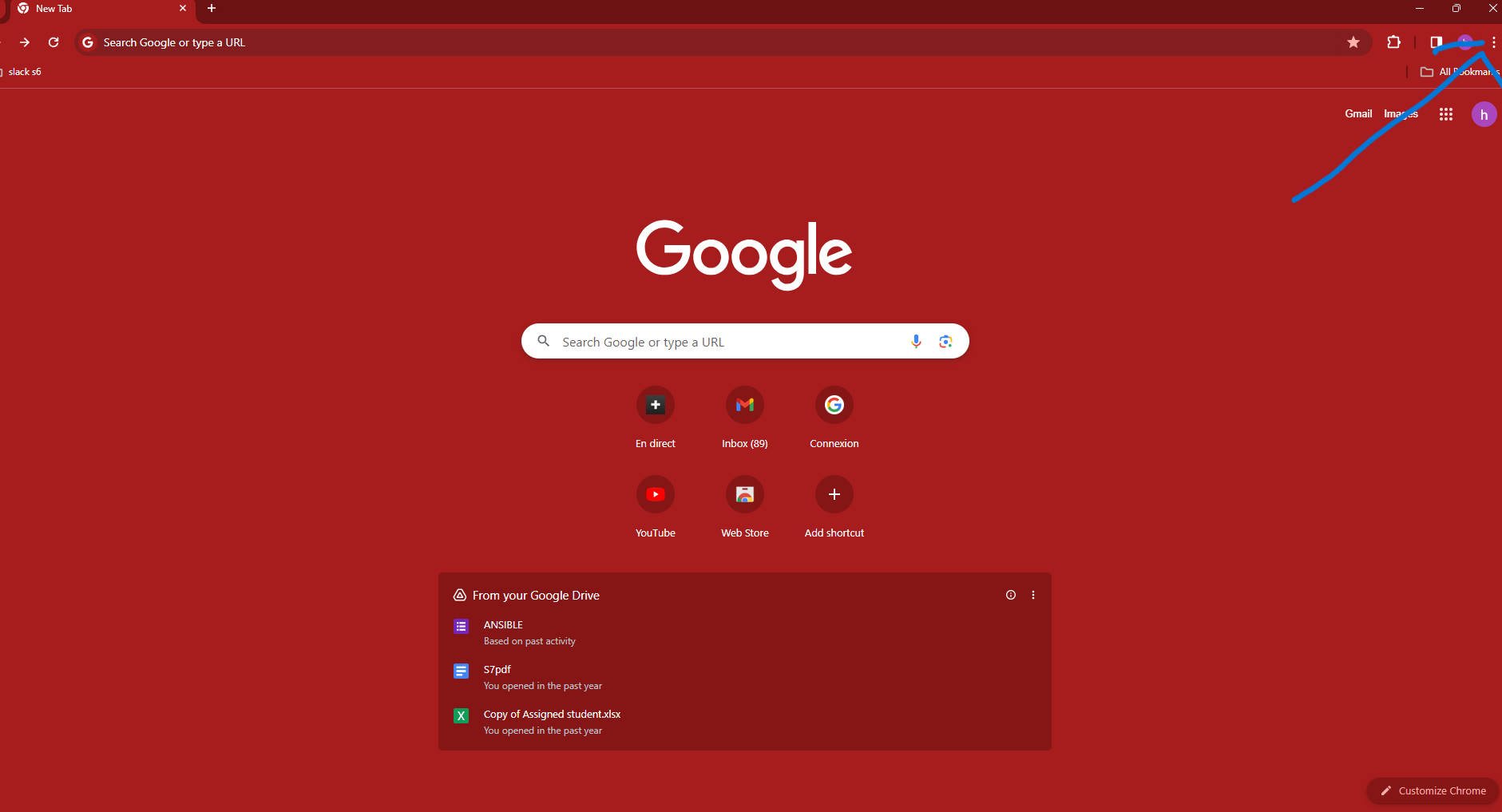
Next click on password and autofill.
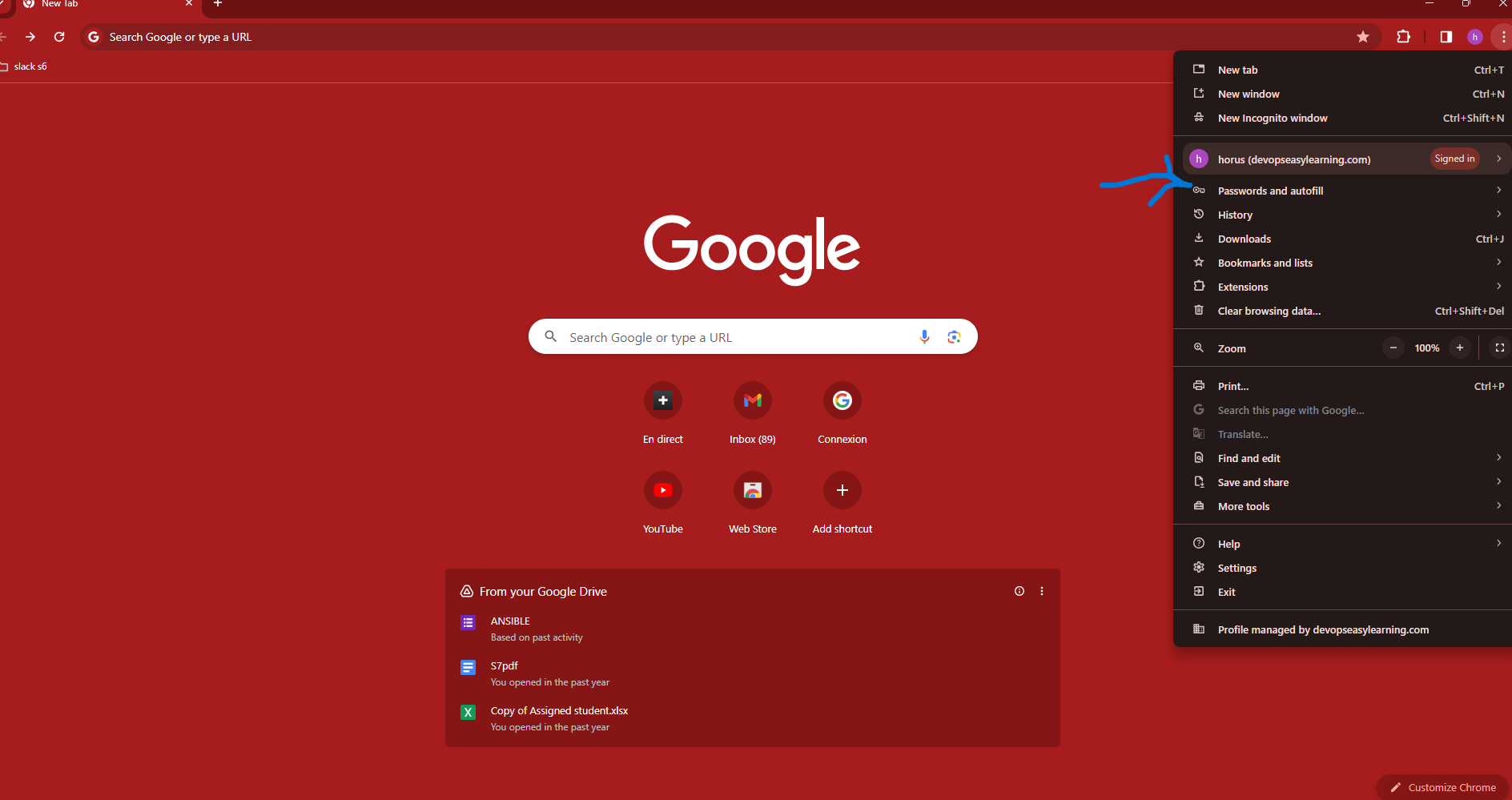
Next click on Google password Manager.
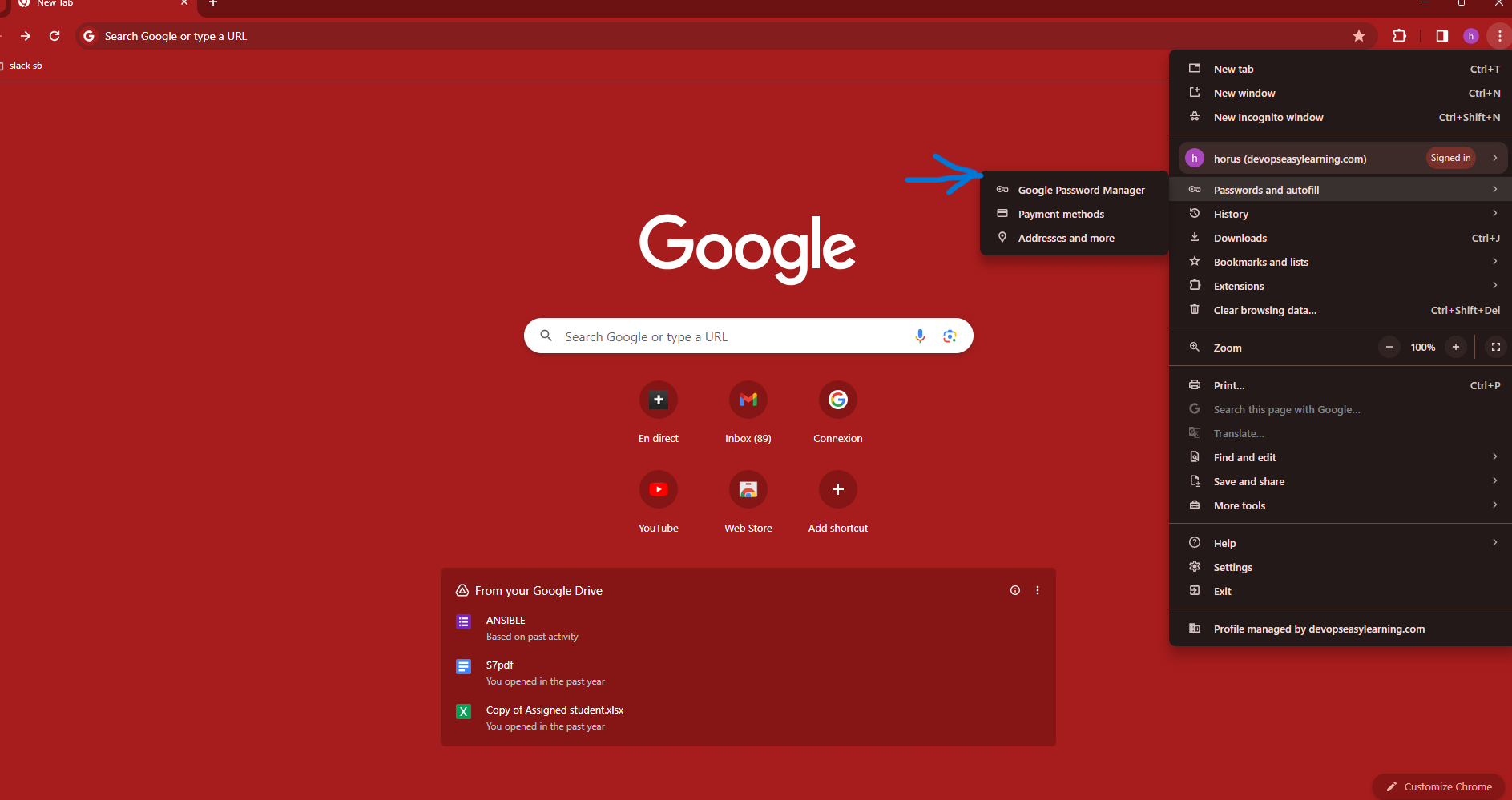
when inside your password manage, you can check which password and login you want to change or even add incase you forgot.
You can also check your passwords if they are safe online for use.
