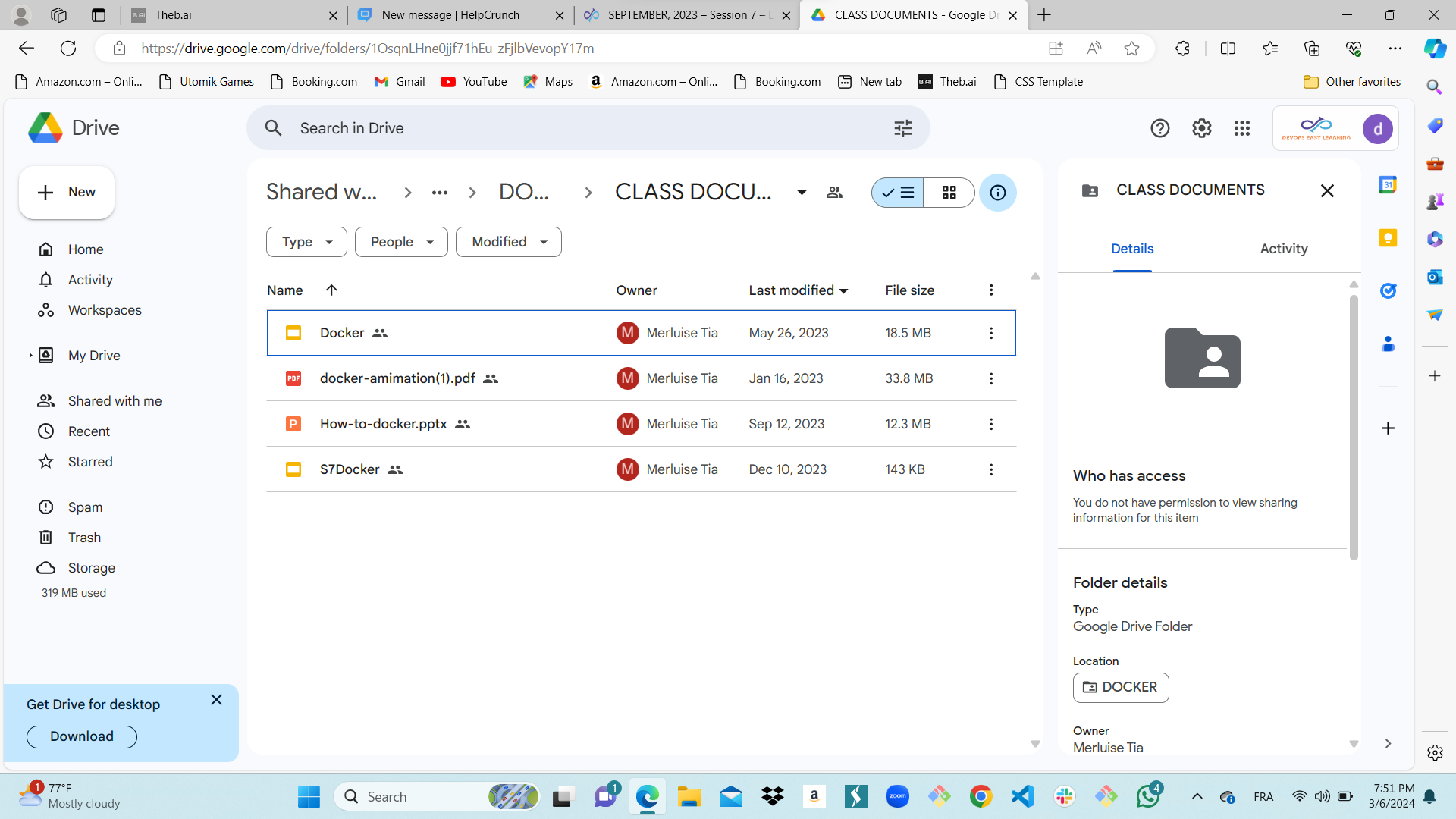1- Login to the website
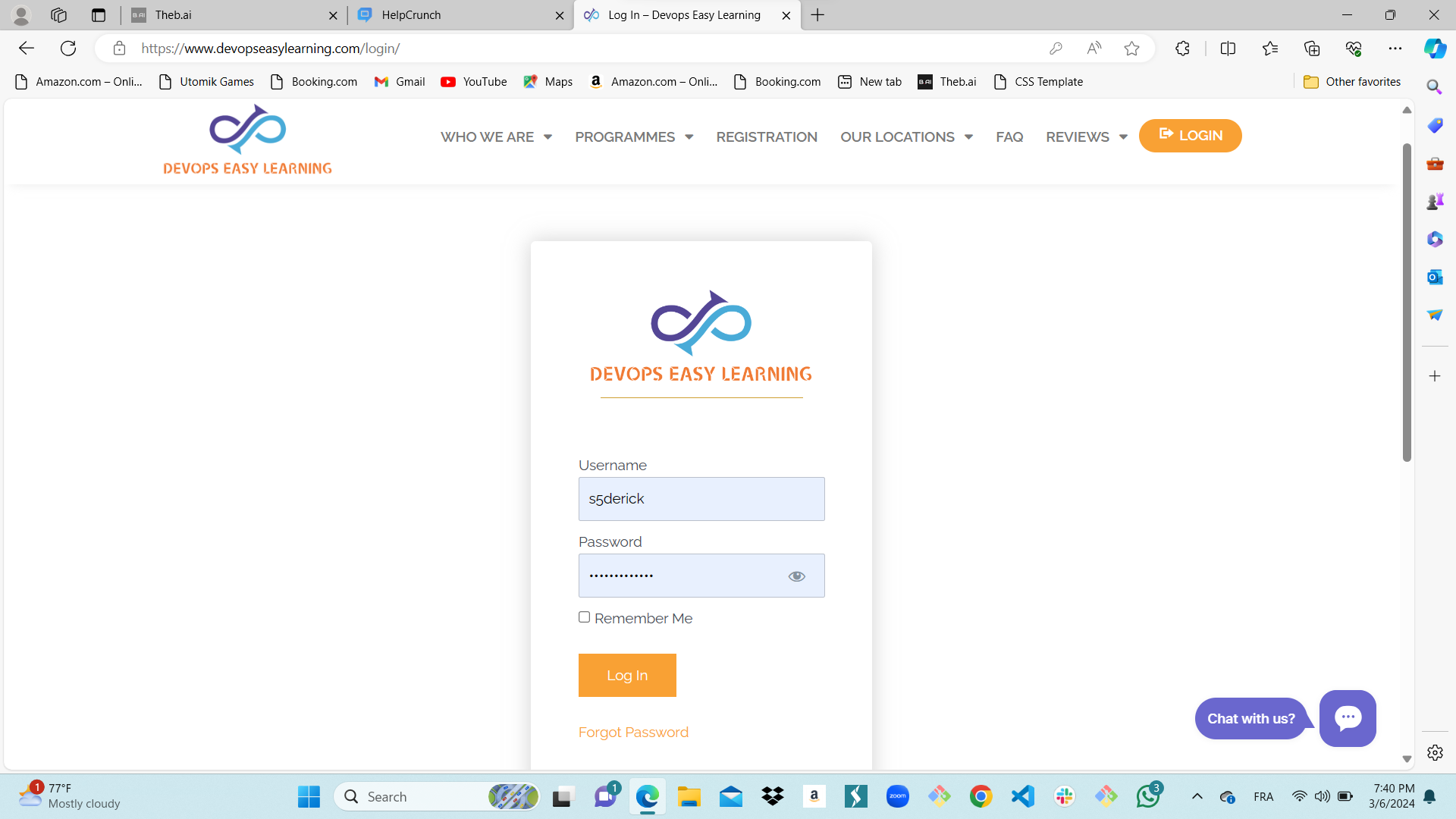
2- Select your curring session
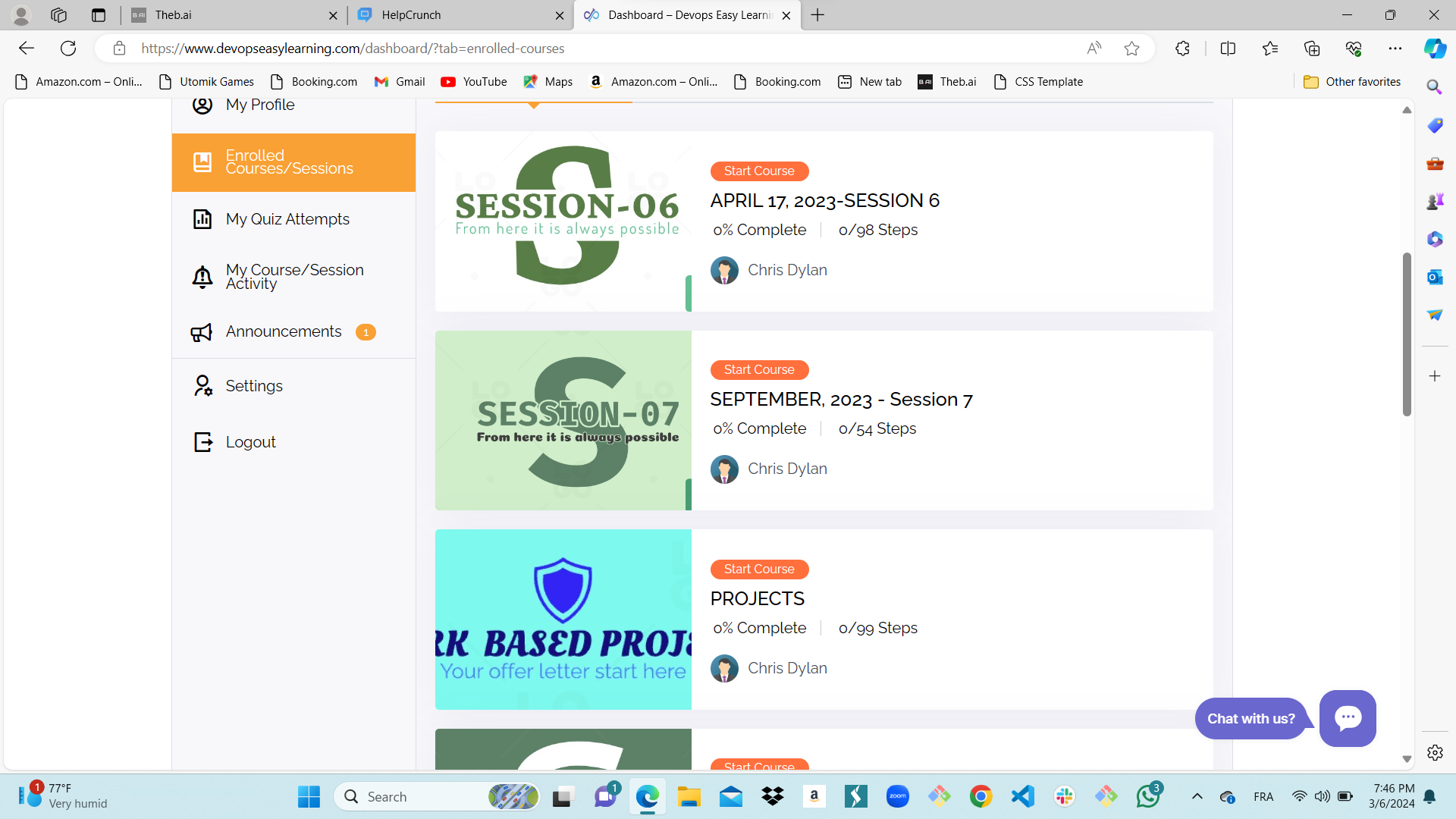
3- Click on click here to access all classes documentation and share drive
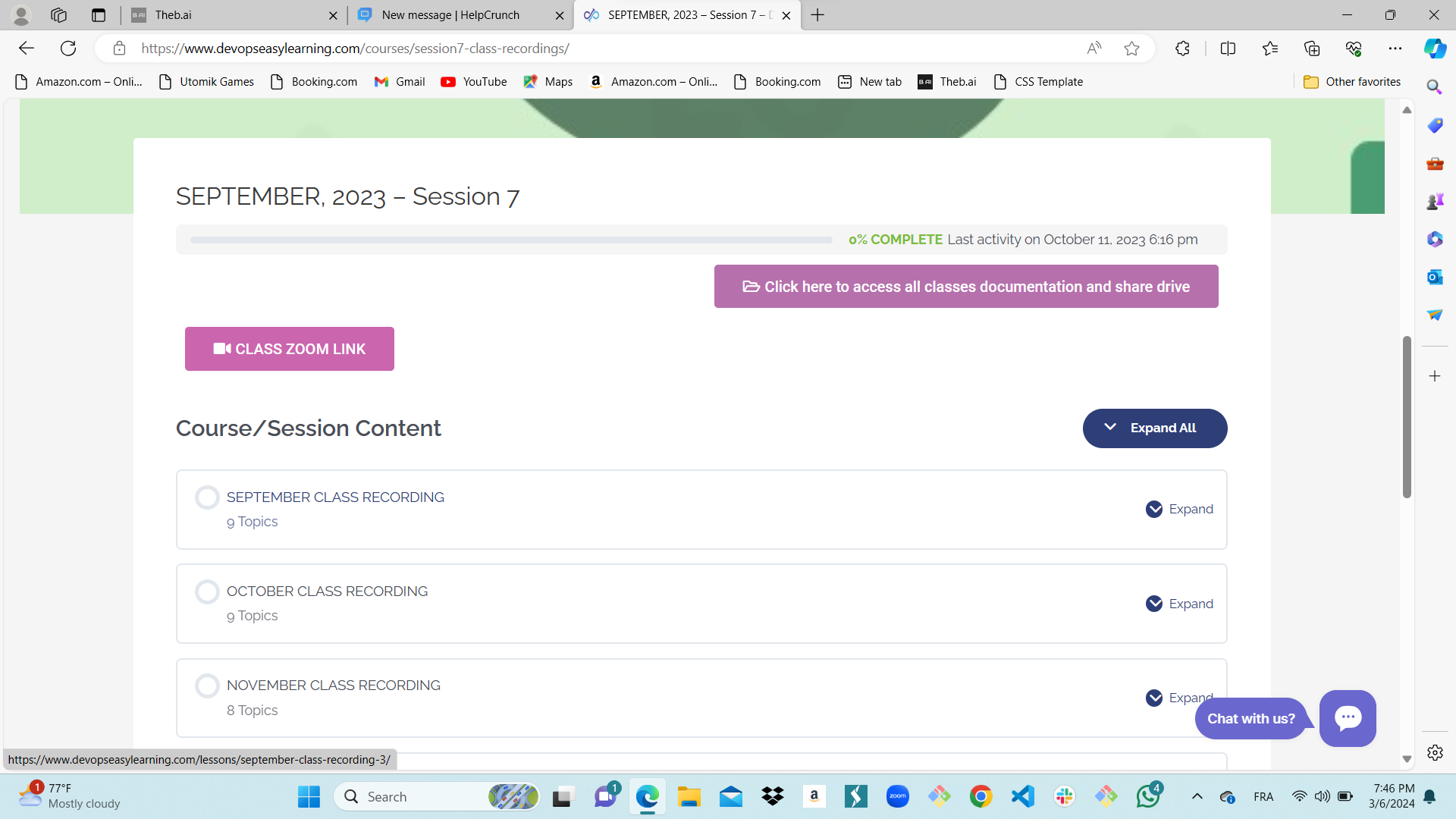
4- Double click on devops
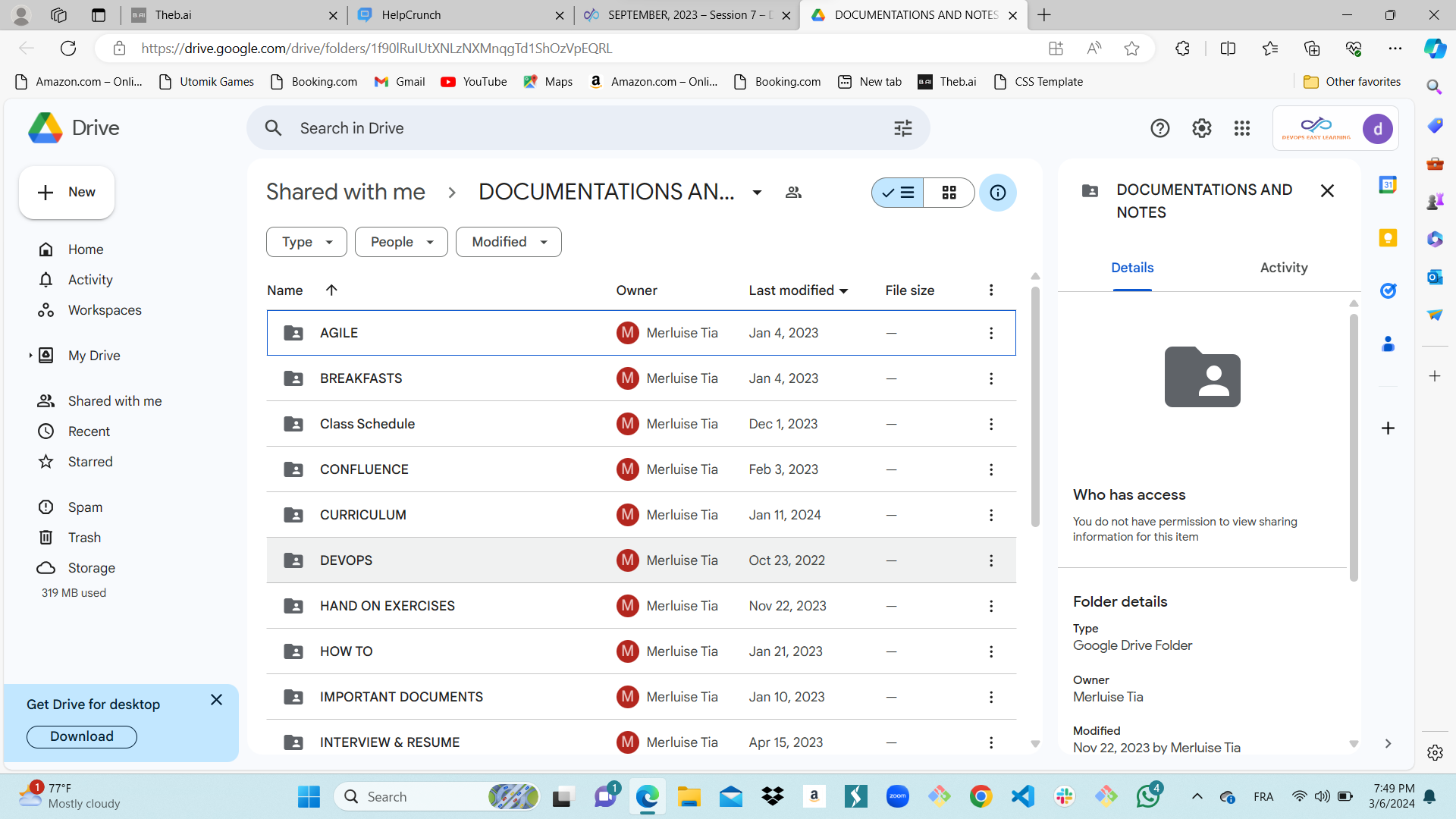
5- Double clic on the topic that you want to view the documentation
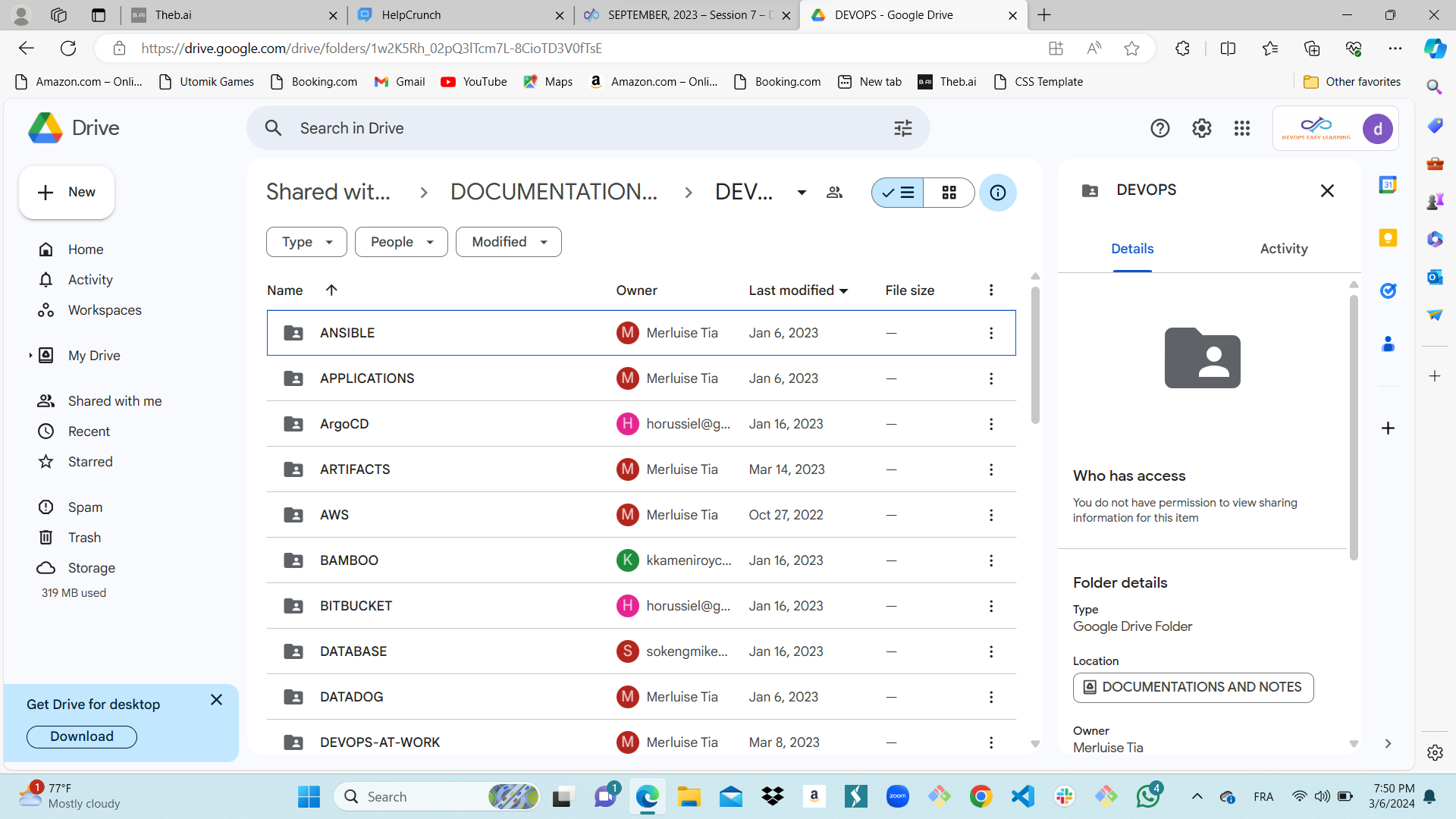
6- Double click on class documents
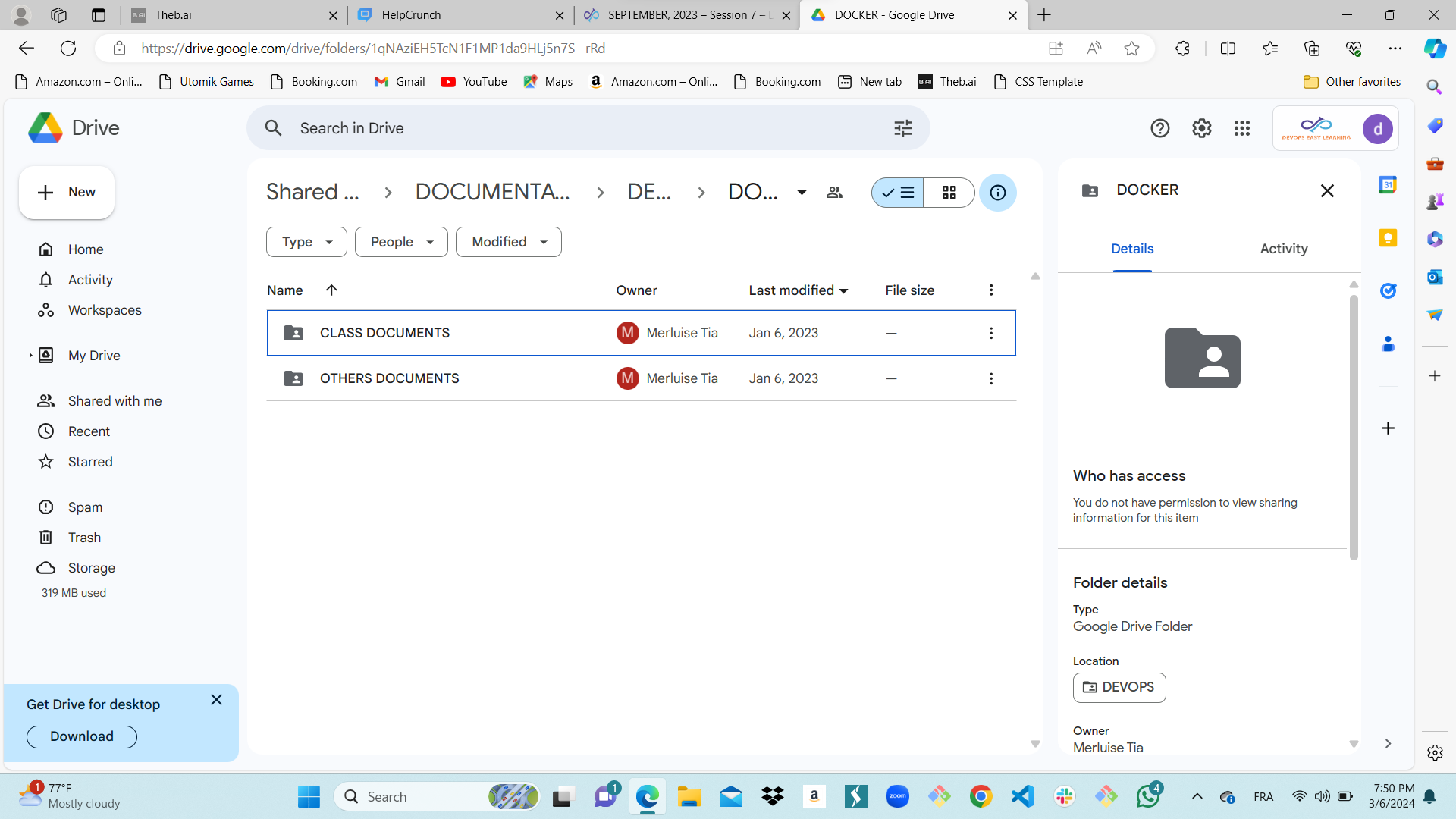
7- Double click on the powerpoint you want to view