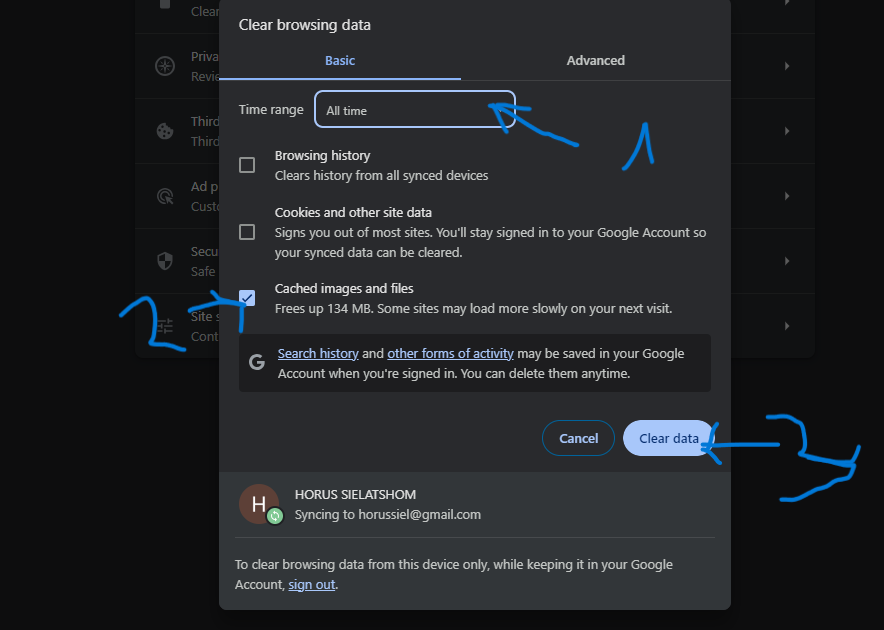to clear your browsing cache go the settings on your browser.
To access the settings you can press Alt+F or Alt+E or F10. Then at the bottom you will see the settings button click on it.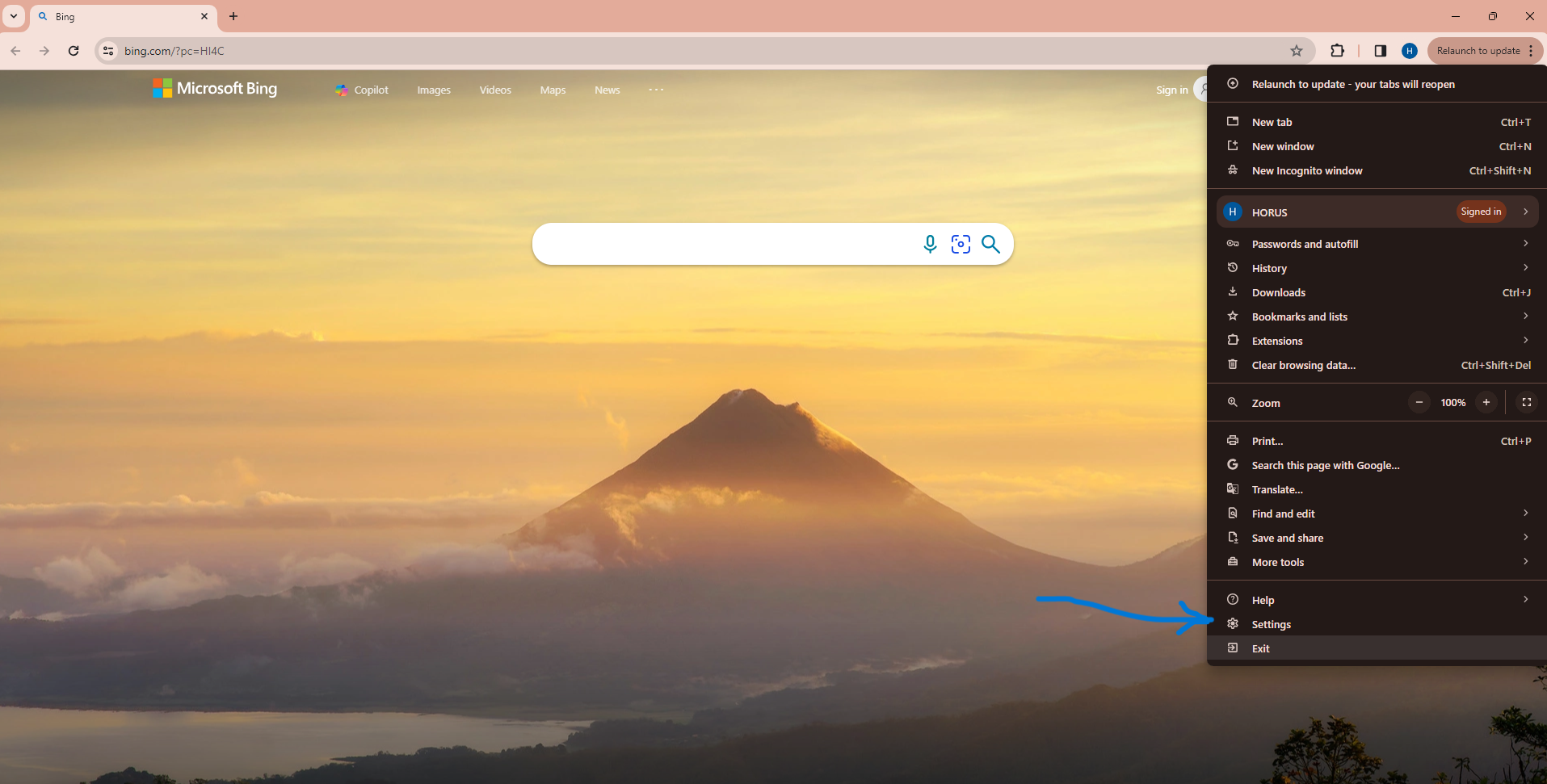
A page will then pop-up. in the search bar type cache and press enter on your keyboard.
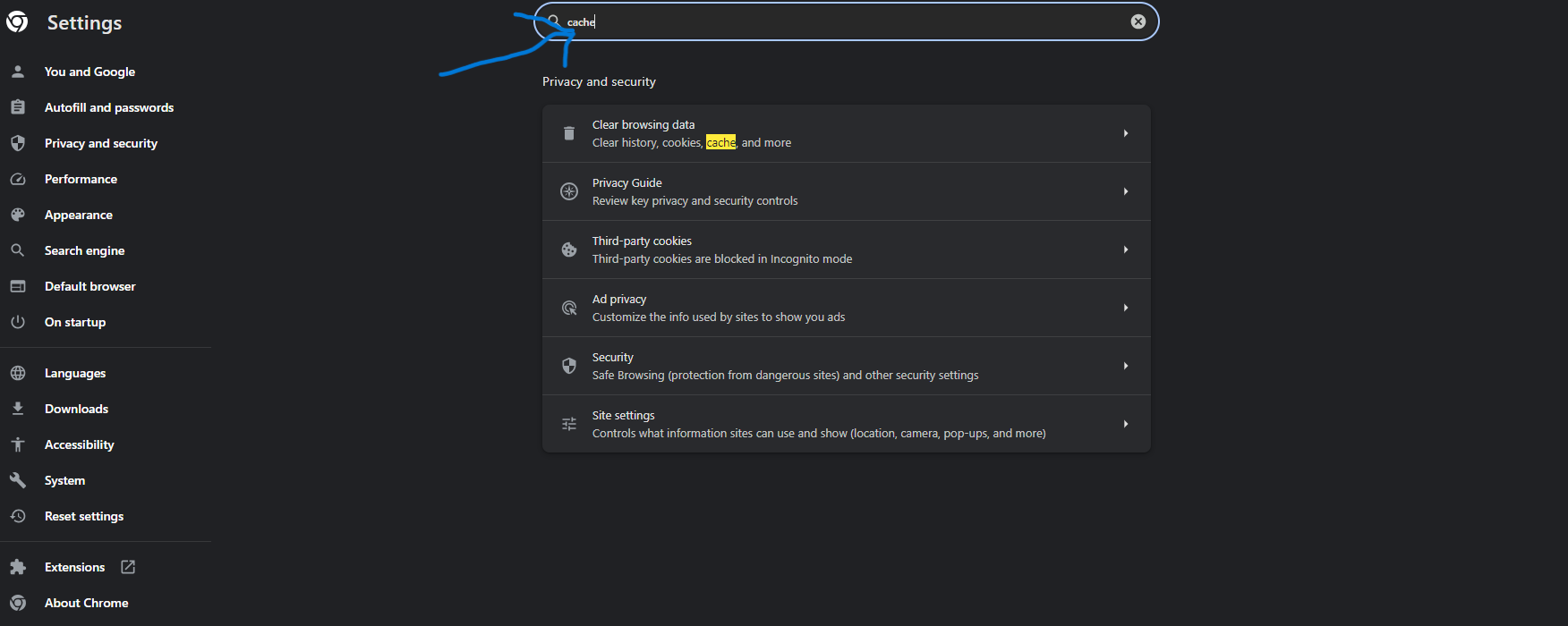
Then another page will pop where will have to check the the third box that says cached images and files. You can decide to to uncheck the two other boxes above it. That is if you only want to clear your cache and not your browsing history, cookies and other site data.
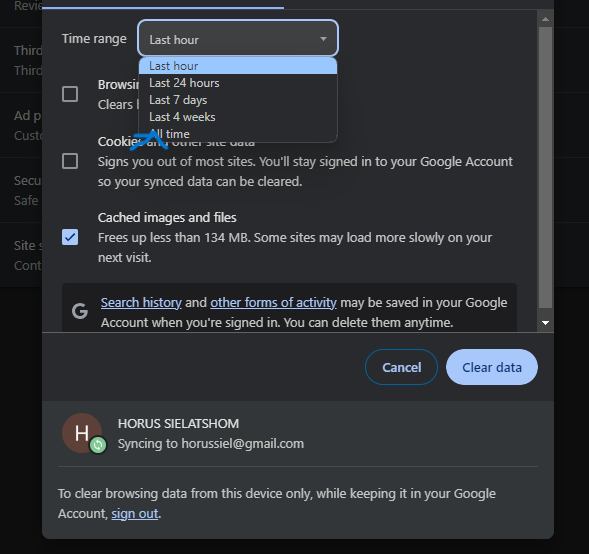
For Time range option it is advisable to clear for the last 7 days or 4 weeks so as to free up more space. To do this press the drop down arrow and select all time or last 4 weeks.
When you are done checking the boxe(s) that suit your desires press the clear data button and it will clear it for you.