To find all tools login credentials that we use at devopseasylearning. First you need to go to our website which is www.devopseasylearning.com
Next step is to Login using your credentials given to you at the beginning.
When you have logged in successfully you will see a tools icon display around the middle of the page in , you will then have to click on it and it will take you to a new page.
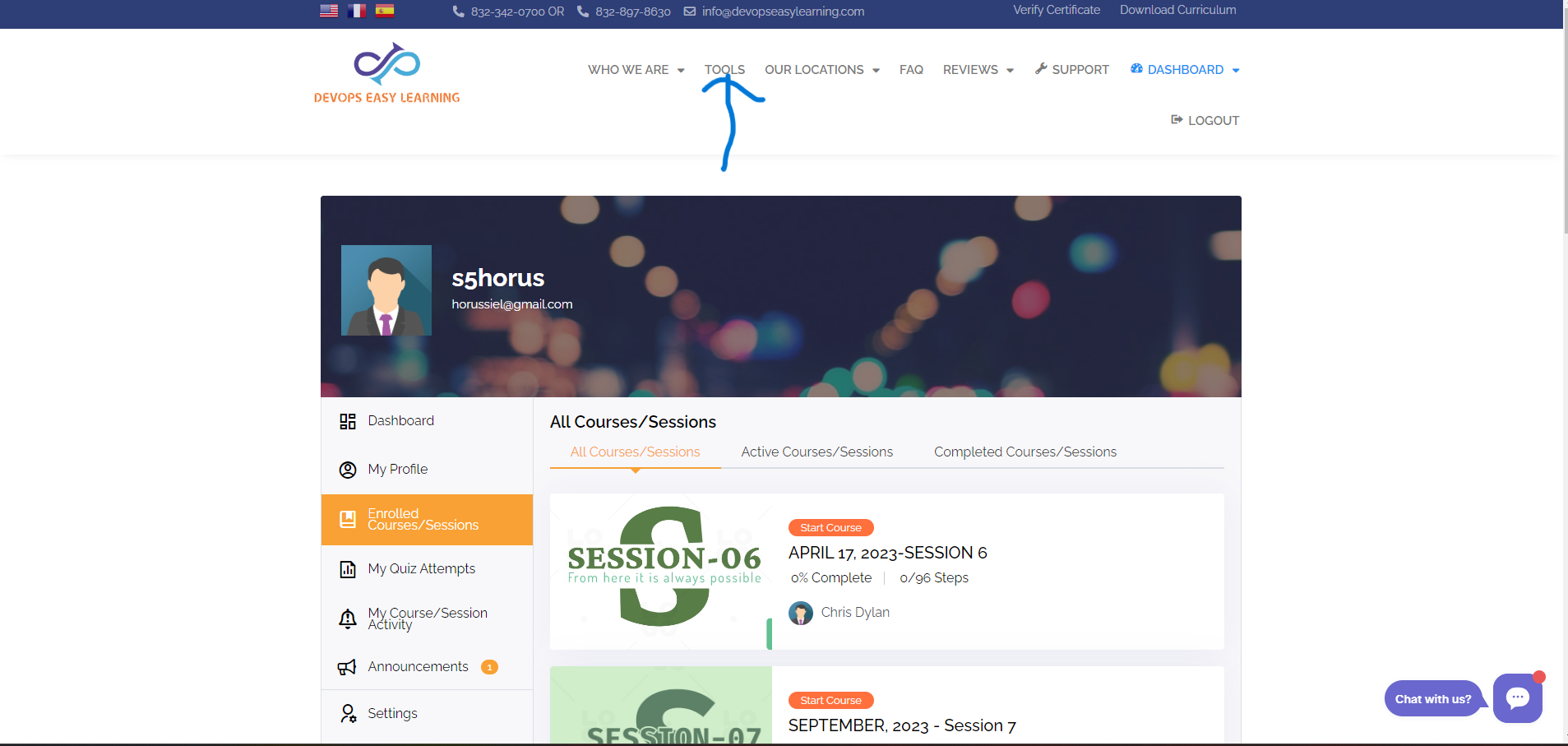
On the new page that open, there you can find all the tools that we use. Each image is link so if you click on it it will take you its respective app interface.
The Link that interest us is the very first link which says "ALL LOGIN INFORMATION ARE HERE". click on it and then it will take you to the page where all the login credentials of the different tools we use.
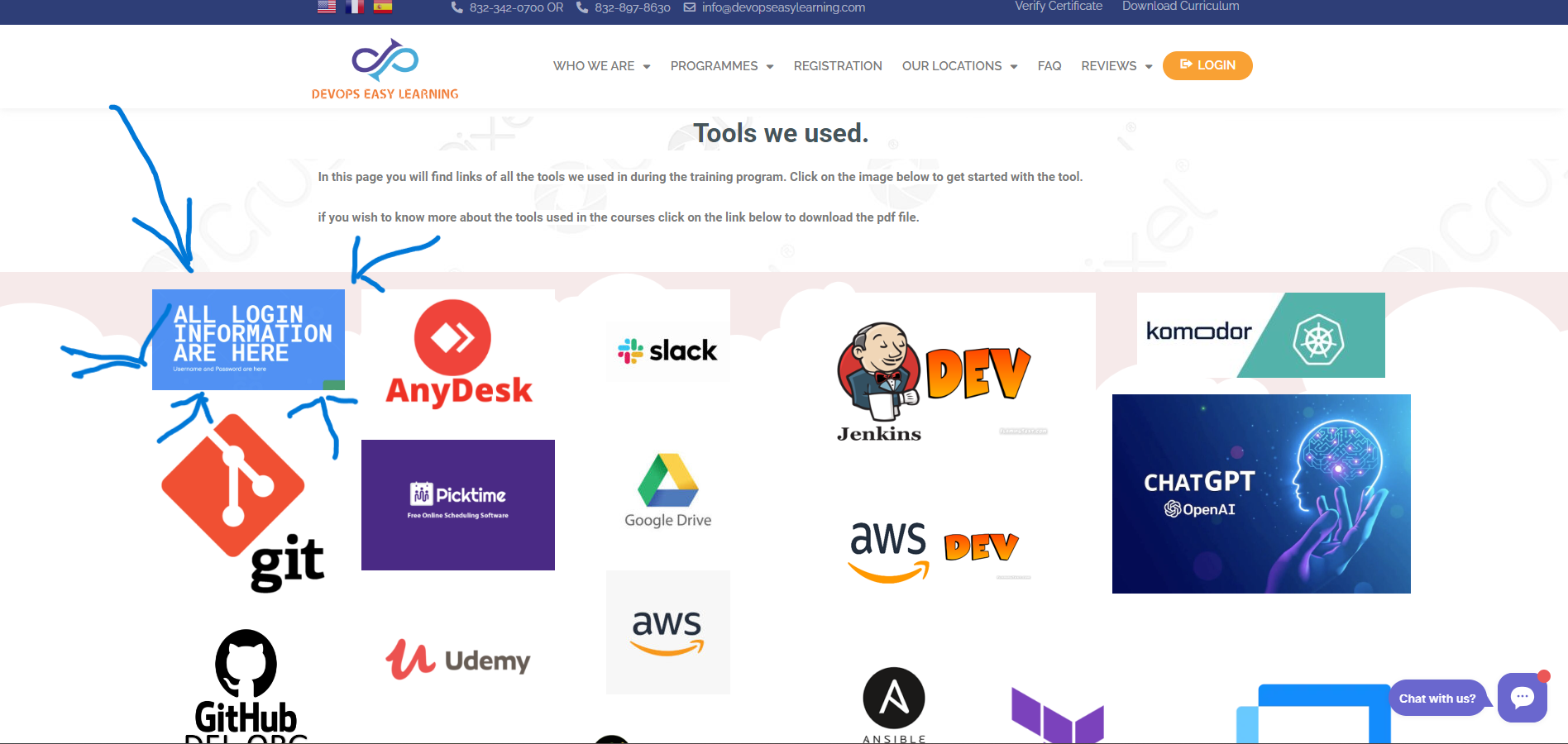
NB: the page that opens up will be an excel sheet and will NOT be able to edit its content. If one credentials does not work please do contact a support team member for help for further assistance.