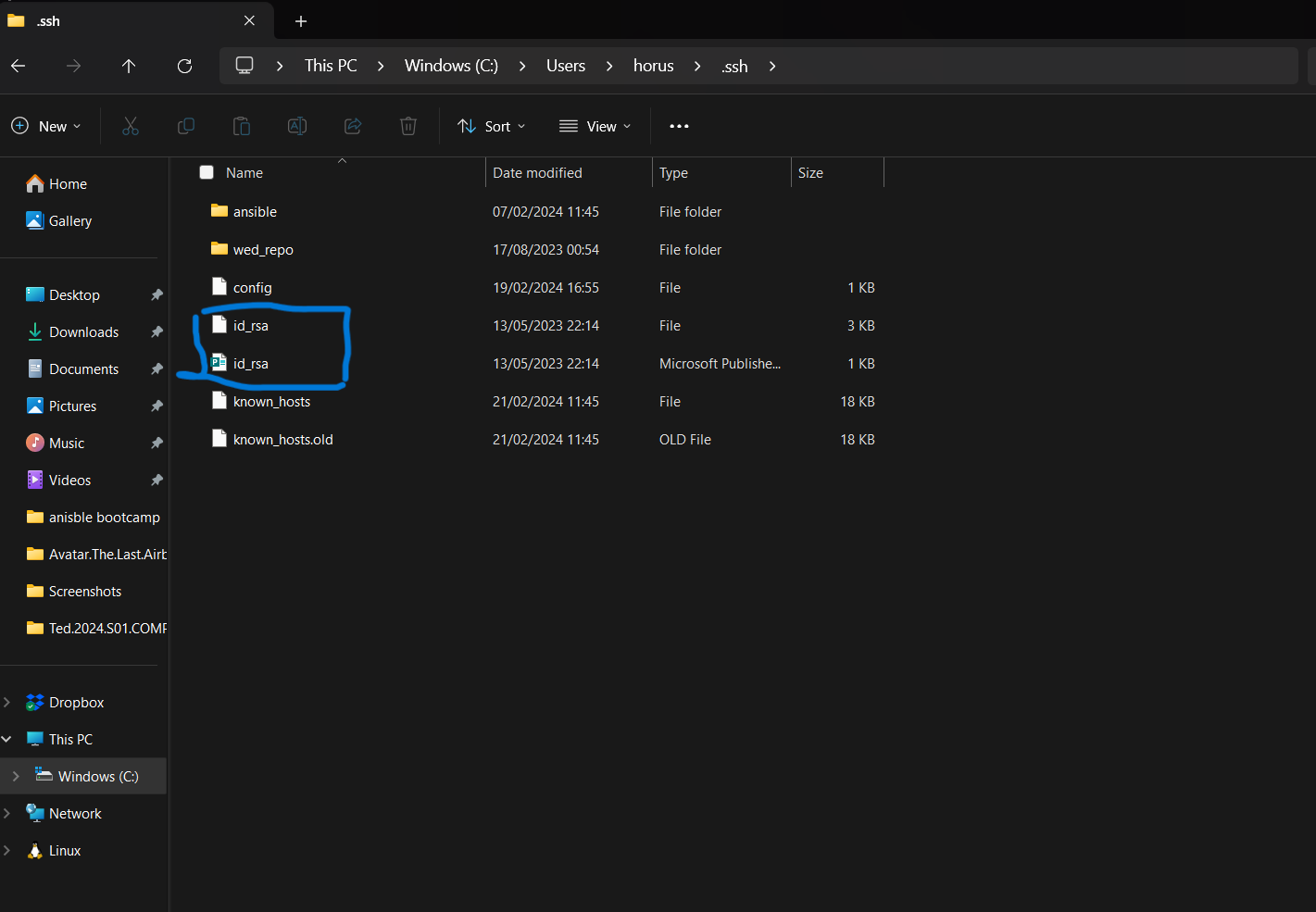First step is to go to your file explorer.
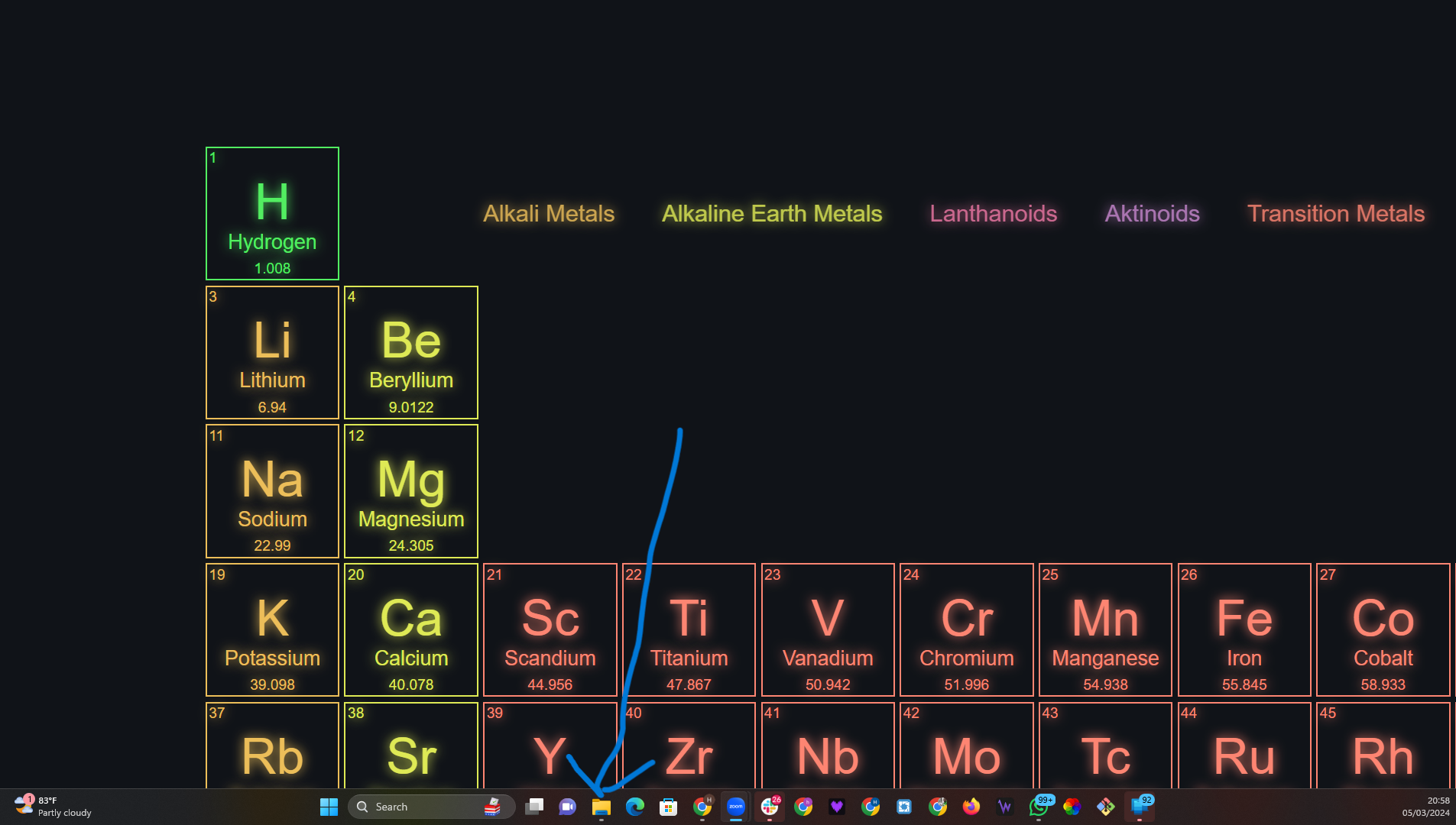
Next when in your file explorer click on your local disc c ( :c)
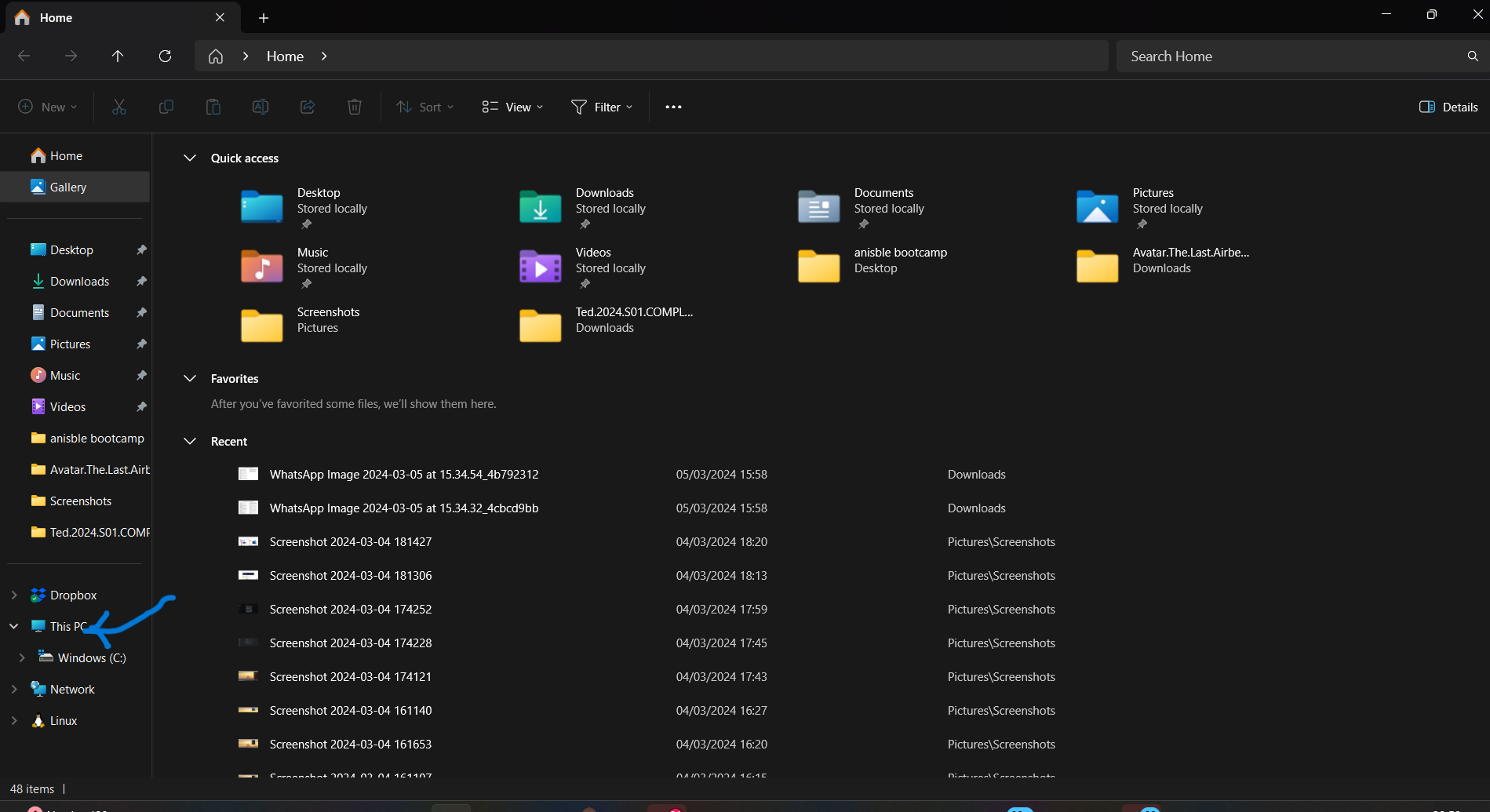
Next click or go into your users folder.
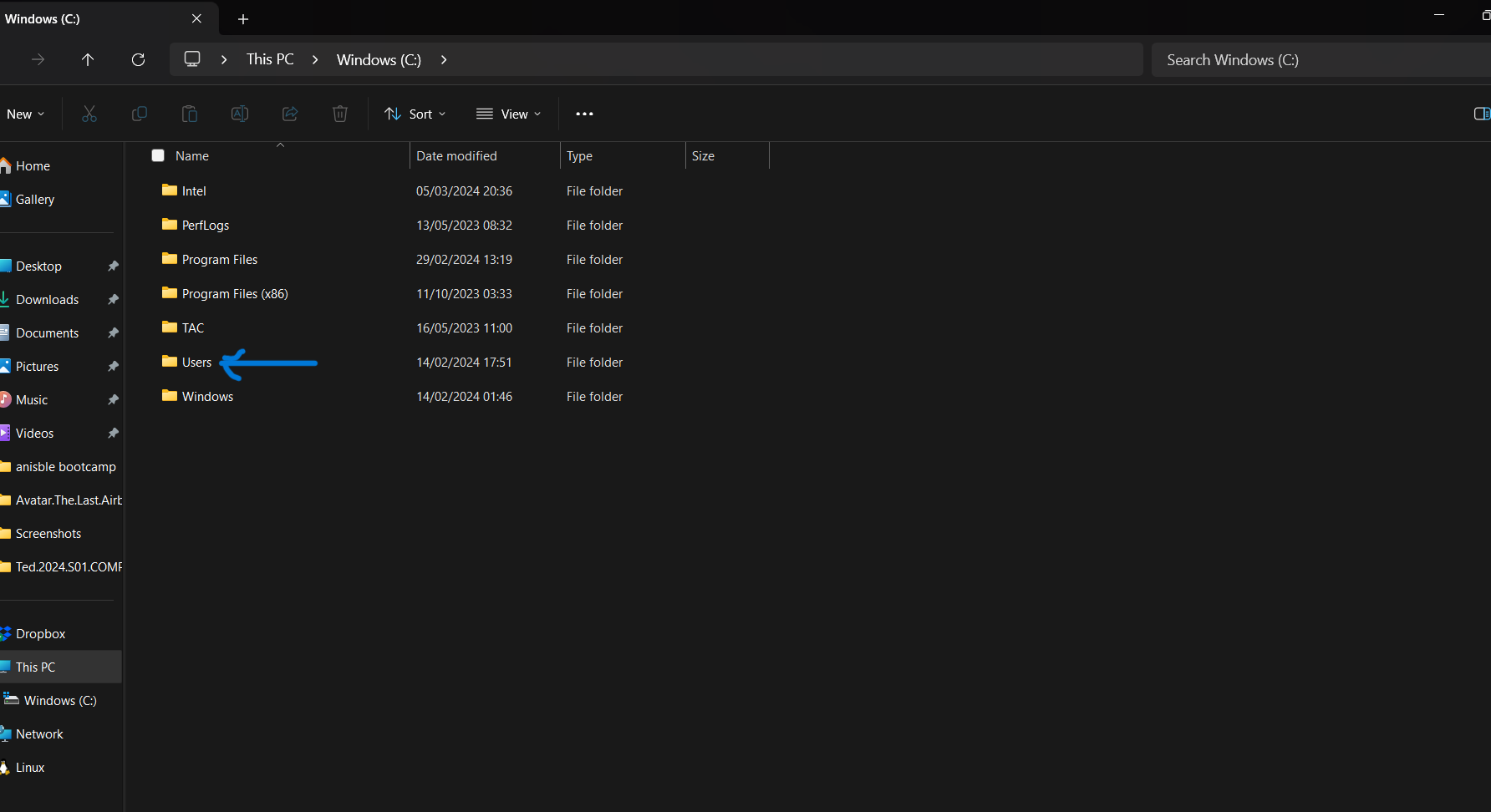
Next according to how you named your device, enter the folder corresponding to the name of your device. NB: my device is called horus so I entered the folder named horus.
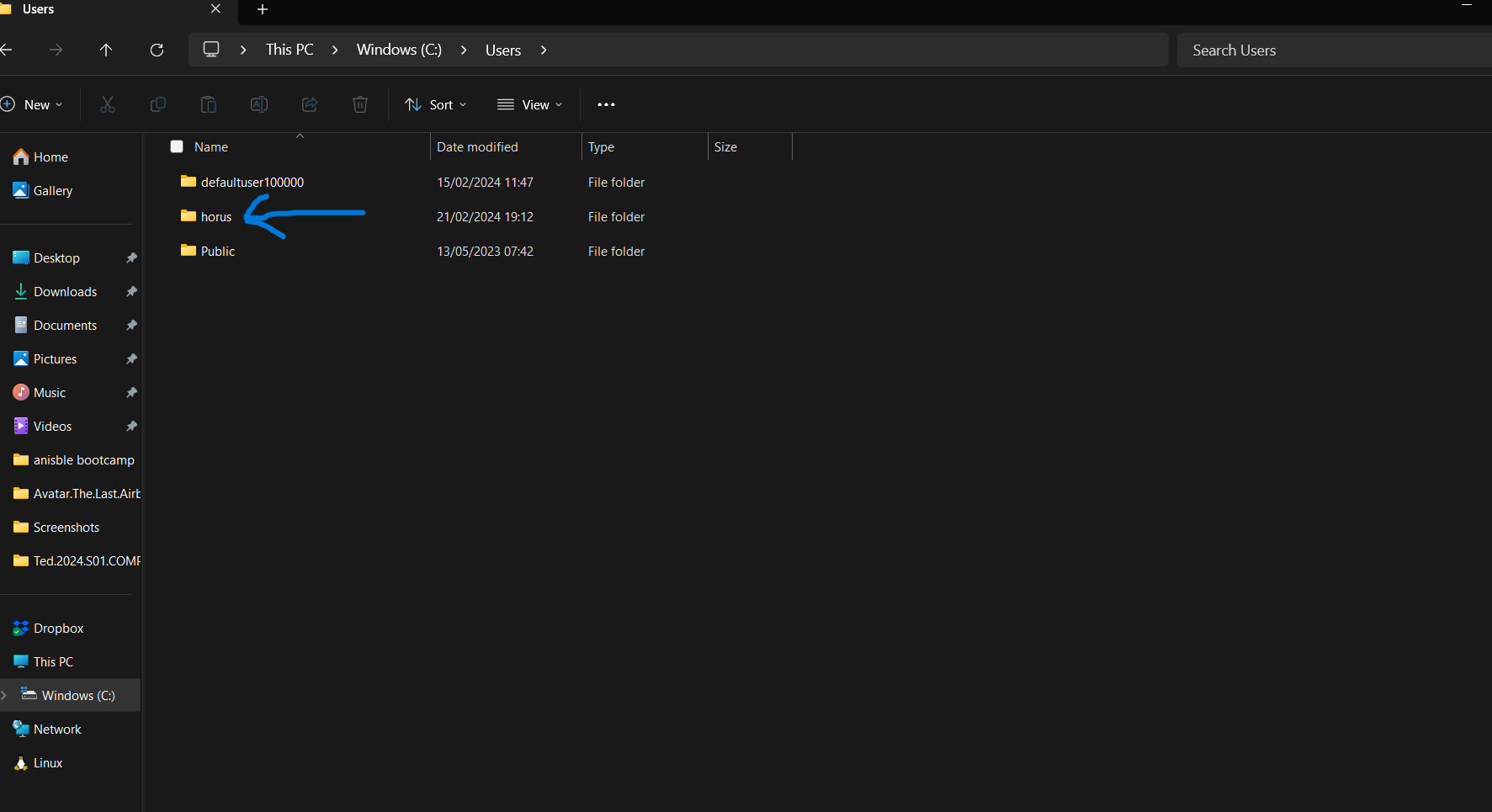
When in your inside that folder. you will look around and find a folder called (.shh). You will then have too enter that particular folder.
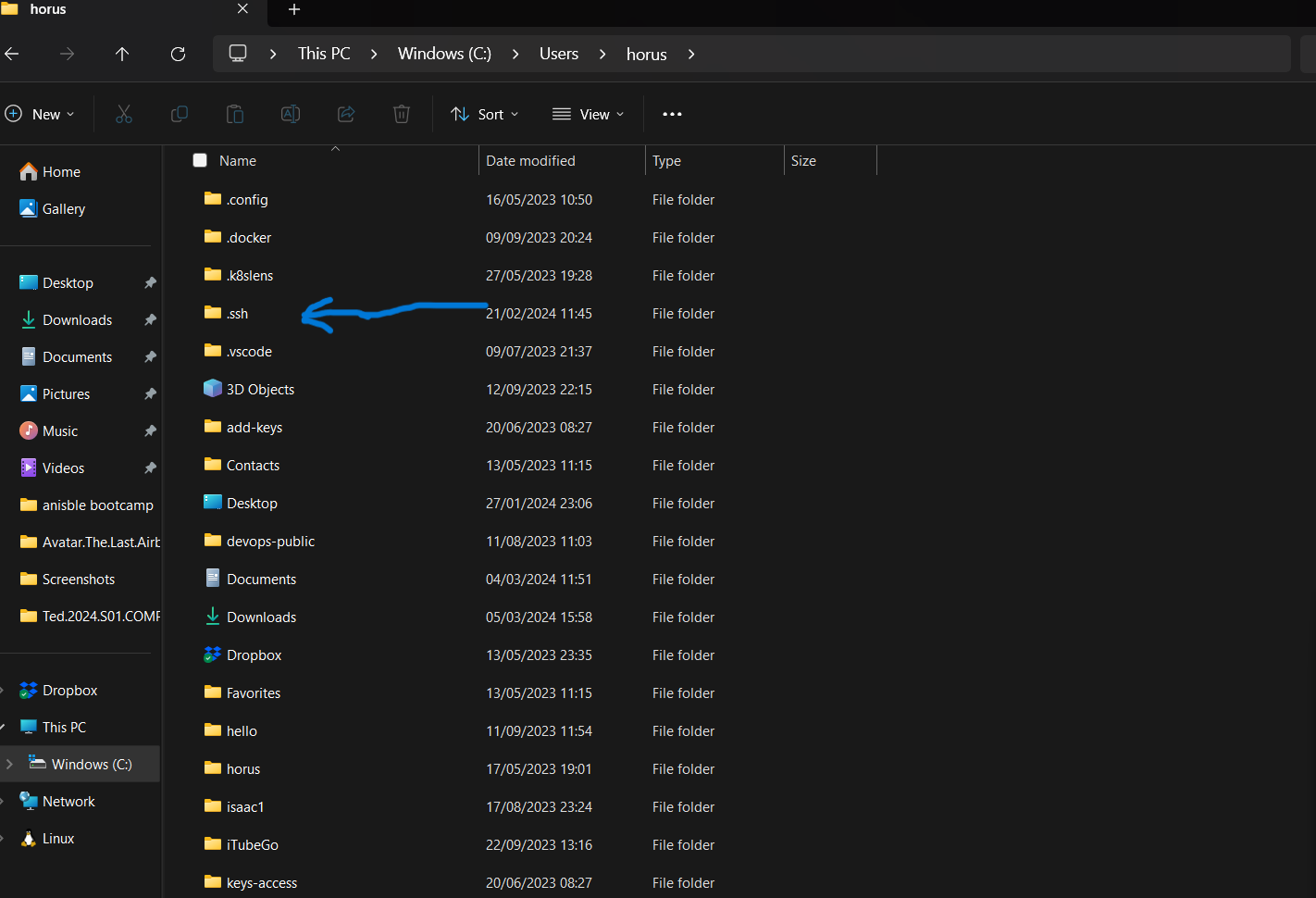
Finally when inside your .shh folder you will then see two files named id_rsa. One will be your public and one will be your private key.