some of you might have issues with Vim, nano is a little simplier
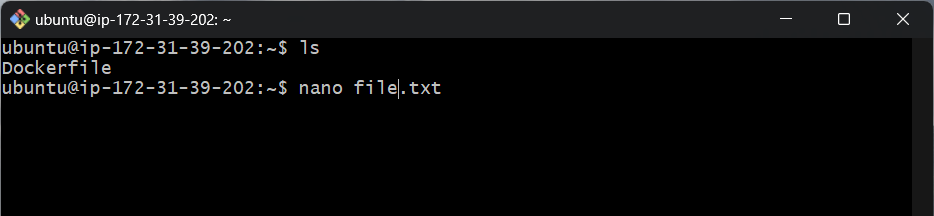
just like vim it can be used to edit already existing files or create and edit directly new ones
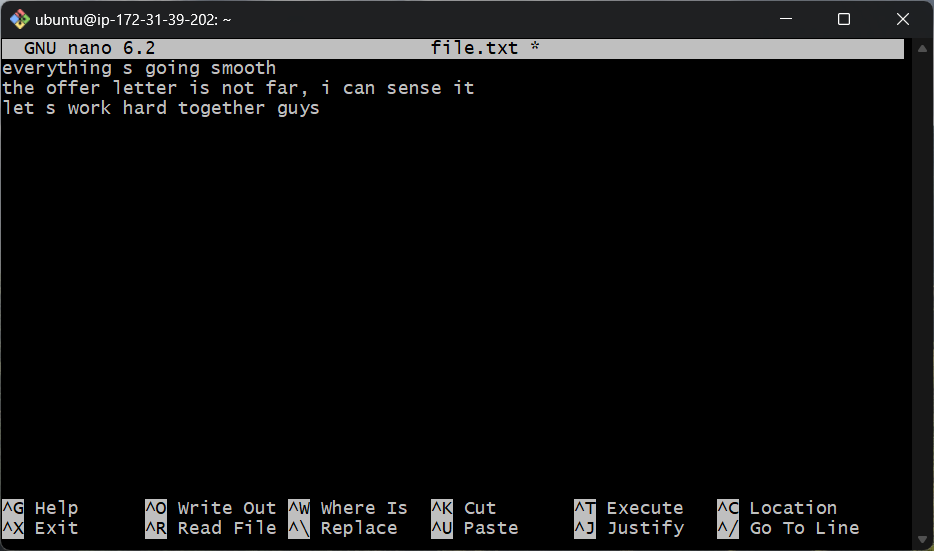
This is how the editor looks like, you don t need to go in insert mode, you can directly type your text, the option below with the ^ + letters can be activated by pressing crtl+ letter, for example, to Exit(^C) you will press crtl+X
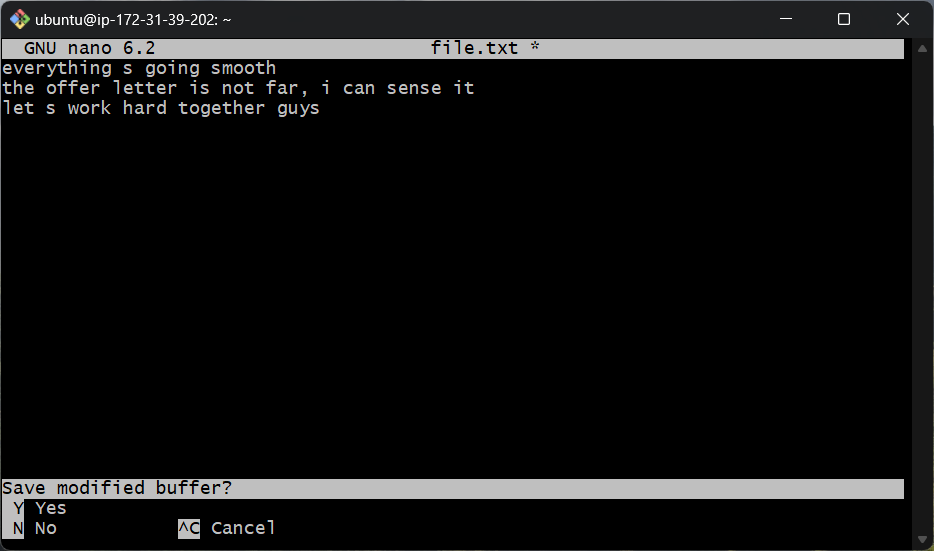
to save the file, here you just press the letter, Y for yes and N for No
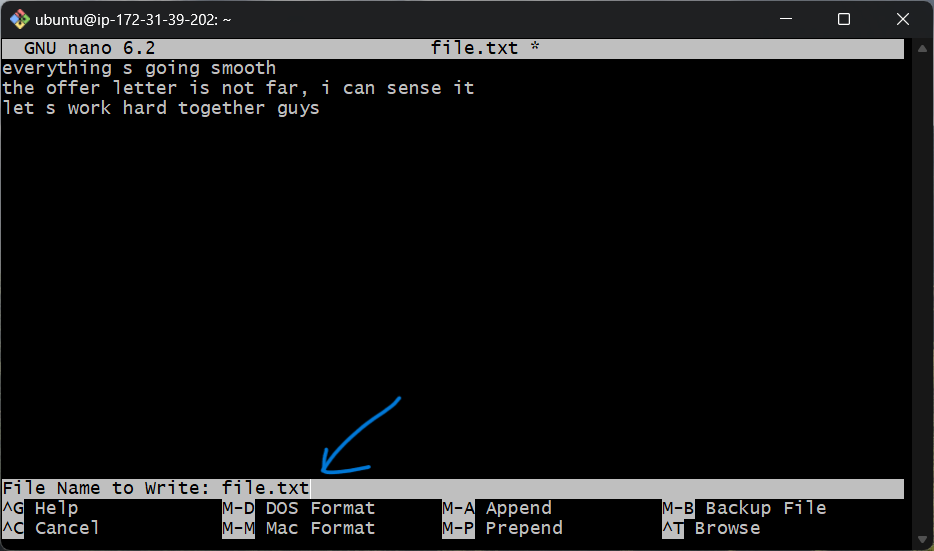
you re prompted here to choose the name of the file, file.txt in this case. you can even rename here.
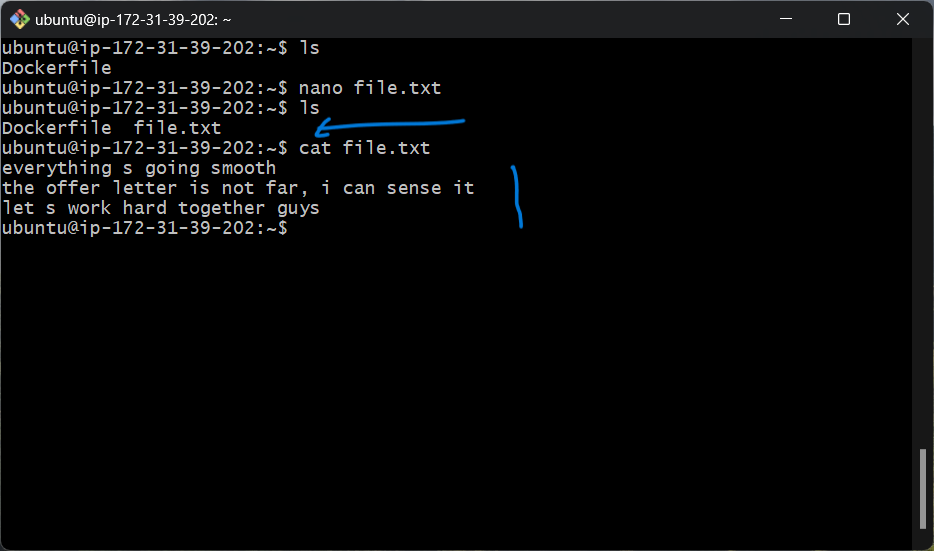
you see the file was created and the content is exactly as writen.
it works also with an existing file
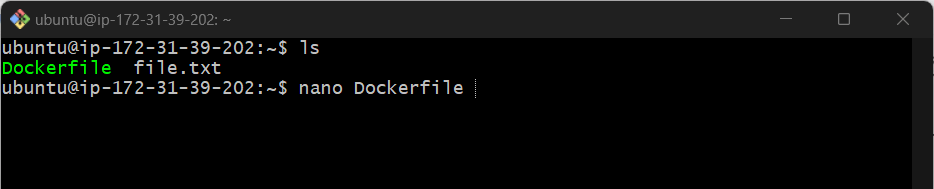
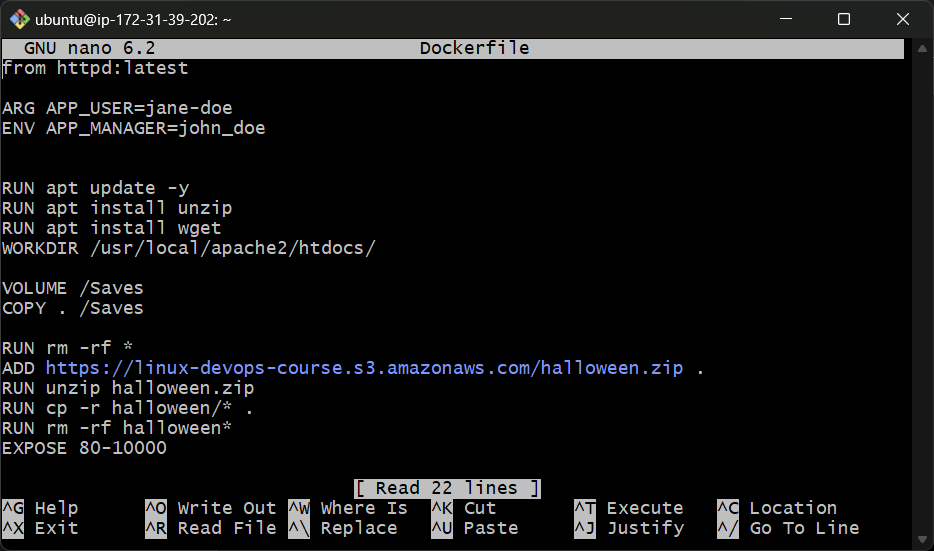
it follows the same process here.