- First go to Google and search For windscribe( it is a vpn that will help you change your current IP address)extension.
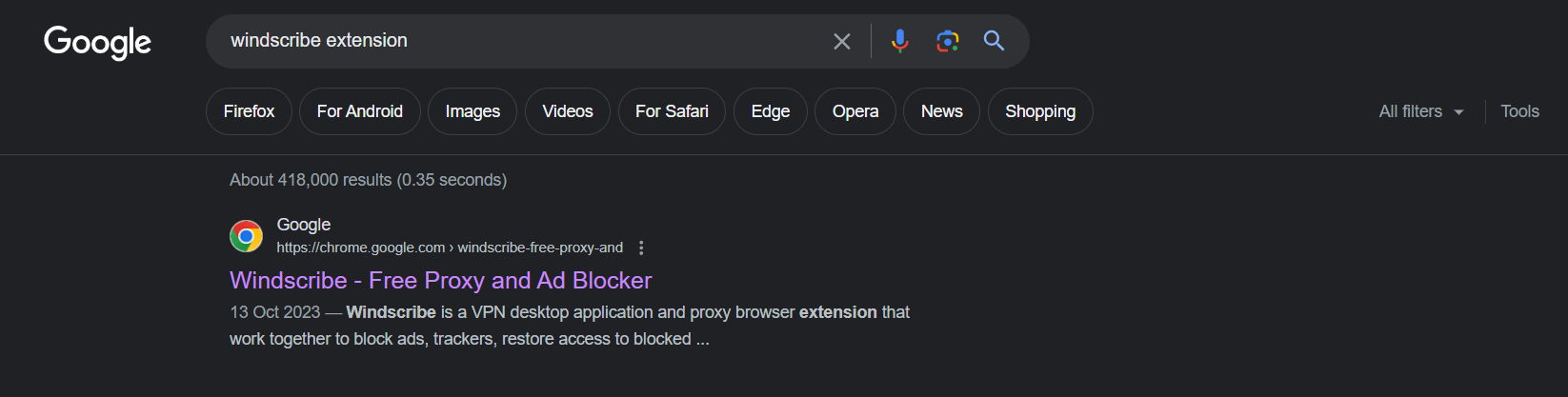
- Next click on add to chrome button in blue
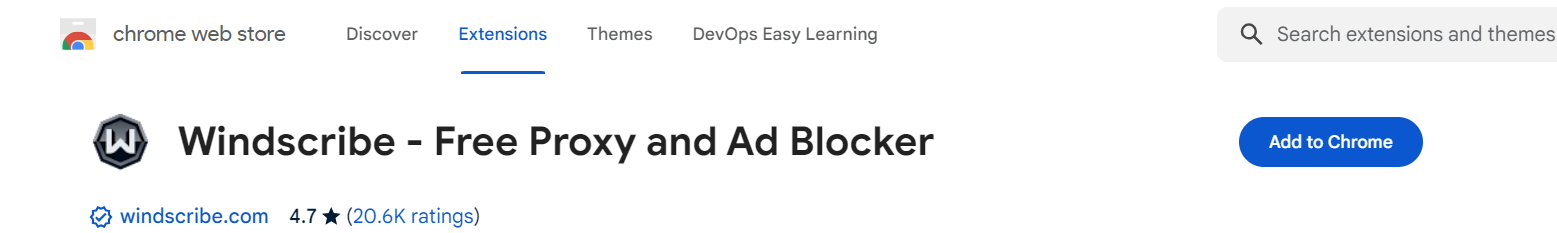
- Next click on the extensions logo at the top right of your page which is located near the search bar. There you will the windscribe extension and then you click on it.

- This page will pop up. Just click on get started.
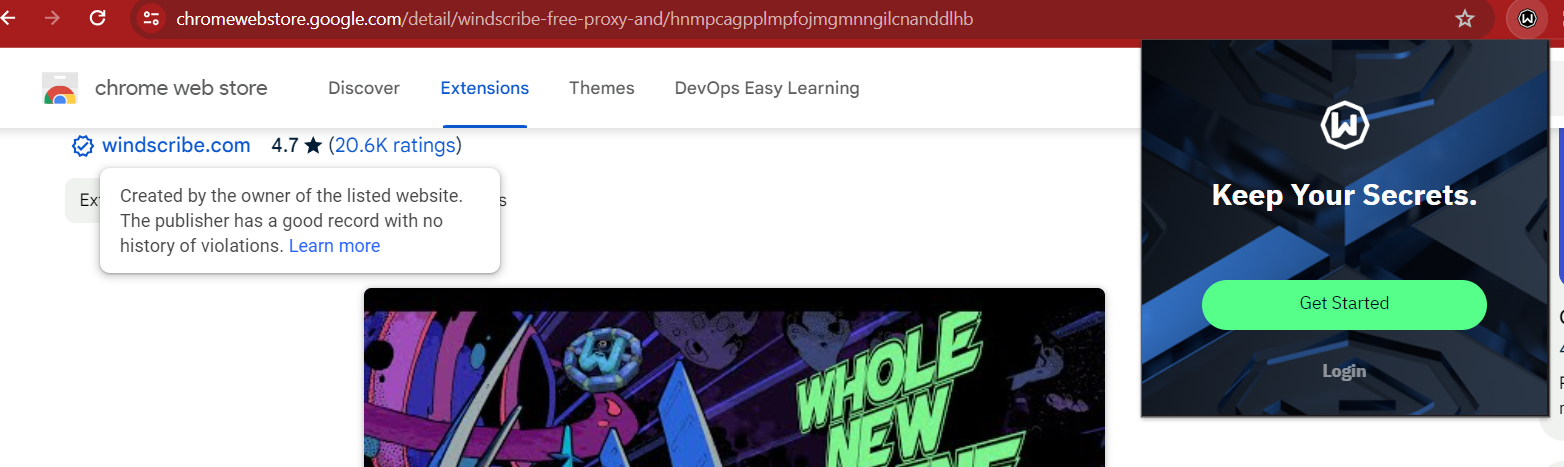
- Next step is either use the Pro version or the free version.
- When you have made your choice it will redirect you to a new page where you will have to login.
- You will have to create a username and password.
- Provide your email address but it is optional. Then click on create account.
- - When that step is done, go back to the extension logo at the top right and click once more on the windscribe logo.
- - Then click on login which your credentials when you are done logging in. This page will show up and you will click on the small globe icon next to the power button.
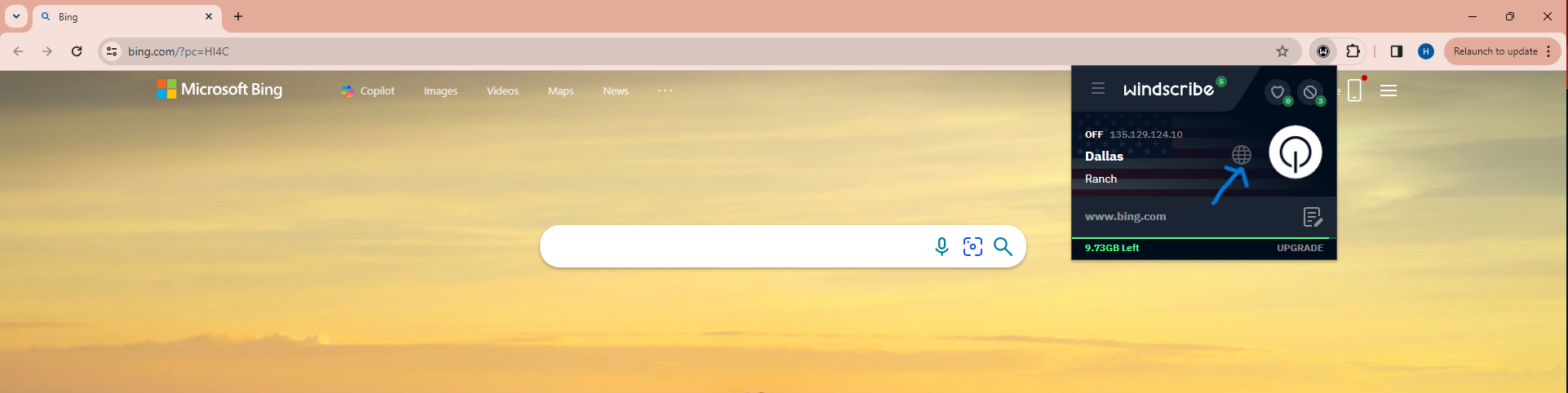
- The page page that opens up will be a list of available regions you can choose from. You can choose locations.
- NB: the ones with the star are the locations present in the Pro version but the ones that do not have a star are part of the free version which you can use freely with no issues.
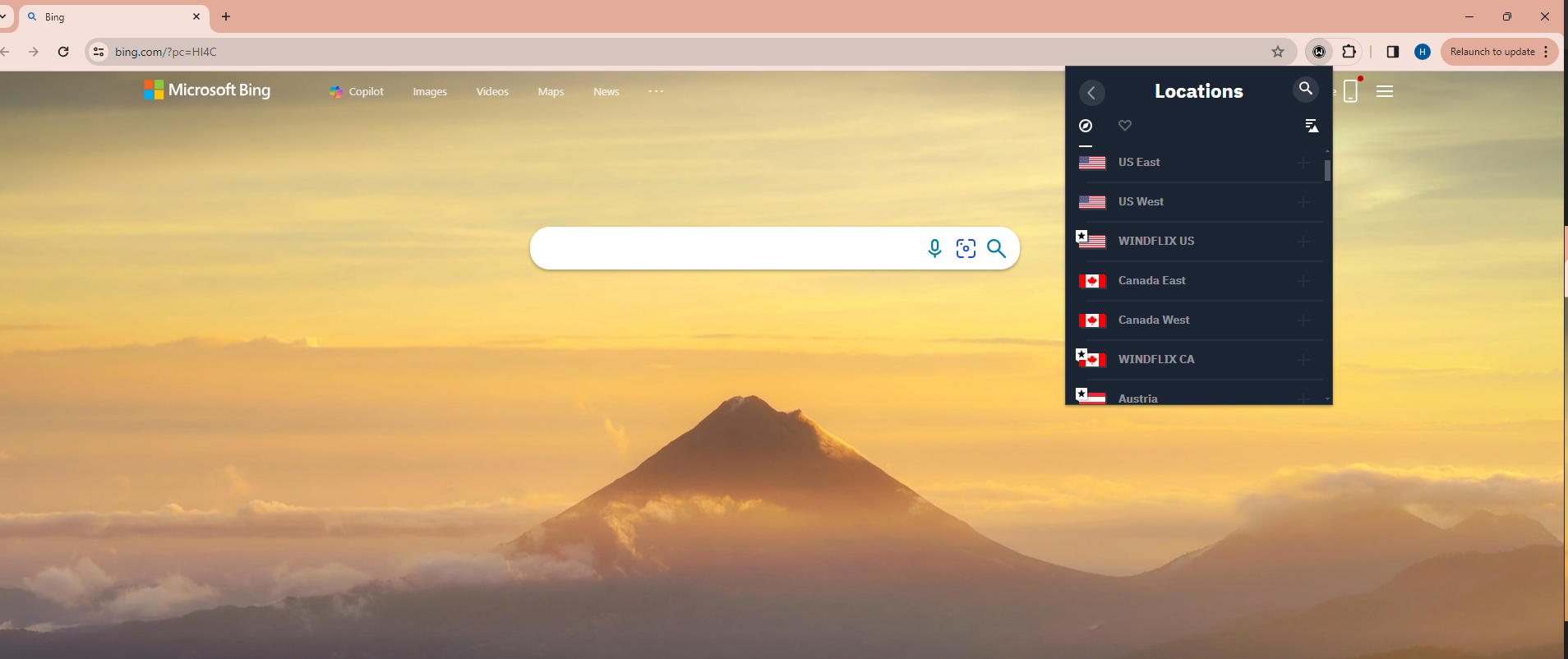
- when you chosen a random location the VPN will turn on given you a page looking like this.
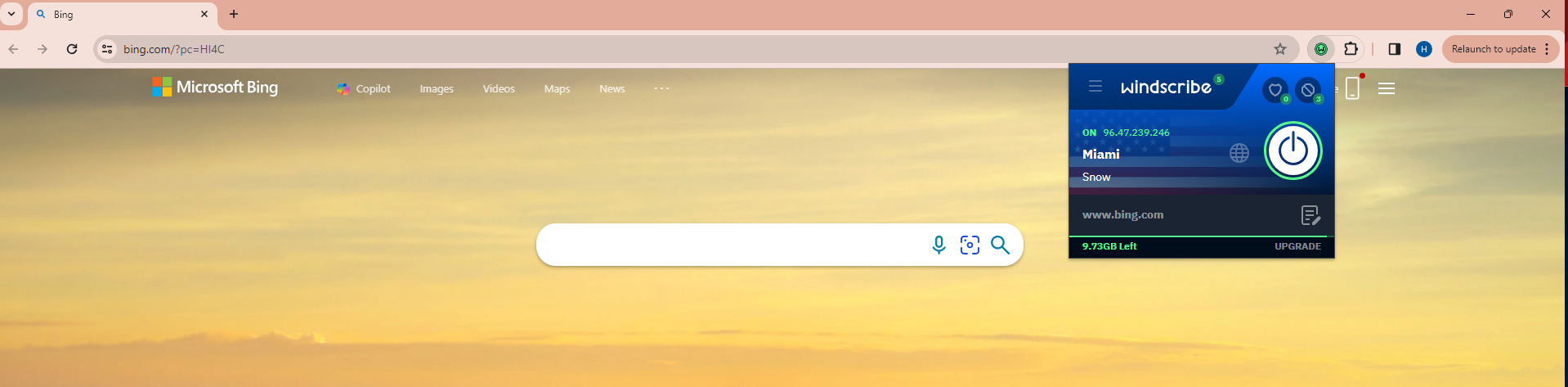
- When this page pops-up it means you have successfully installed and turned on the VPN and it has changed your location.Now you can go ahead back to chatgpt and connect with no Issues.
- NB: when using the VPN you can can turn it off once in a while because it will affect all your chrome browser and your pc.