You want to add a collaborator to your repository to ease working together and give him push access, you have to go to the settings of the repo
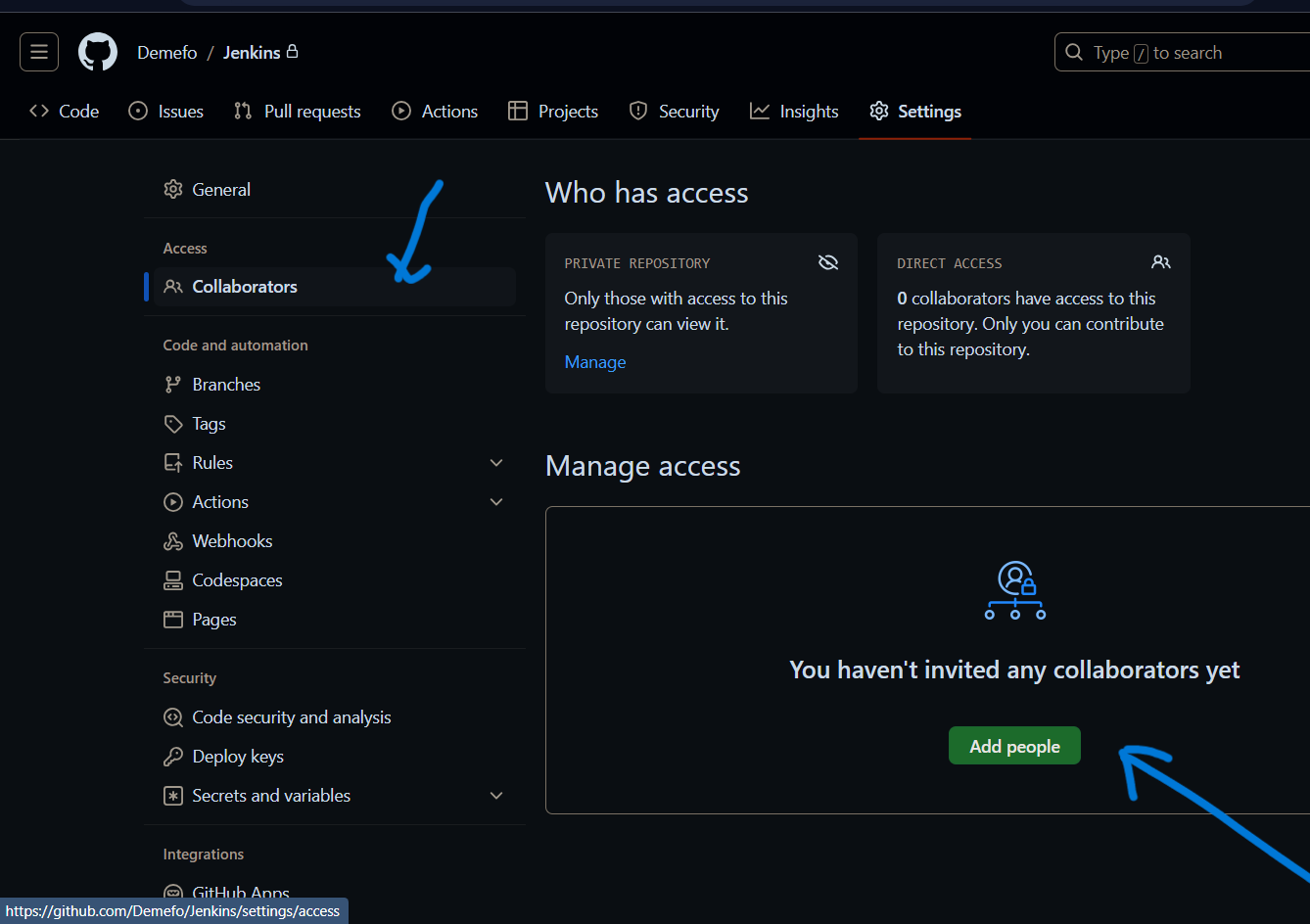
on the collaborators section, you click on Add people
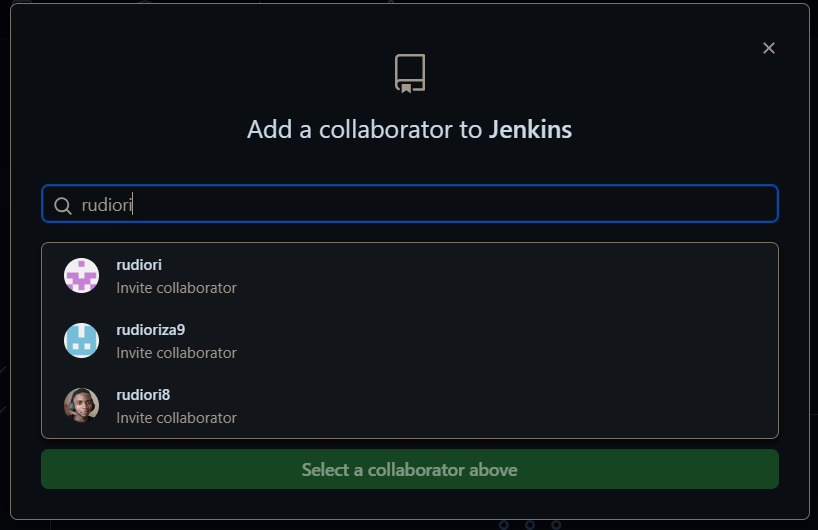
you will them be asked to type the username or email of the person
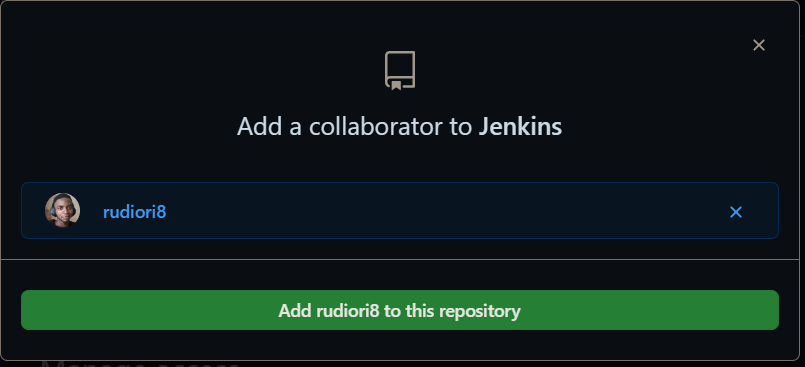
when found, you click on Add
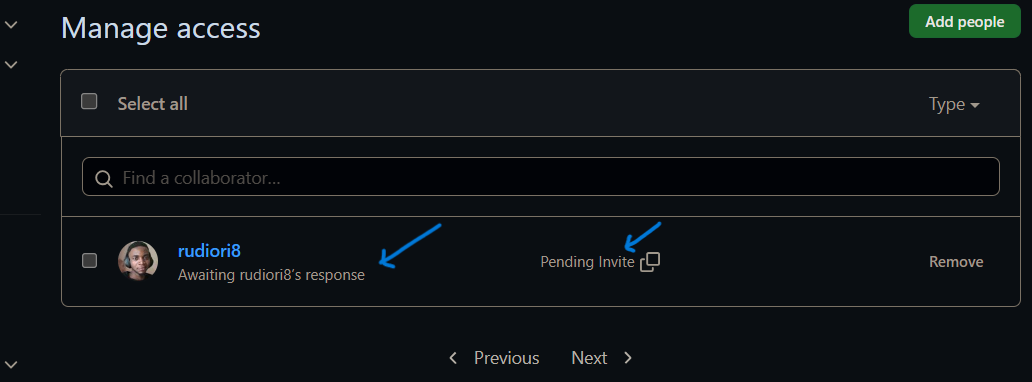
an invite will be sent to him, and he will need to confirm
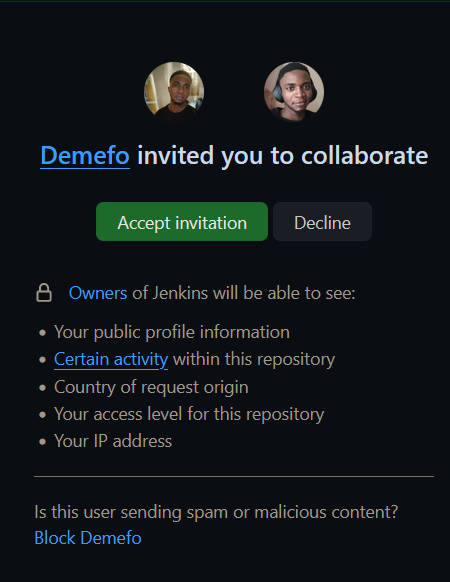
after clicking on the invitation via email or github notification, he will have this little window and will need to accept
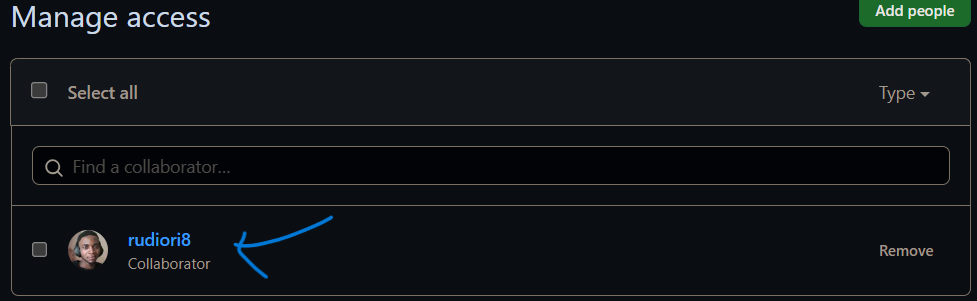
When done you ll see his status changed as collaborator