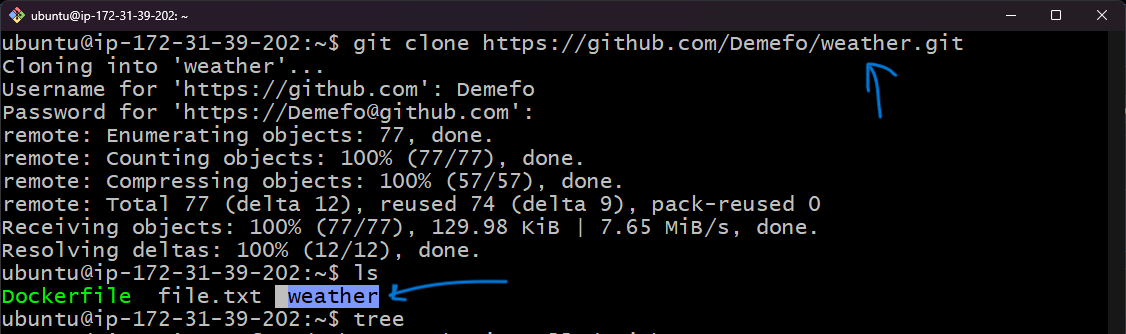when cloning a private repo with https on a new computer, you need to enter your credentials .
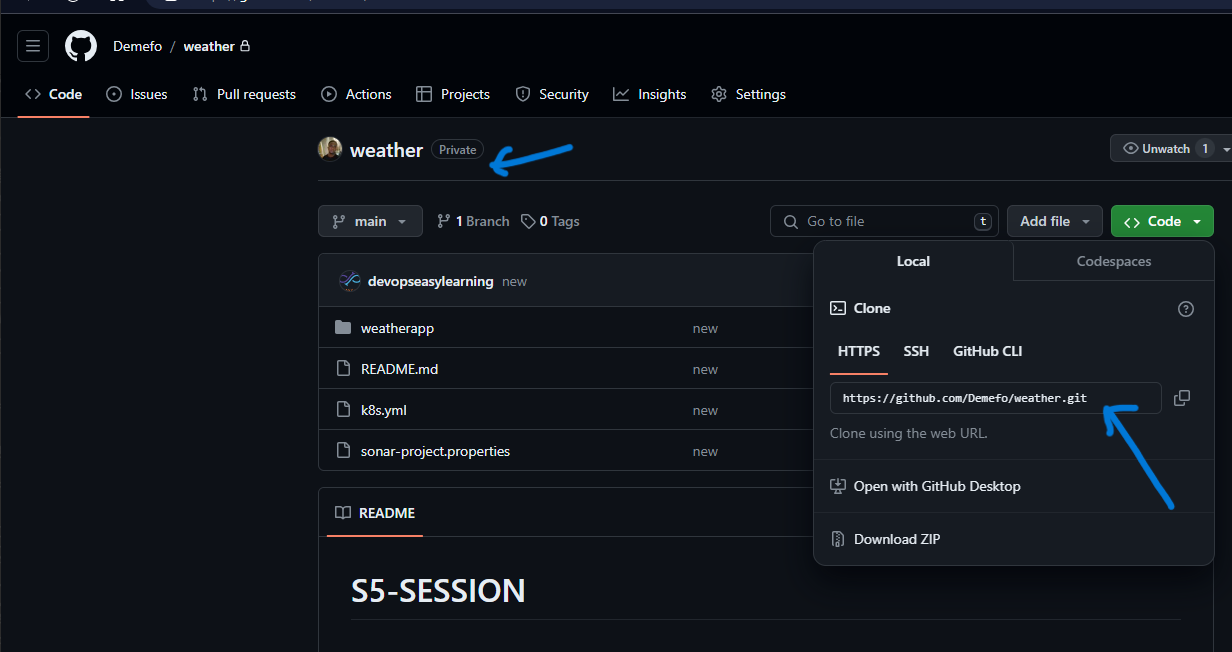 you don t want to go through the steps of ssh or want to choose the level of permissions you re going to give to a collaborator or a tool, the token is the best for this use case. This is helpful for automation tools like jenkins.
you don t want to go through the steps of ssh or want to choose the level of permissions you re going to give to a collaborator or a tool, the token is the best for this use case. This is helpful for automation tools like jenkins.
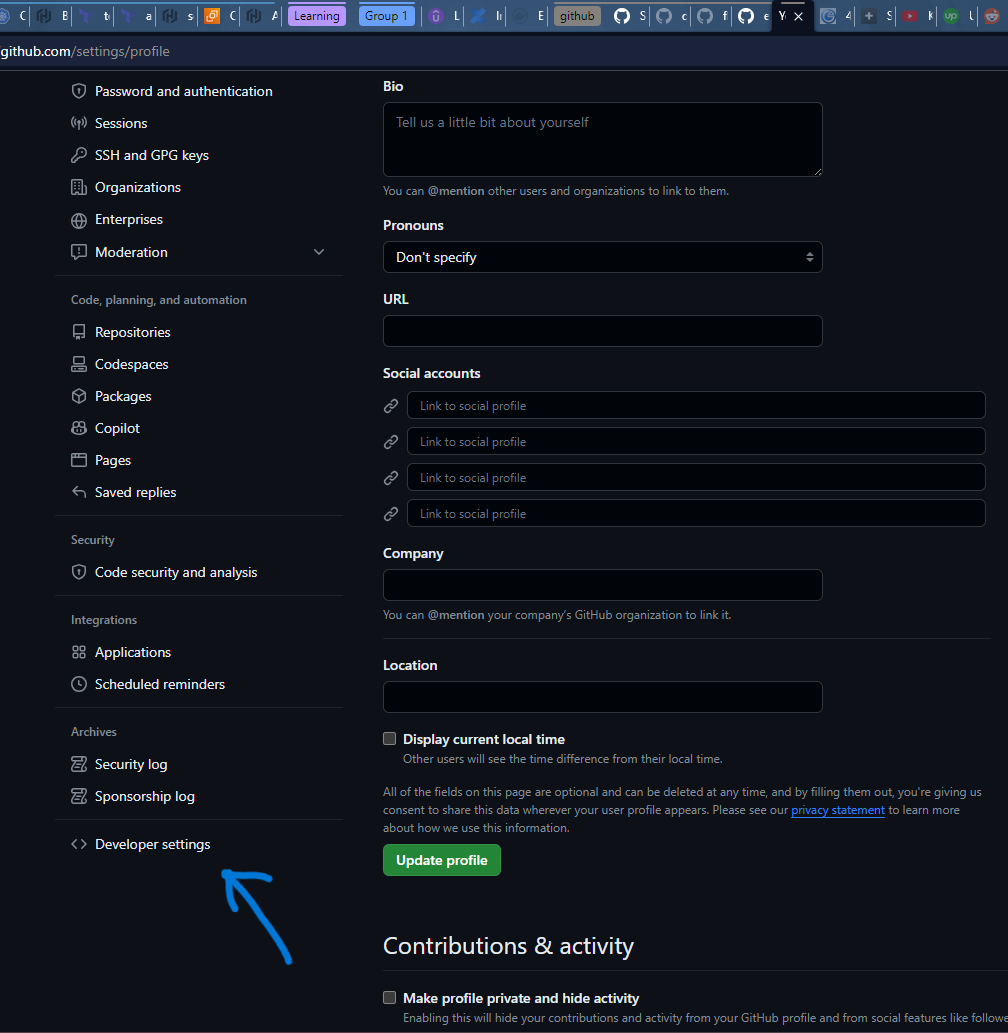
you ll find the option in the global settings of github, when you click on developer settings, you ll have the following
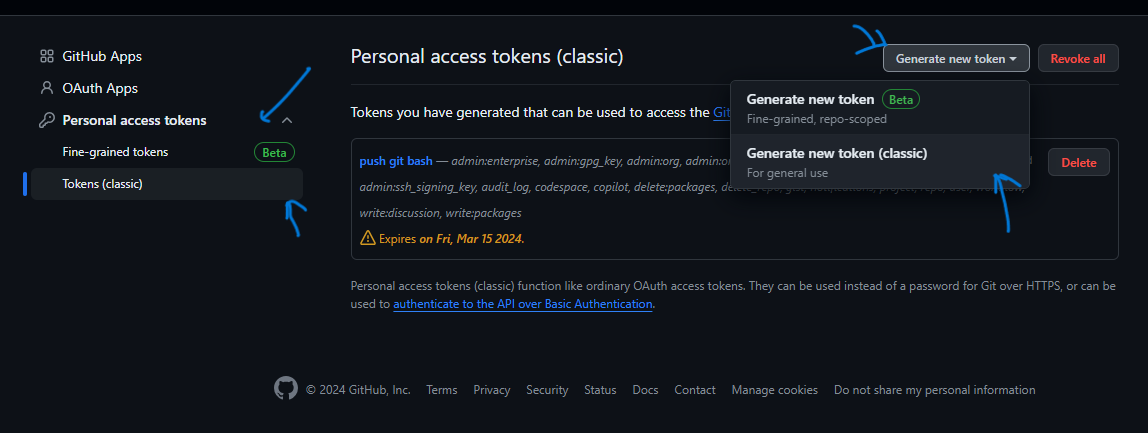
under personal access token, you click on token (classic), and then , you will click on generate new token, then generate new token(classic)
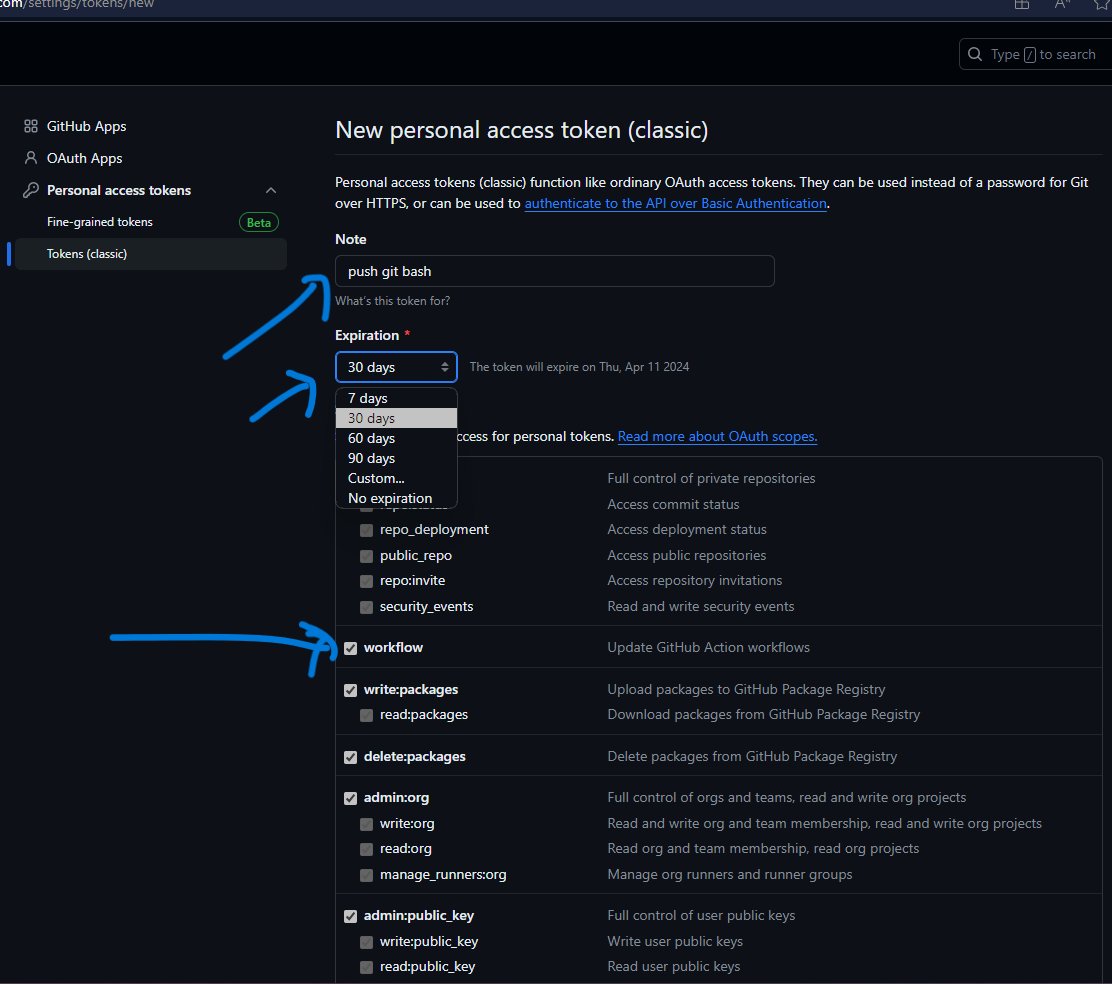
you can choose the name, the duration and the different permissions this specific token will have. If not sure which permissions to choose, just check all cases.
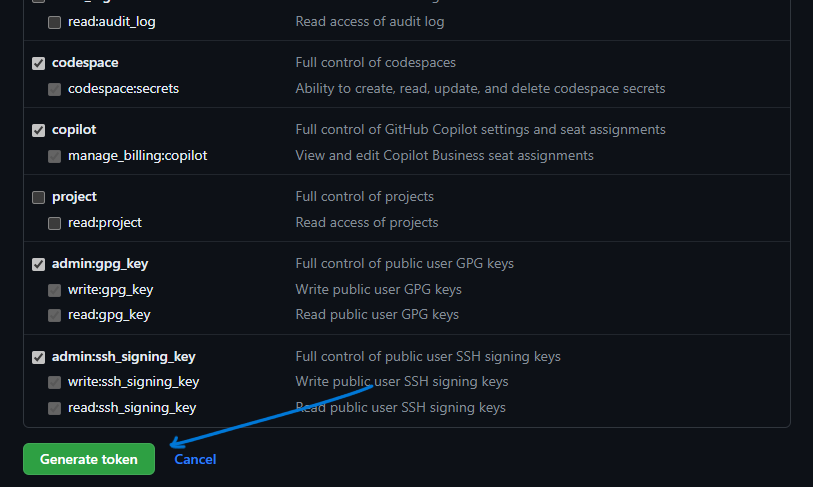
when done, generate the token , and copy it and store somewhere, because github will only show it to you once
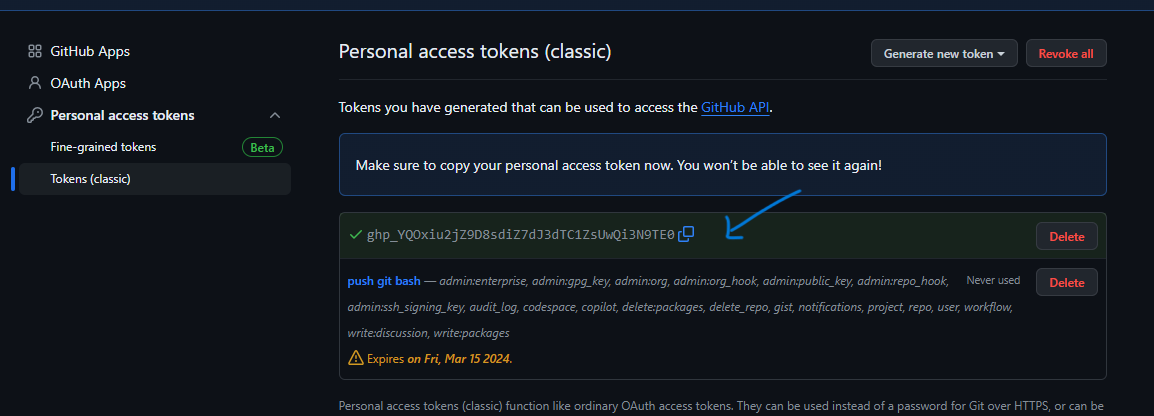
now you clone the repo with https , and put the repo holder,'s username, then for the password section, you paste the token
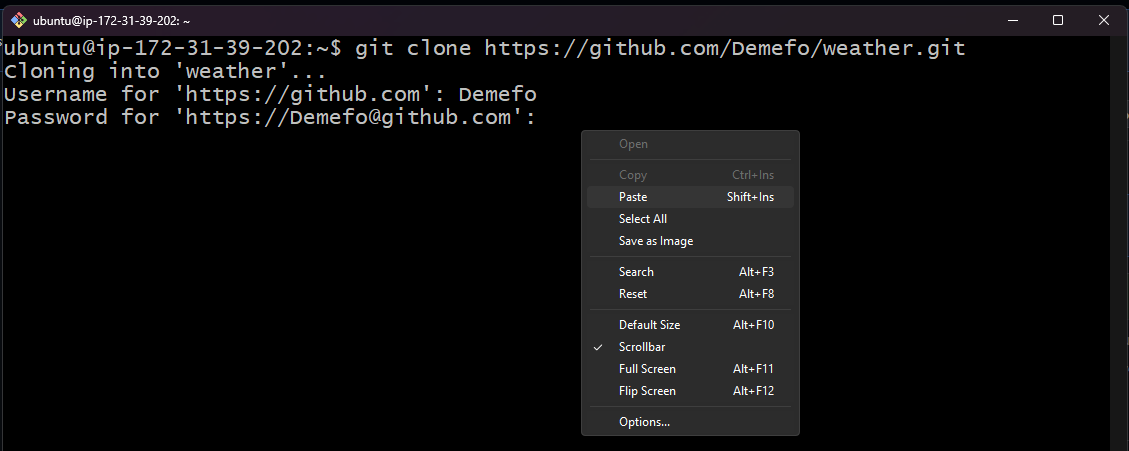
you re all set