When raising a pull request for a terraform code i.e. , you sometimes need to attach a plan to describe the changes the code is going to make, it s mandatory for the review/approval of your PR
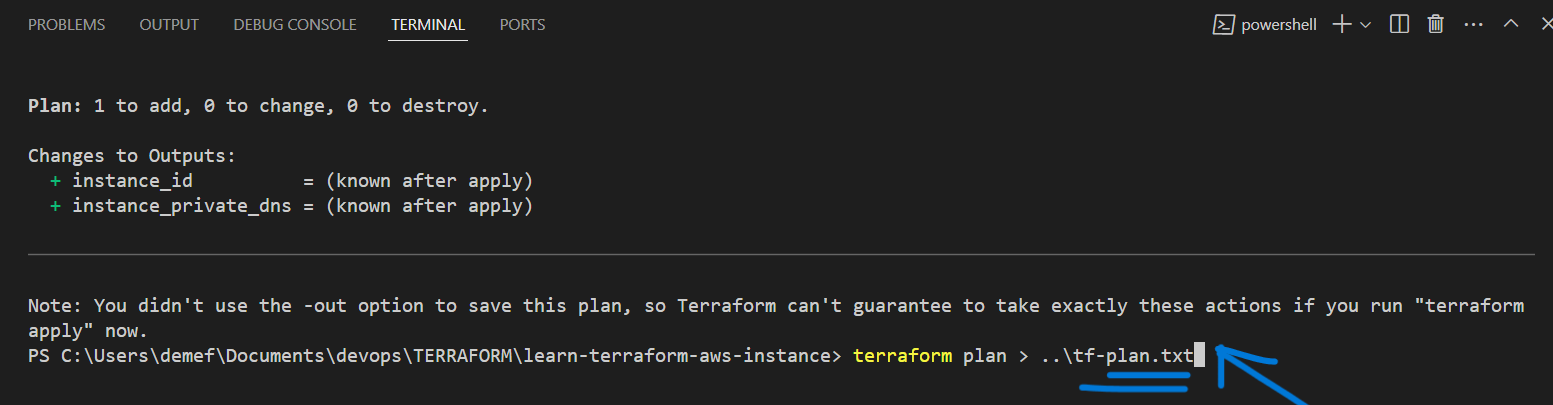
a common use for a devops is a terraformf plan you attach to the PR
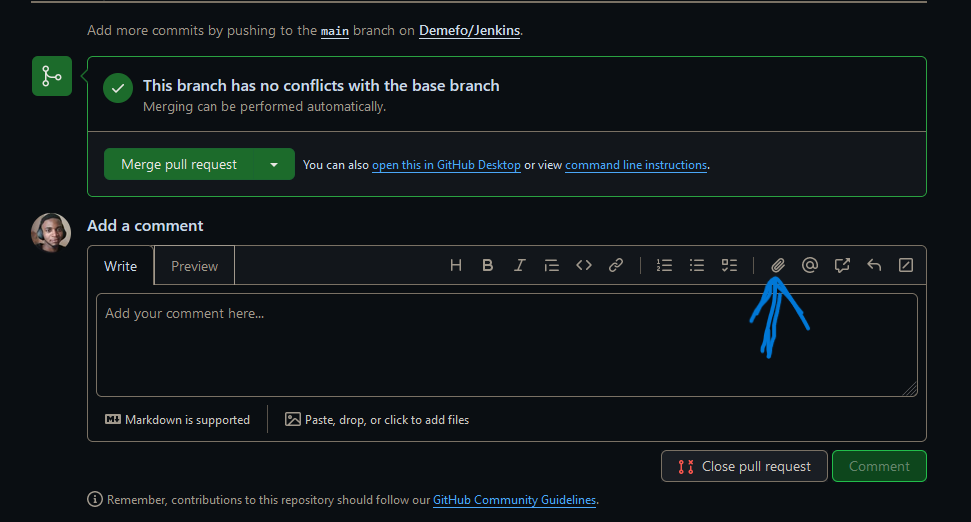 On your PR , you click on that add file button in the comment section,
On your PR , you click on that add file button in the comment section,
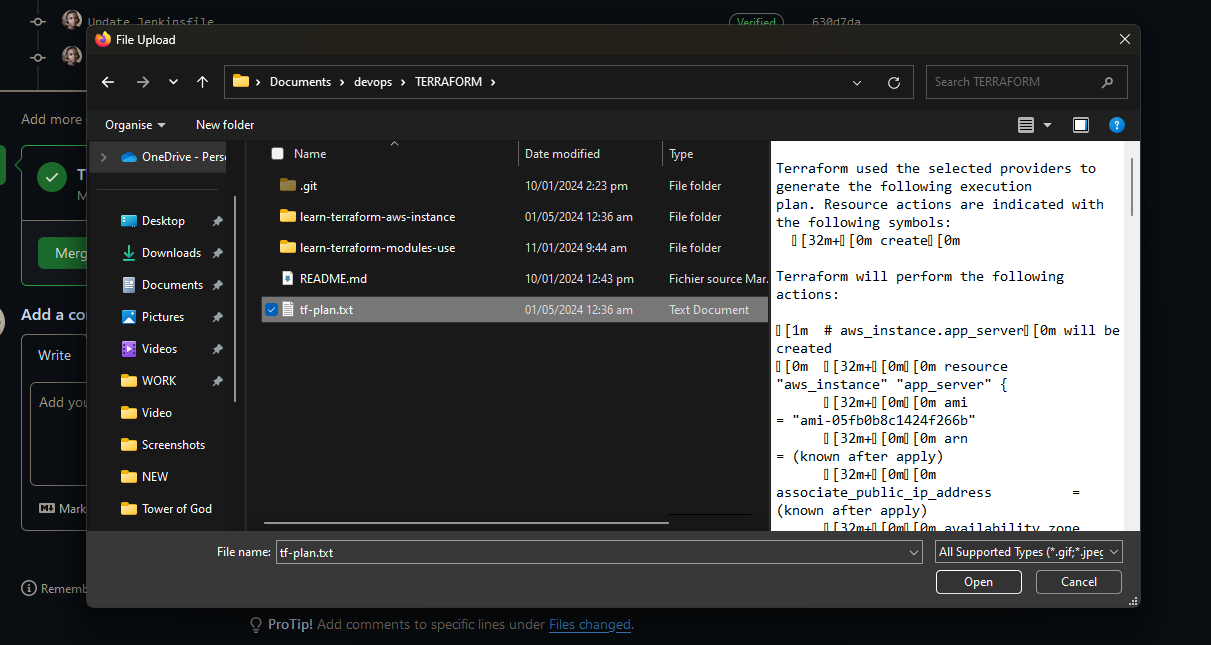 it ll open the explorer to let you navigate to your file and select it( you can select multiple files) , then click on open
it ll open the explorer to let you navigate to your file and select it( you can select multiple files) , then click on open
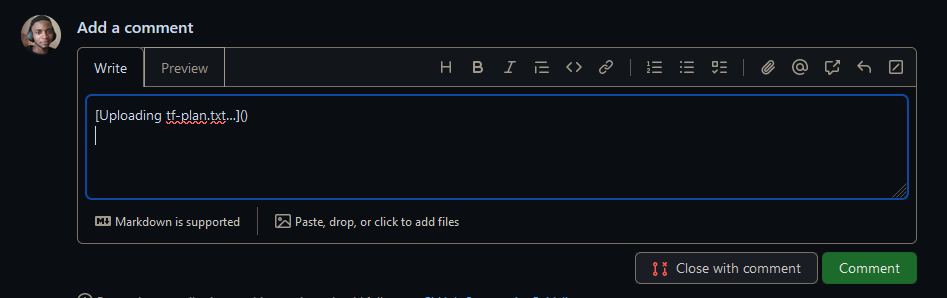 it ll show you it s updating, and then list all the files you ve selected
it ll show you it s updating, and then list all the files you ve selected
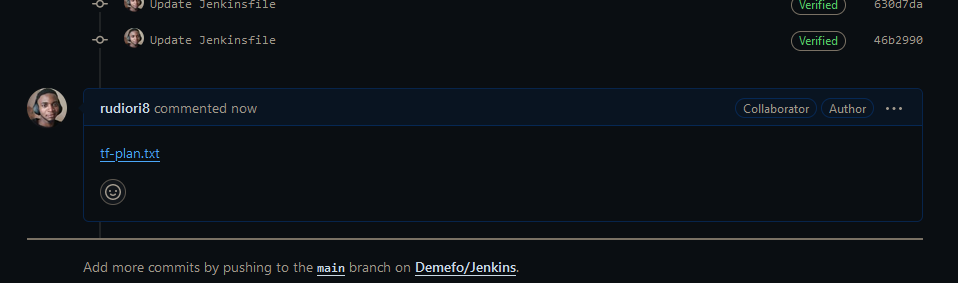 And it ll show like this to the reviewer, who can then consult it and leave his review
And it ll show like this to the reviewer, who can then consult it and leave his review