Sometimes you work on your public repo, and then at some point it becomes very important or secret , you might want to restrict read access(visibility).
the lock you see near the repo name Jenkins indicates that it s private, if someone clicks on the user profile, you can t see private repos
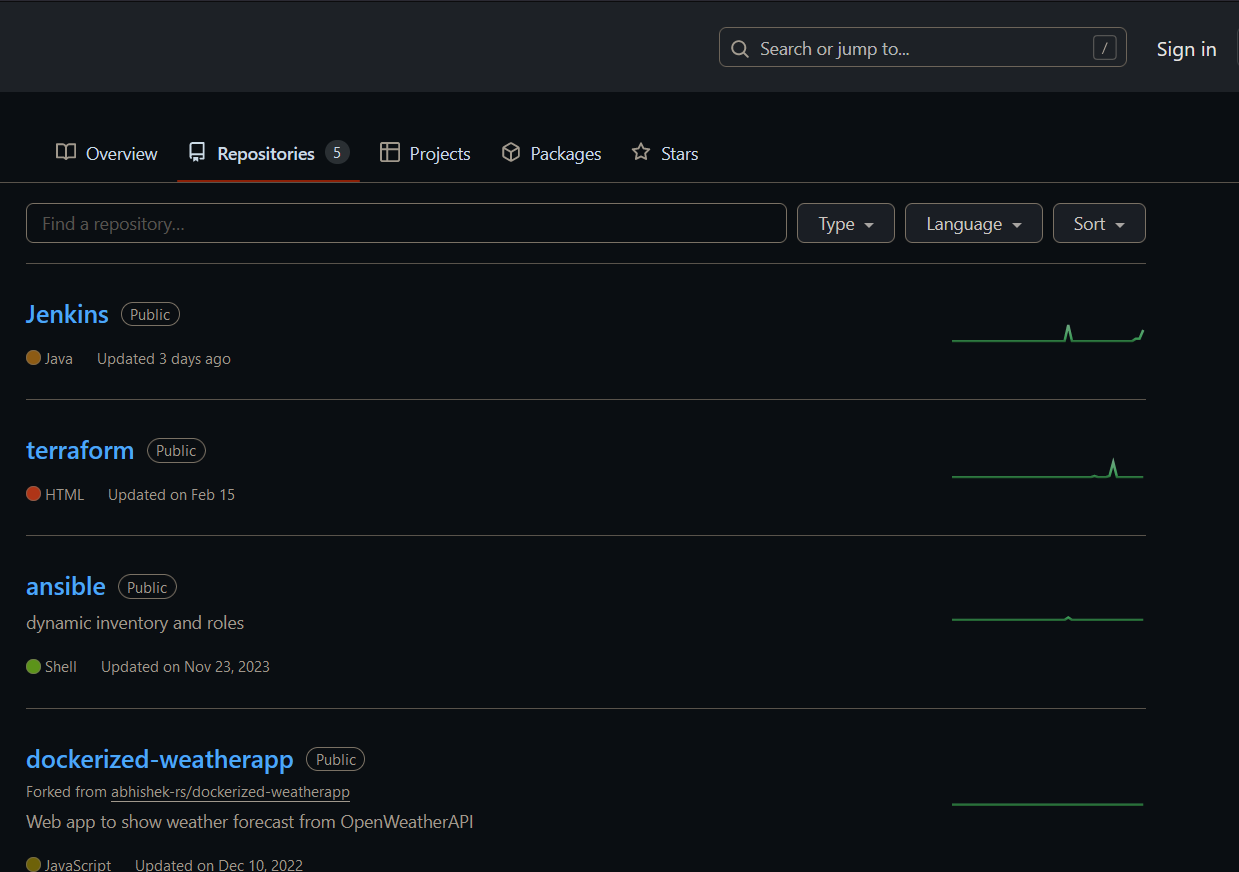
as you can see, only public repos, because i m not logged in, so treated as a random user
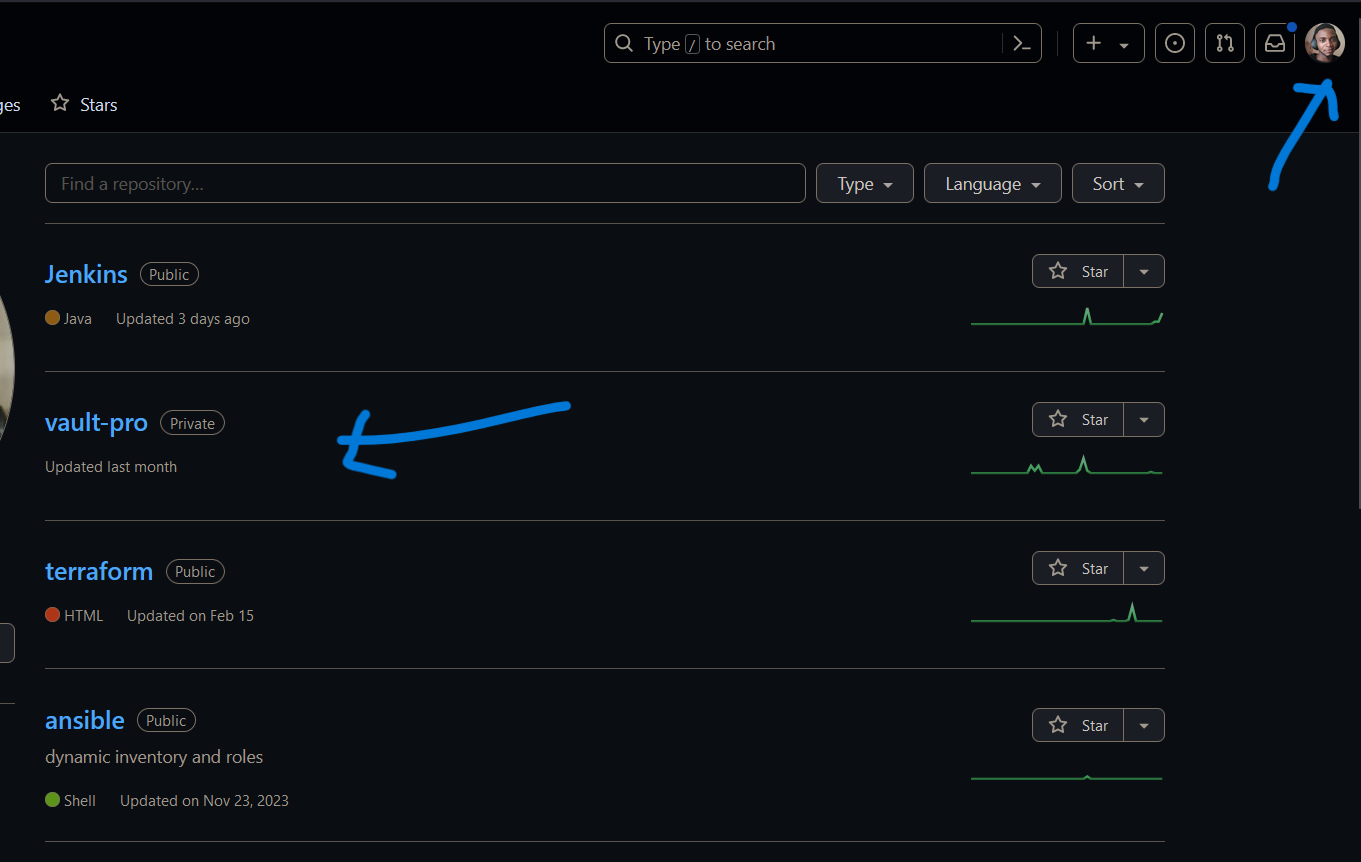
when i log in with my collaborator account, i m able to see the private repo.
You noticed Jenkins that was previously private is now public.
This happens when you change the rules of the repo. To do that, you go on the repo settings
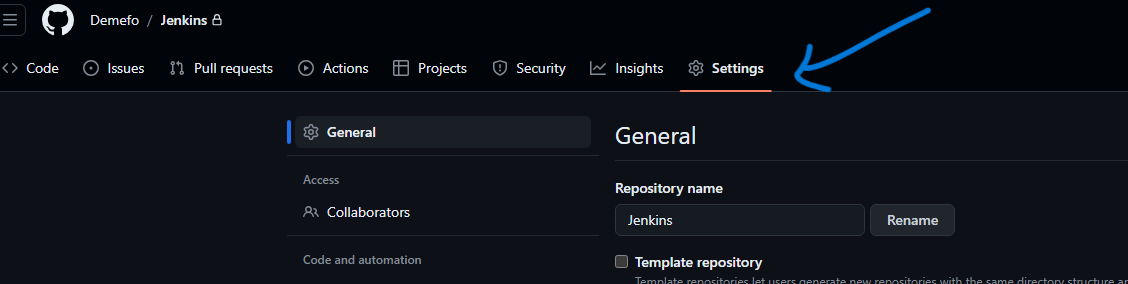 under the general section, you scroll all the way down, to the Danger Zone
under the general section, you scroll all the way down, to the Danger Zone
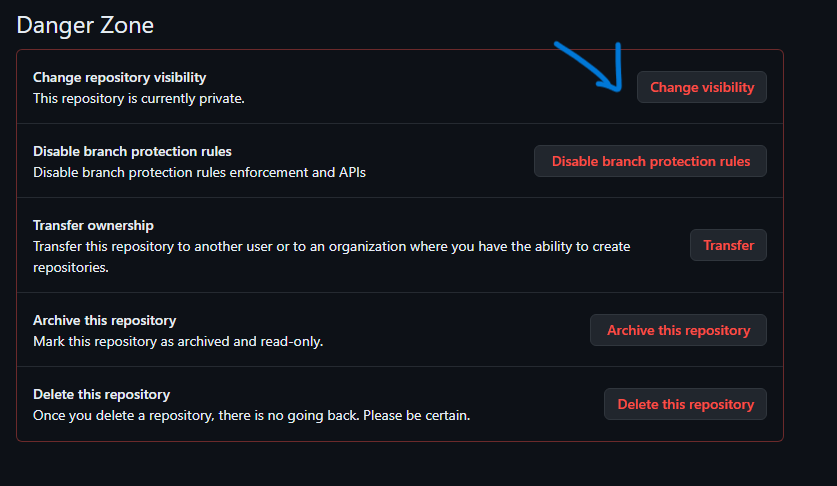 you click on Change visibility , and you choose "change to public(or private)"
you click on Change visibility , and you choose "change to public(or private)"
and confirm on the pop up window
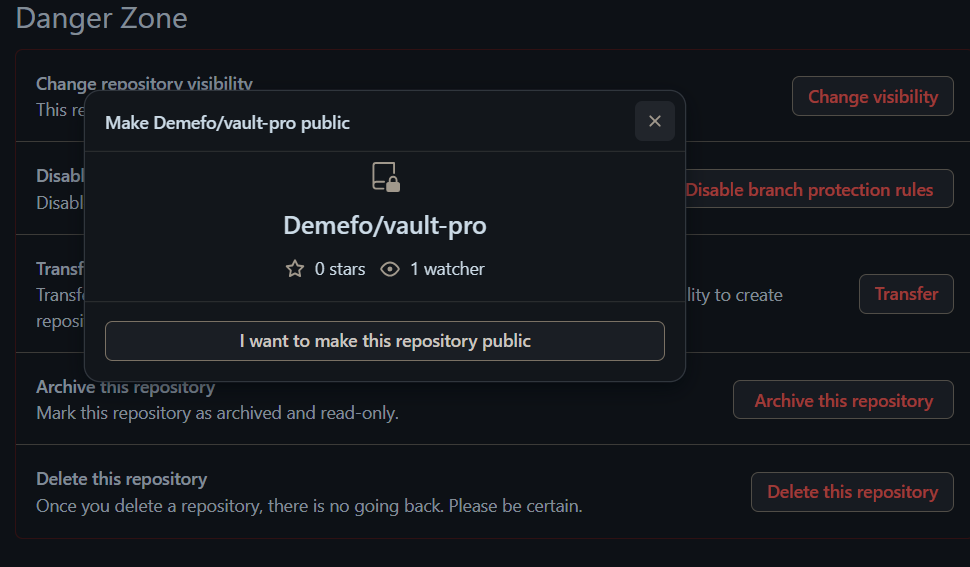
it work for all repos.
Remember , once a repo is private, only the collaborators you ve added can read/write on it.
You can also disable branch rules