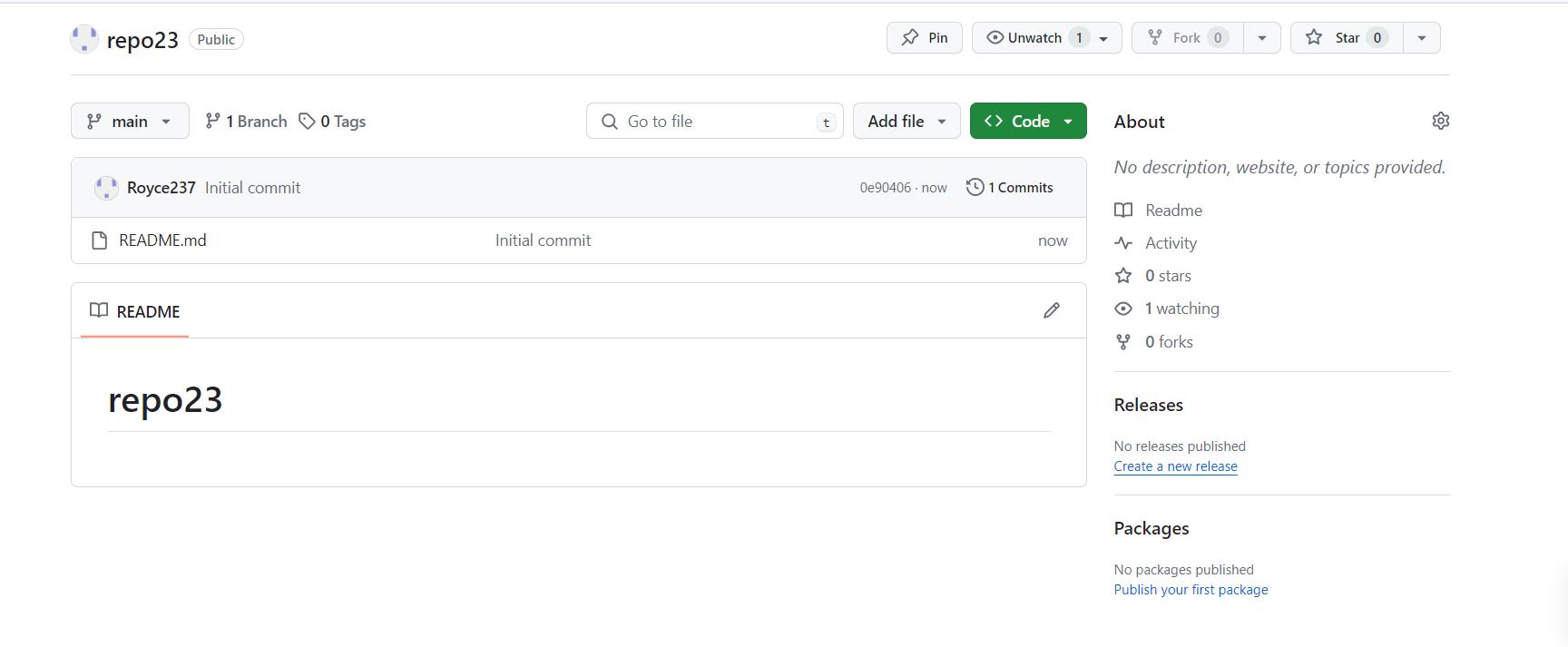- To create a new repo following the following steps
step1:
First login to yor github account then redirect yourself to your profile as shown below and click on new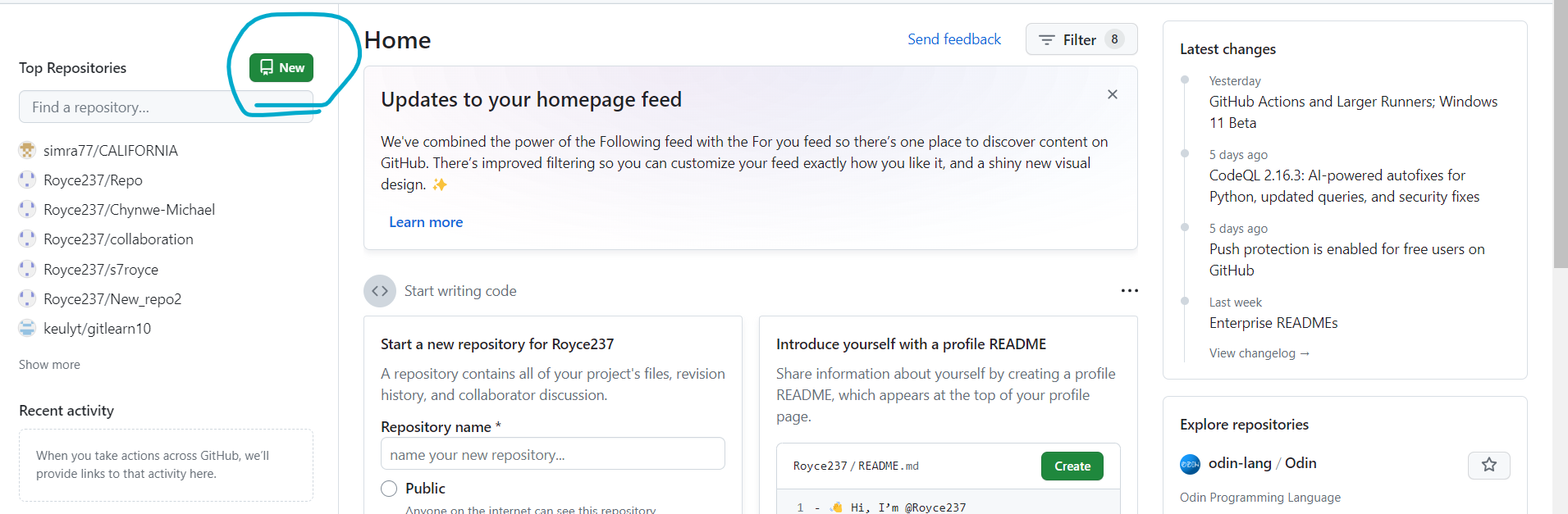
Step2:
Next all you need is to label your repo, add the Readme by on checking the readme box and make sure you repo is public for practice as shown below
NB: When you are done click on create repository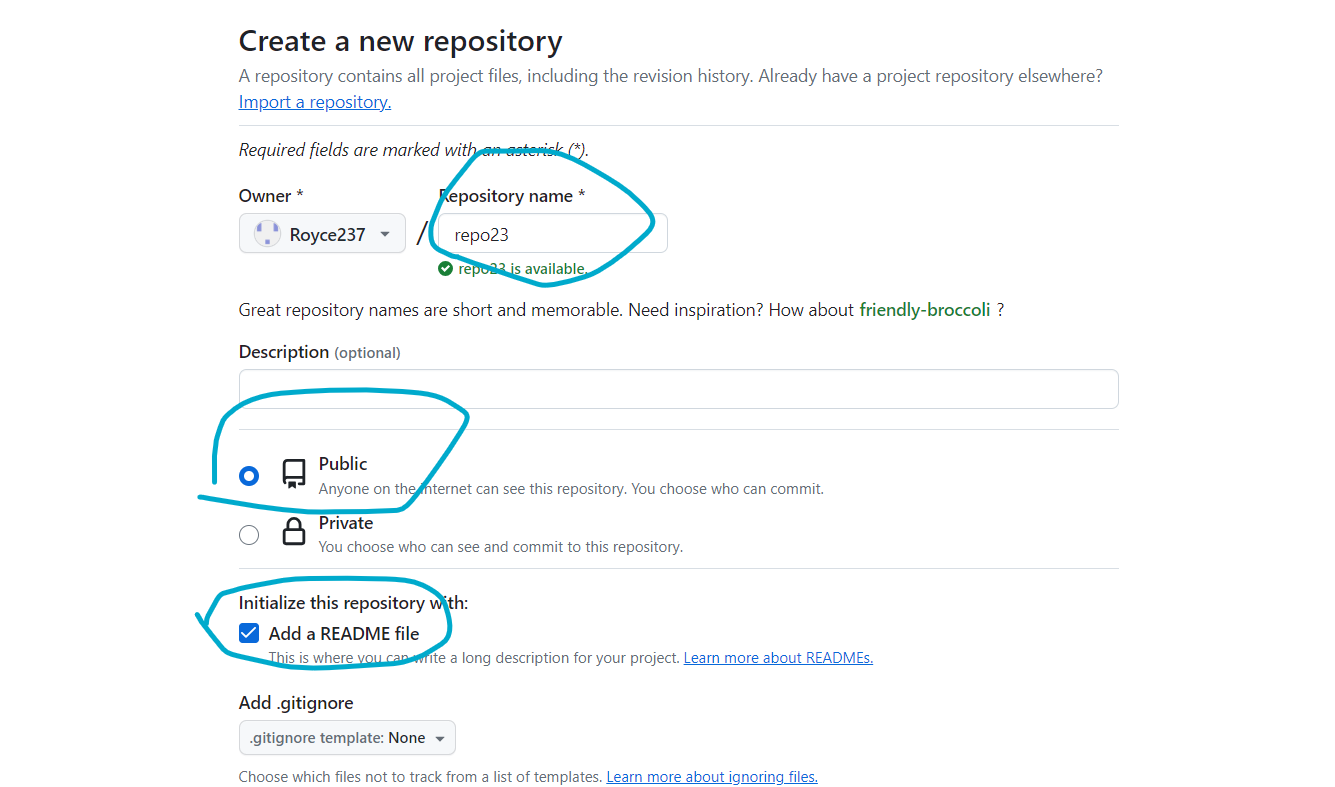
If you all these steps you will be redirected to the below page showing that you new repo has been successfully created