A pull request (PR) template is a predefined format or structure used to provide important information about changes made to a software project before they are merged into the main codebase.
To create one, you can start from a sample from chat gpt or google
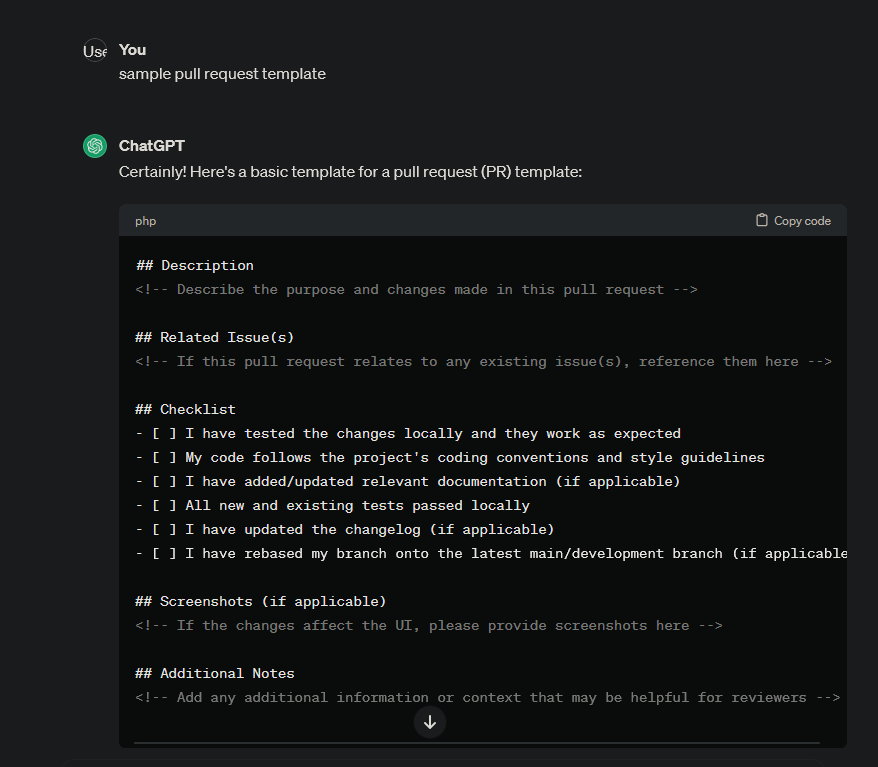
when you have your sample, you can edit it in your style, according to the needs of the project you re working on.
When done, you have to create a file called pull_request_template.md(it can be lowercase or uppercase)
note that the .md stands for markdown language ,
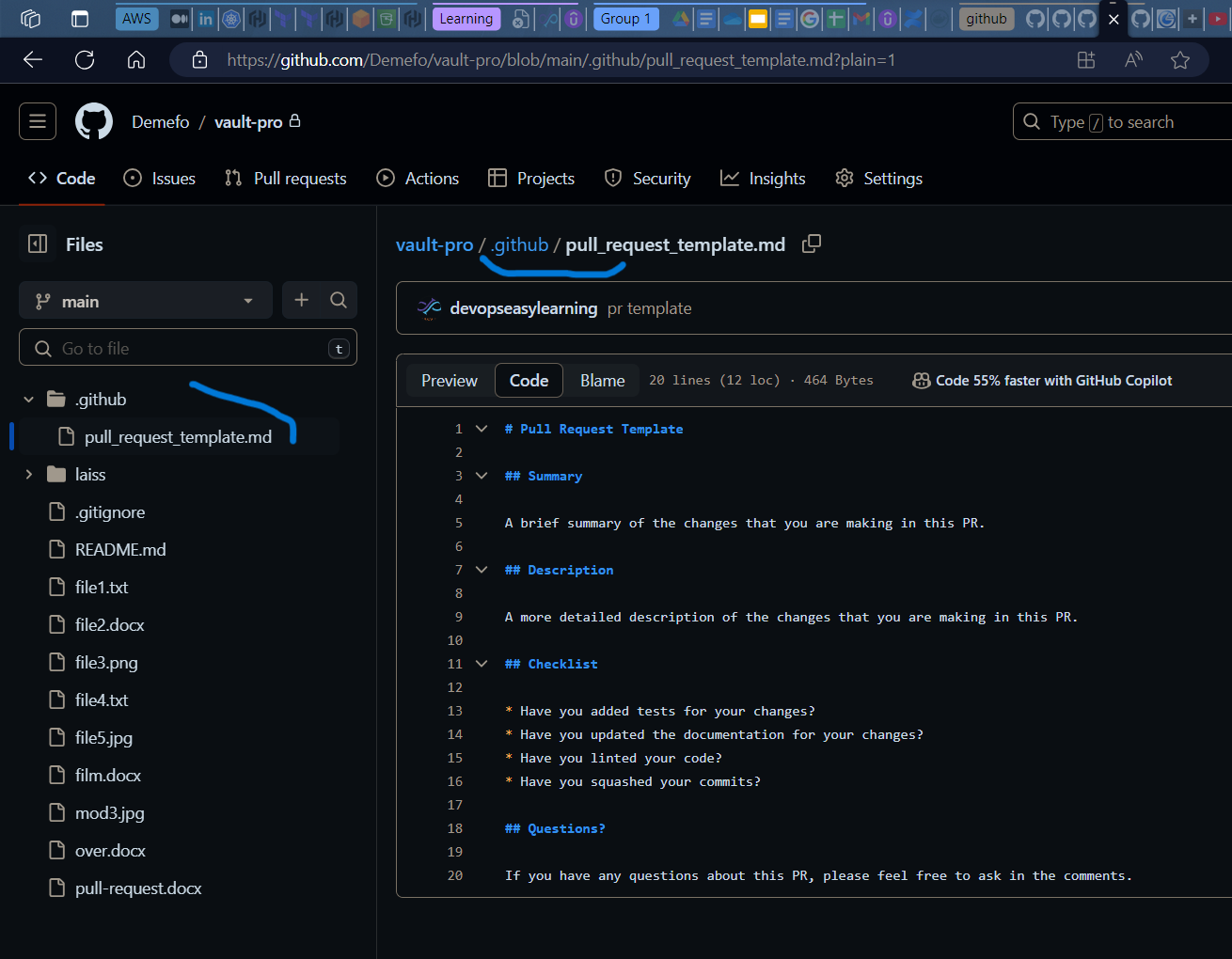
You can put the file directly at the root of the repository, but it s best practice to put it under a hidden directory called .github (you can create it if it doesn t already exist)
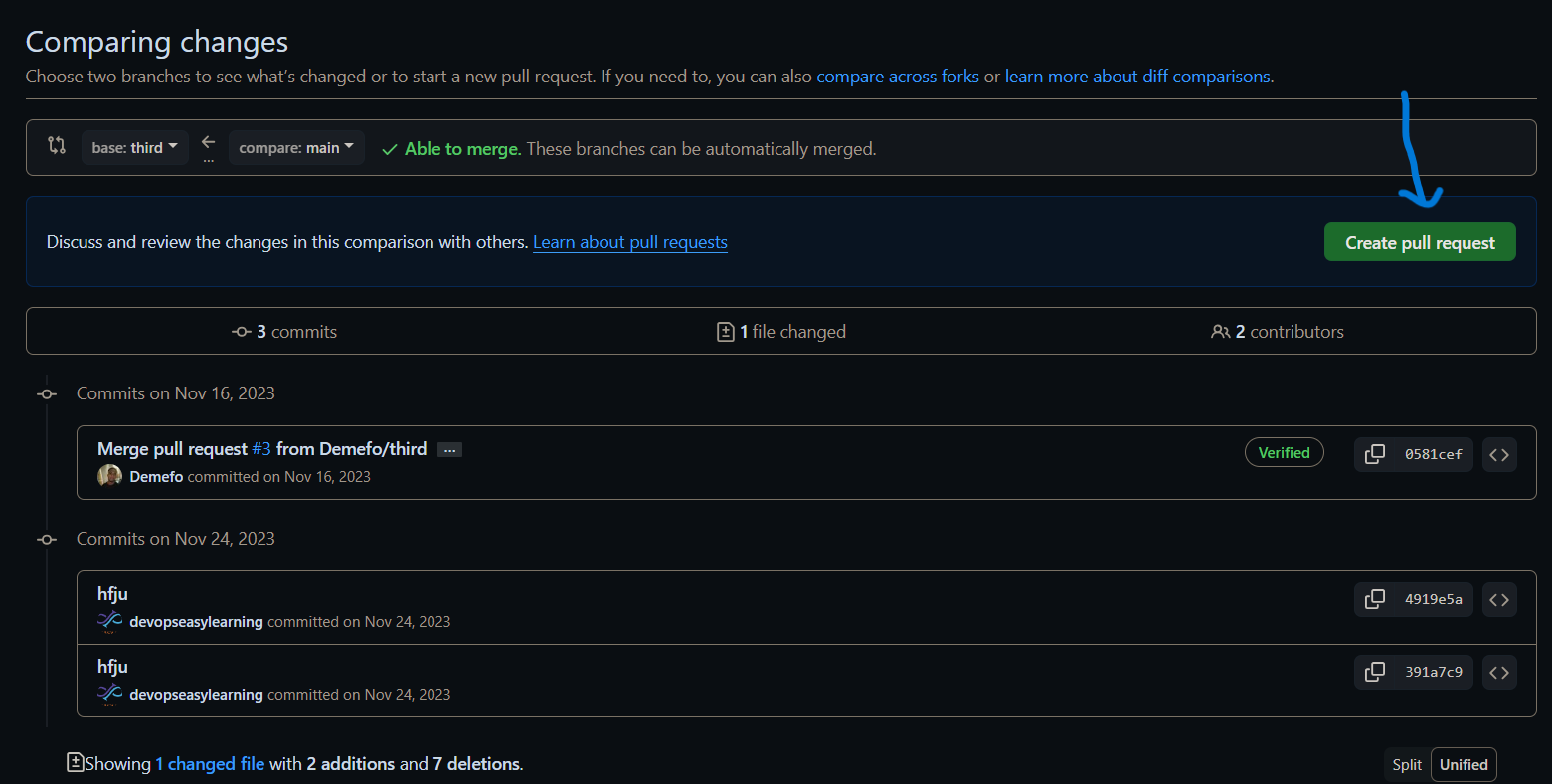
when someone will raise a pull request, he will be presented the template to fill accordingly
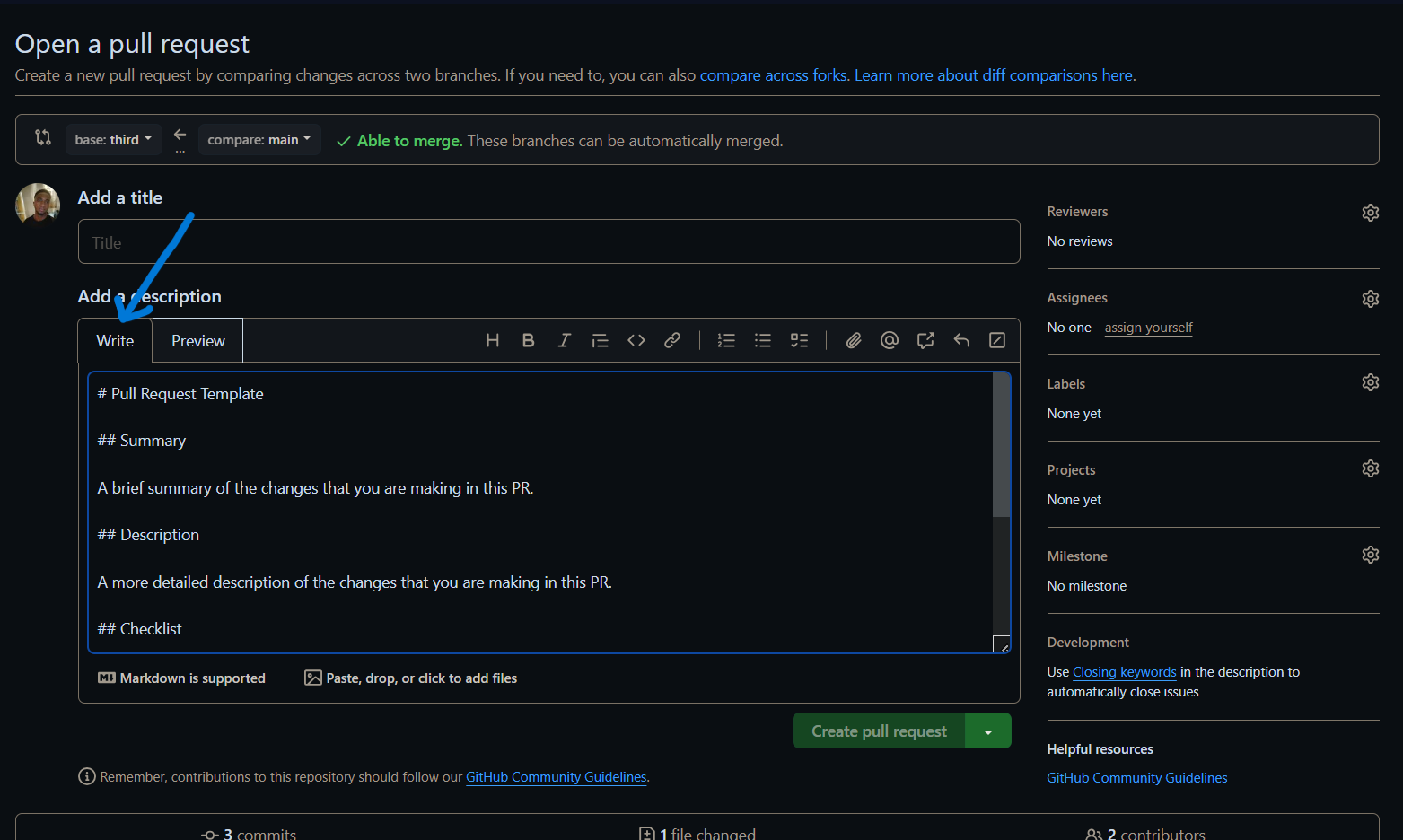
In Write mode, the person raising the PR will fill the template. the filling has to follow the syntax of markdown language.
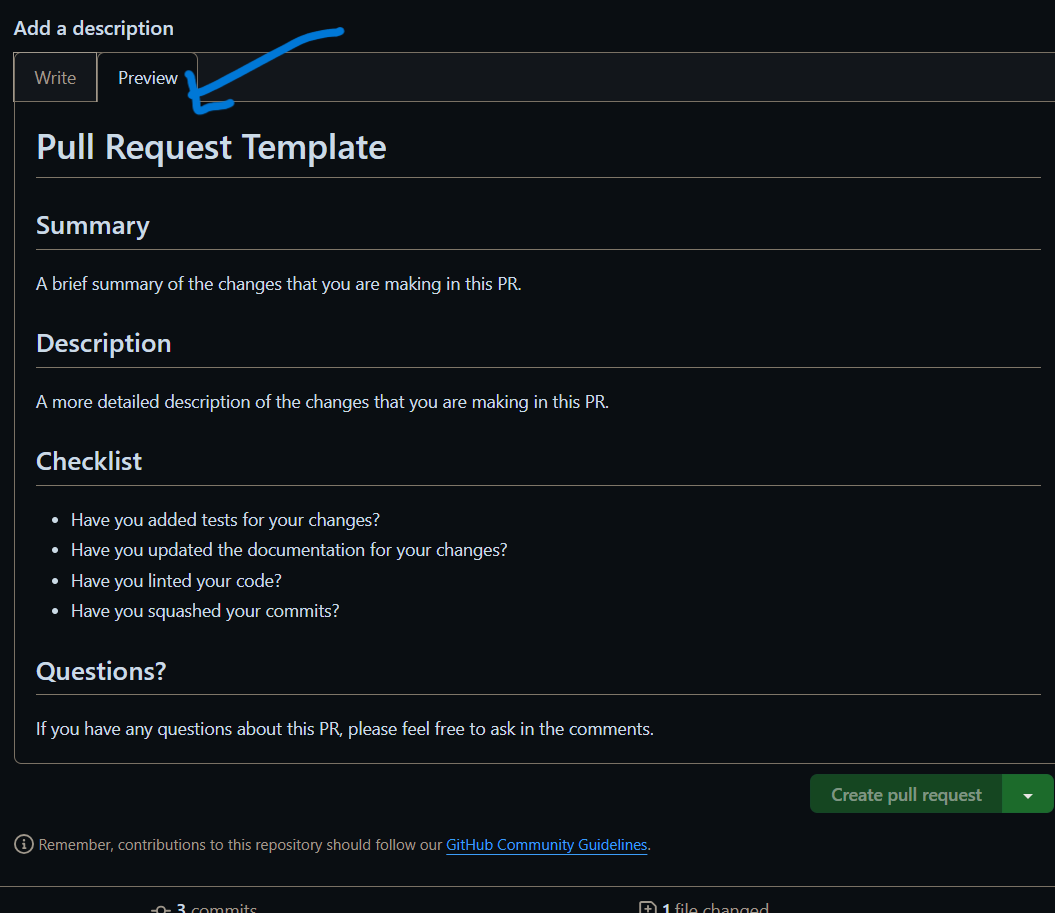
the Preview will let you see how the text will be displayed to the reviewers of the PR
Note that the Readme file is also written in markdown, hence the readme.md