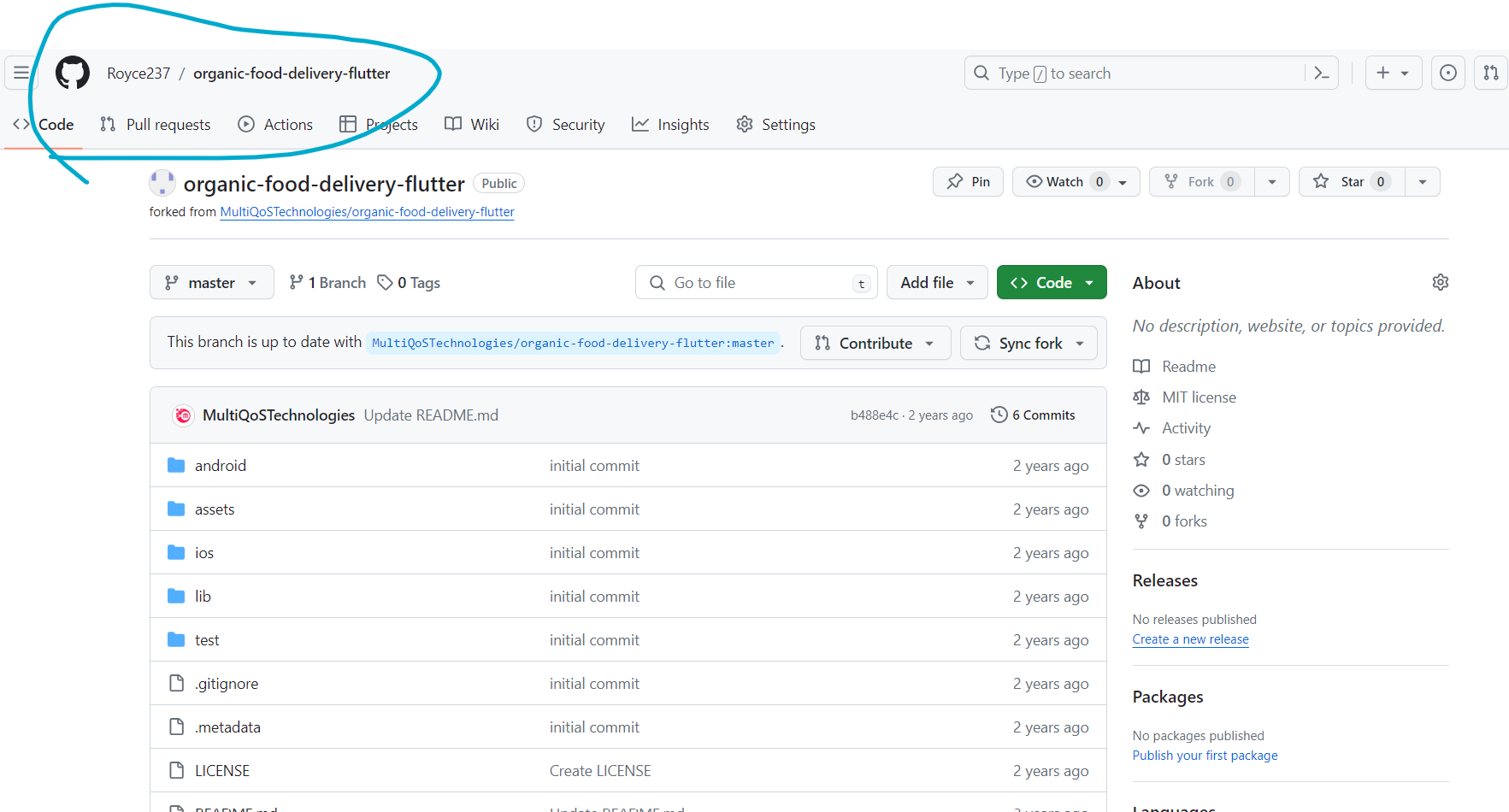- To fork a git repository you need to follow this procedure
Firstly, you need to search the repository you want to git fork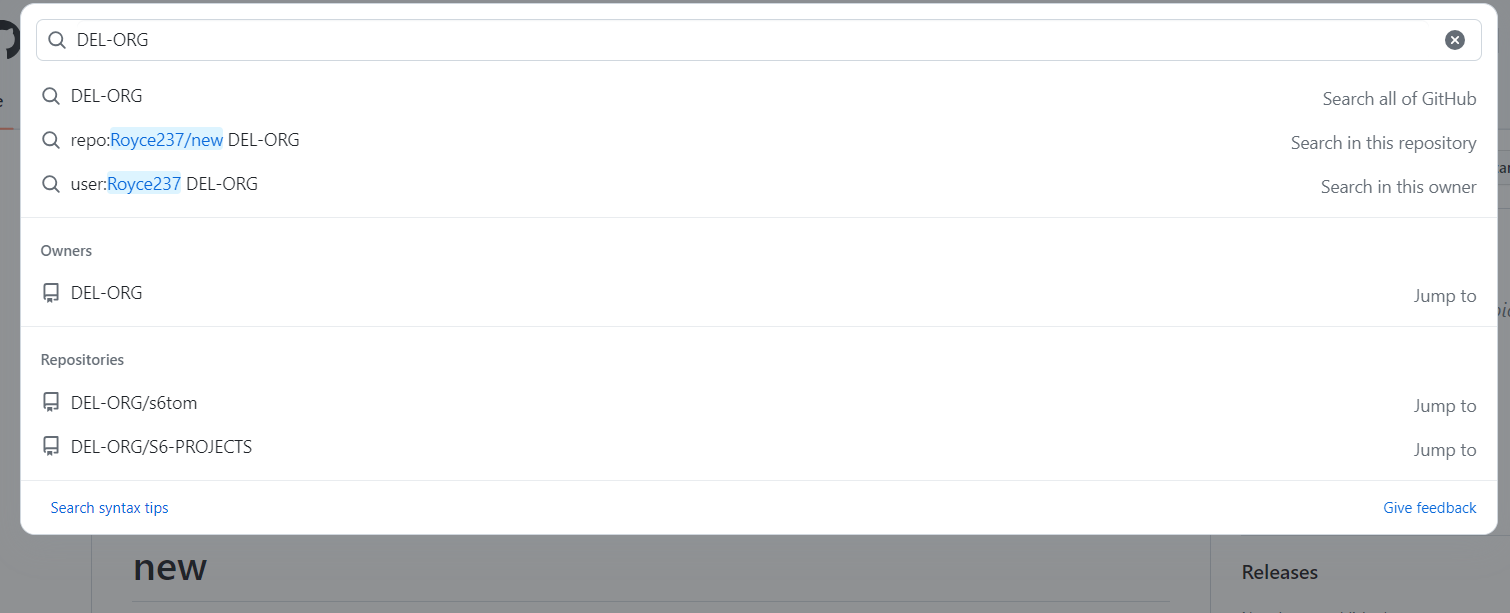
After then, all you need is to click on fork to git fork the desired repository into your git hub account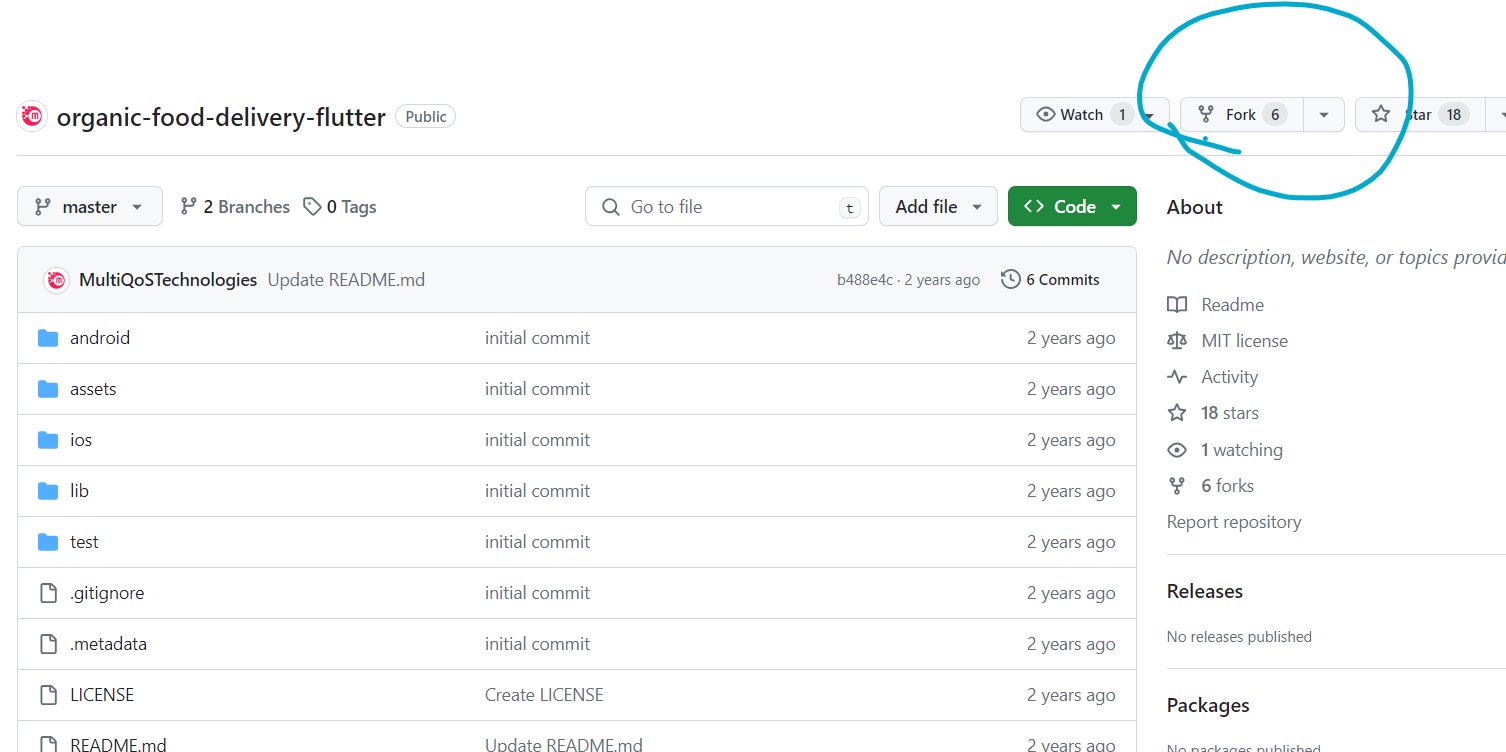
In addition to that, you have to click on create fork when done with the step above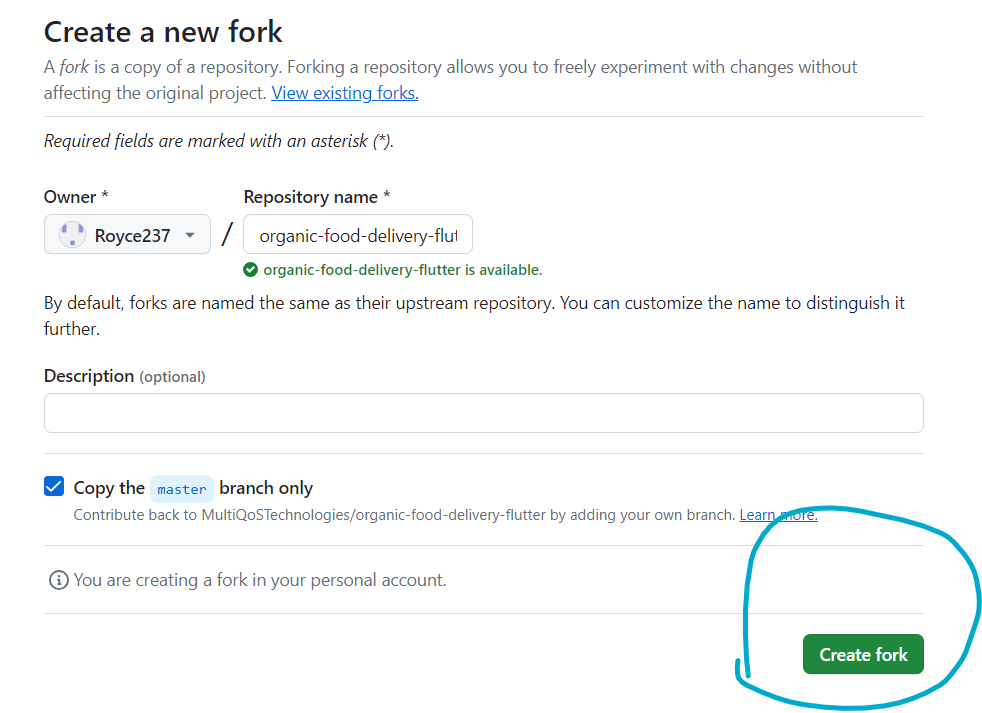
Finally, you will get to thr below page. The proof that you forked the repo is that it is now under you github account as shown below