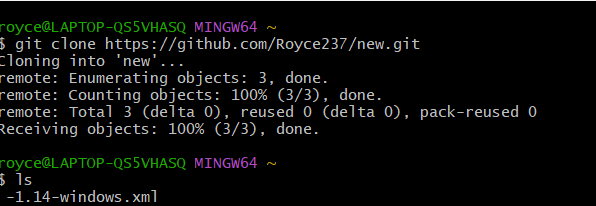To git clone your repository follow this steps
- To git git clone your repository follow this procedure:
- On creating your repository, you need to git clone that repository onto your local computer by copying first the http code as shown below
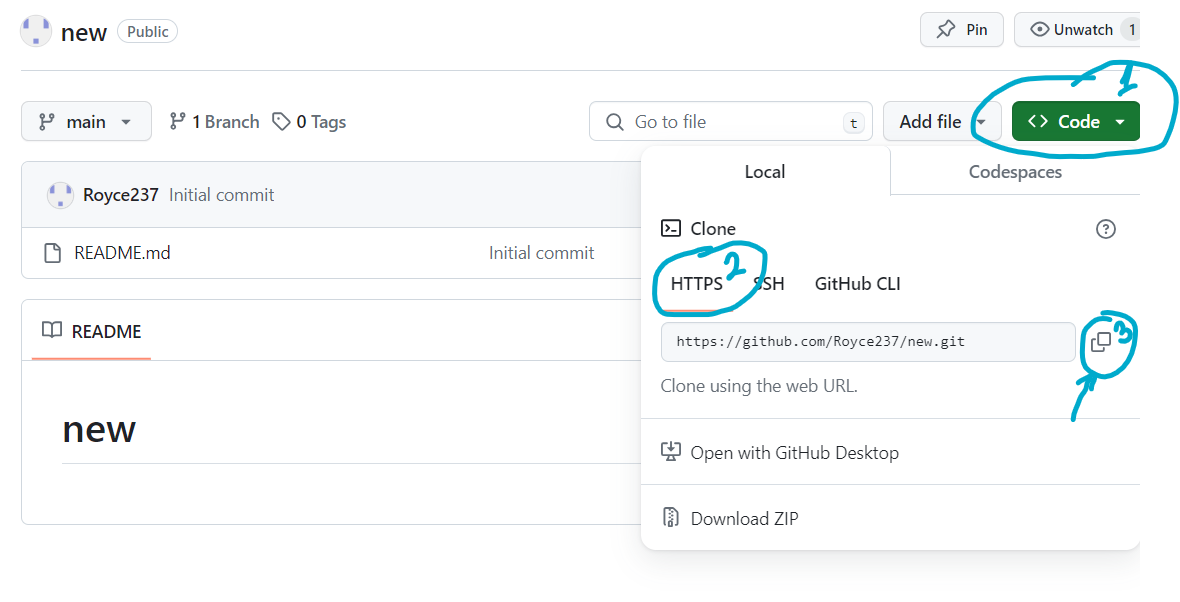
After copying the code go to your terminal and git clone using the command git clone [the http code]