When working on on repo with multiple people , you have to set some rules to restrict access, or better organize.
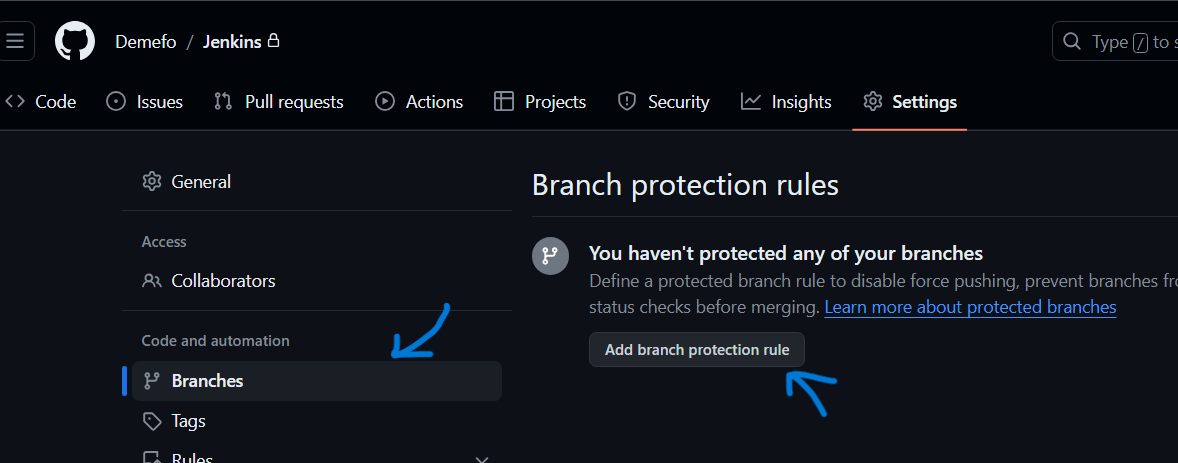 In the repo Settings, you click on the Branches section, then on Add branch protection rule
In the repo Settings, you click on the Branches section, then on Add branch protection rule
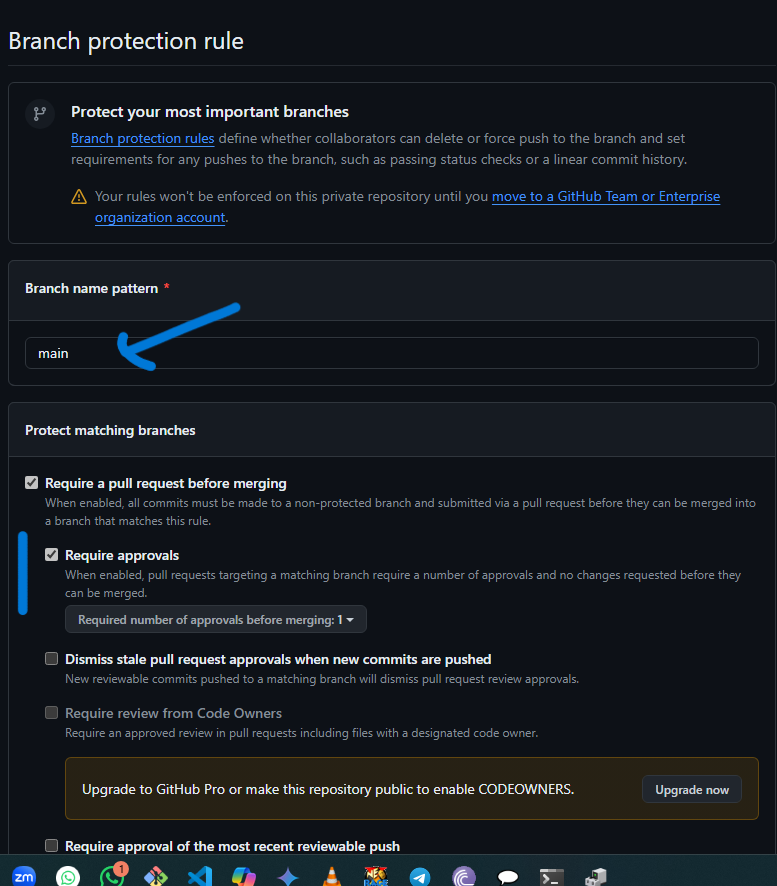 You specify the name of the branch, you then go down and check the options that suit your needs, like a minimal number of reviewers approval needed..
You specify the name of the branch, you then go down and check the options that suit your needs, like a minimal number of reviewers approval needed..
when it s not matched , the merge can t happen
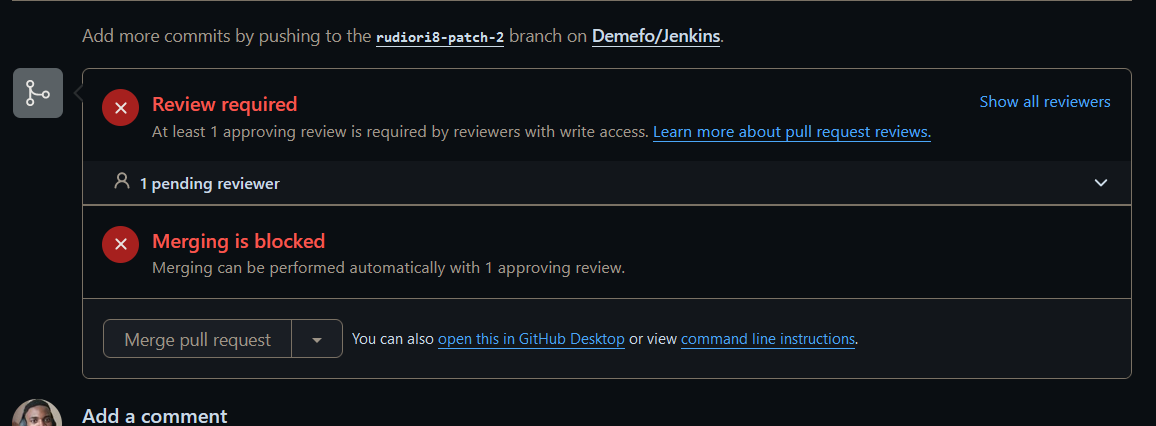 you can see it s mandatory to get a review on your PR before be allowed to merge
you can see it s mandatory to get a review on your PR before be allowed to merge
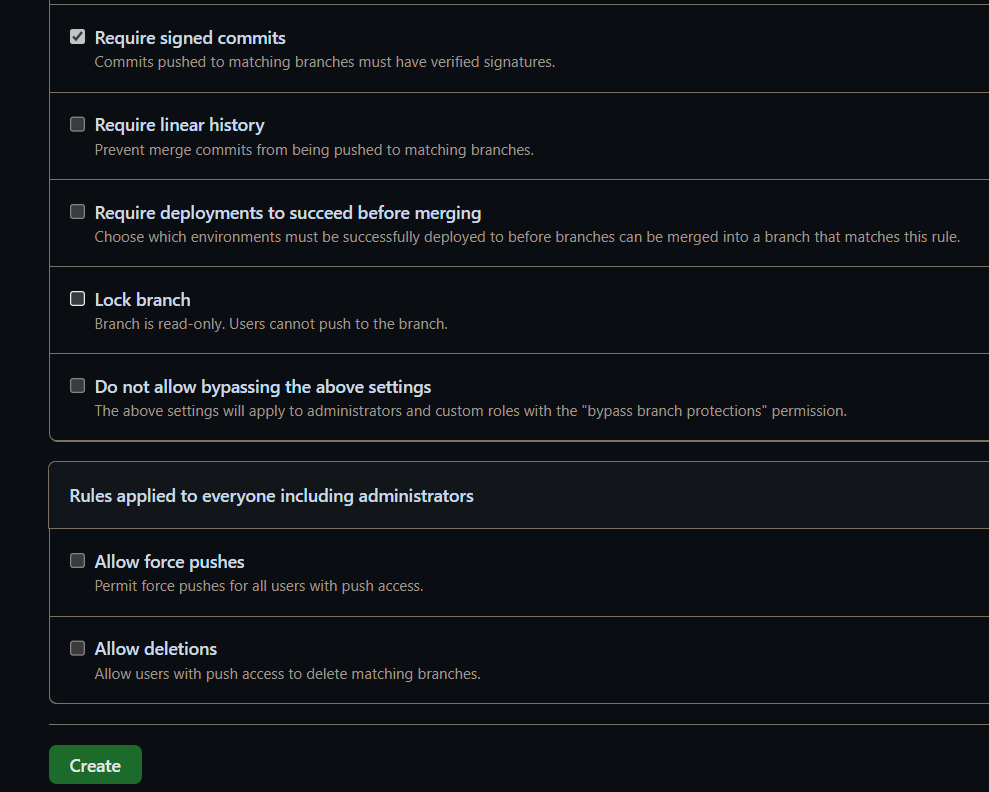 there are many rules, like even lock the branch so nothing can be pushed on that branch...
there are many rules, like even lock the branch so nothing can be pushed on that branch...
Even allowing specific users to bypass some restrictions
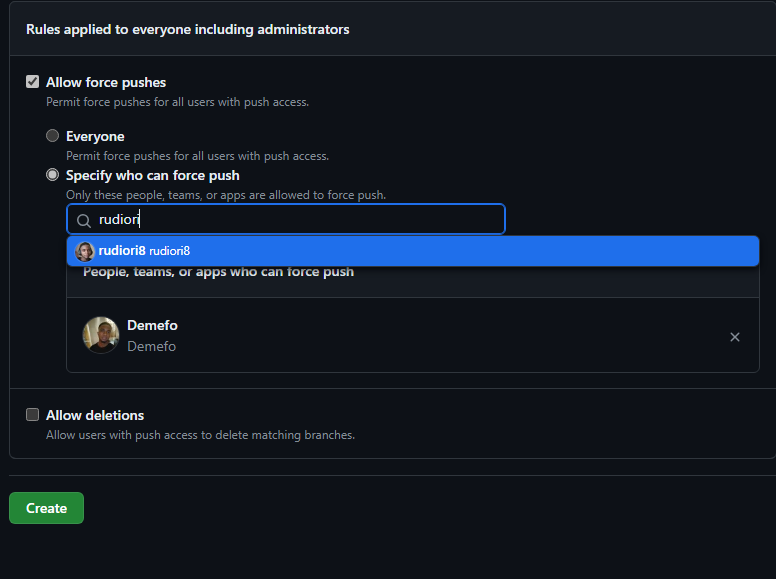 you create your exceptions with the collaborators you want, then you go on and click on create
you create your exceptions with the collaborators you want, then you go on and click on create
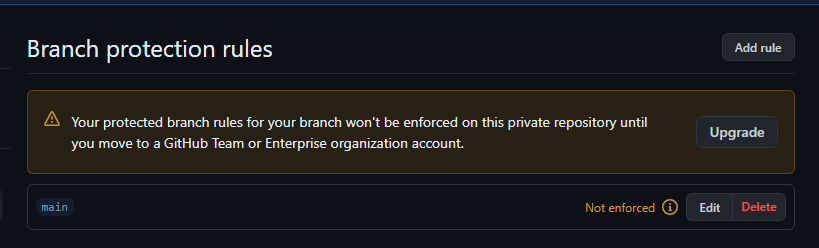 some rules are locked for private repos when under the free github version.
some rules are locked for private repos when under the free github version.