- To push your work on github follow the following steps:
Step 1:
Create a new repository on your github account as shown below by selecting repositories in red and clicking on new in blue and before this don't forget to login to your github account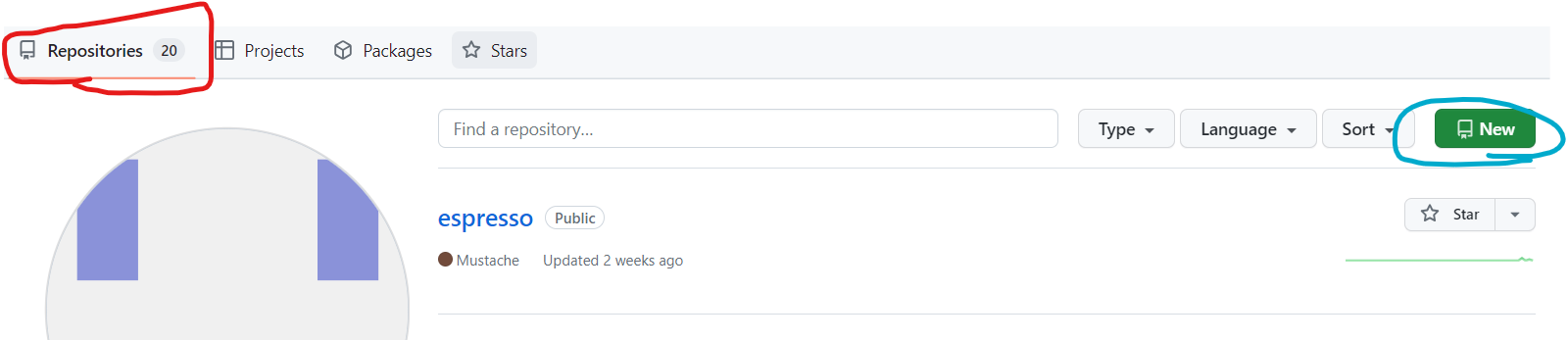
Step 2:
After creating the new repository, you need to git clone that repository onto your local computer by copying first the http code as shown below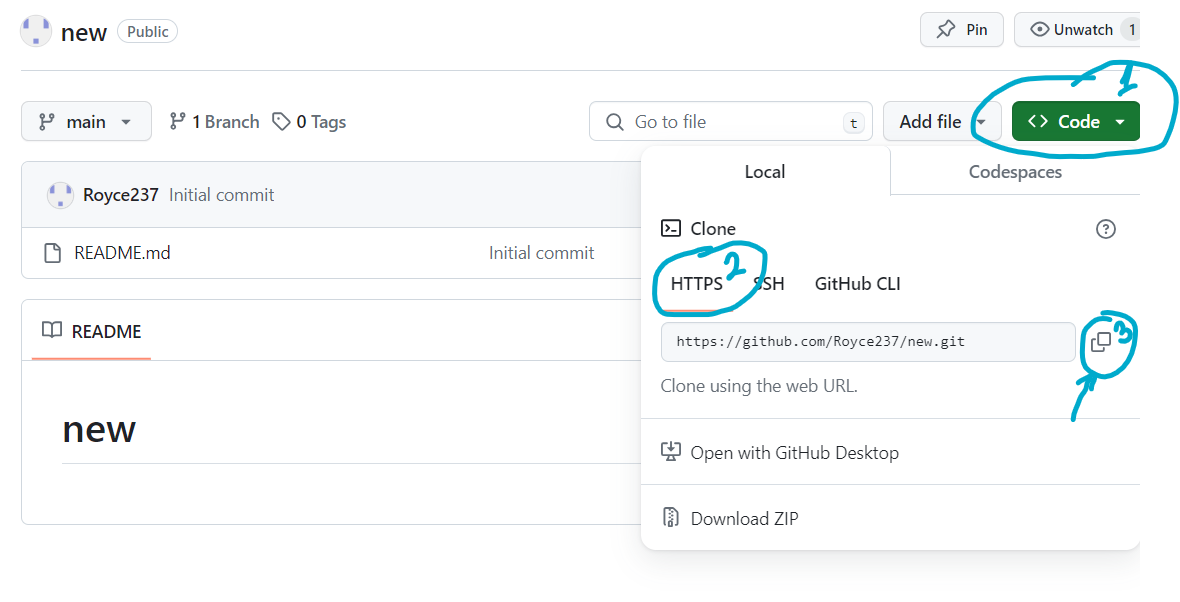
After copying the code go to your terminal and git clone using the command git clone [the http code]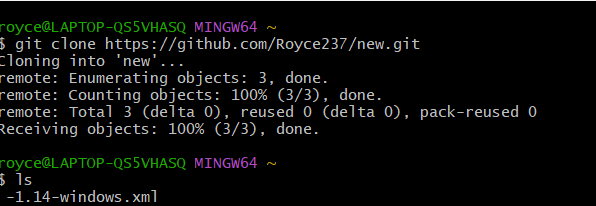
Step 3:
Ater git cloning your repository copy the content of what you want to push inside the git repository. After then you follow this procedure inside your git repository
1. git add -A
2. git commit -m "[message]"
3. git push
NB: make sure it is a public repo