When collaborating on a project, sometimes you ll need to request a code review before doing a merging, per best practice or due to a branch protection rule
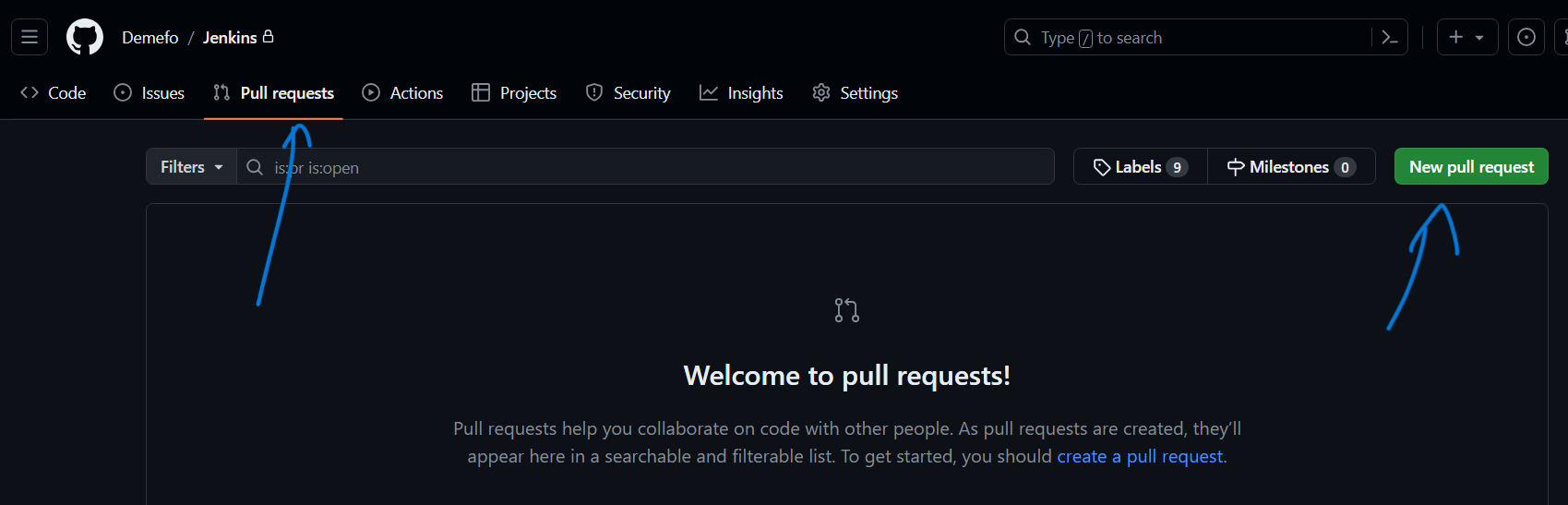
You choose the branches for your merging , then you click on reviewers on the right column
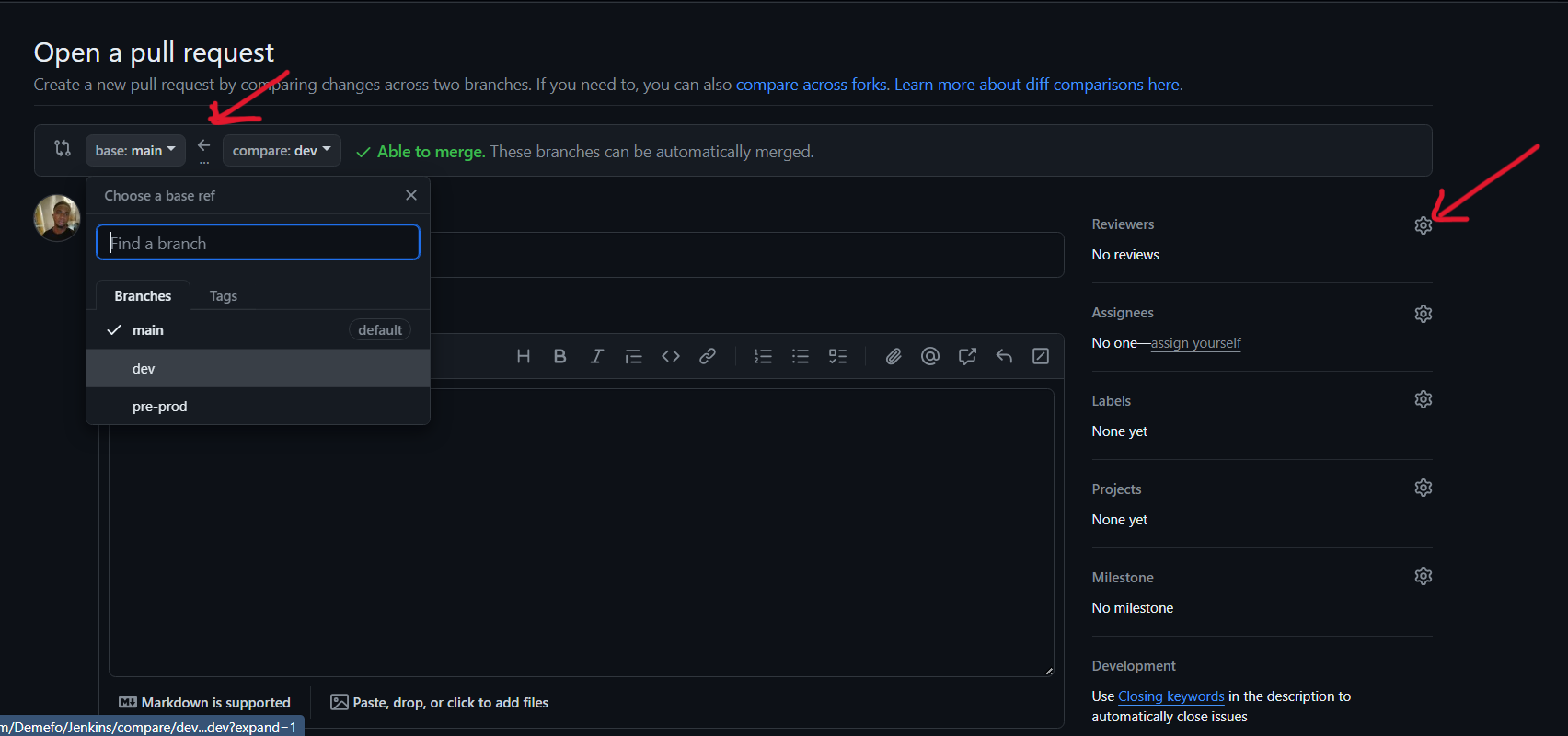
a list of collaborators will appear, you then choose the ones you want for a review
then click on Create pull request
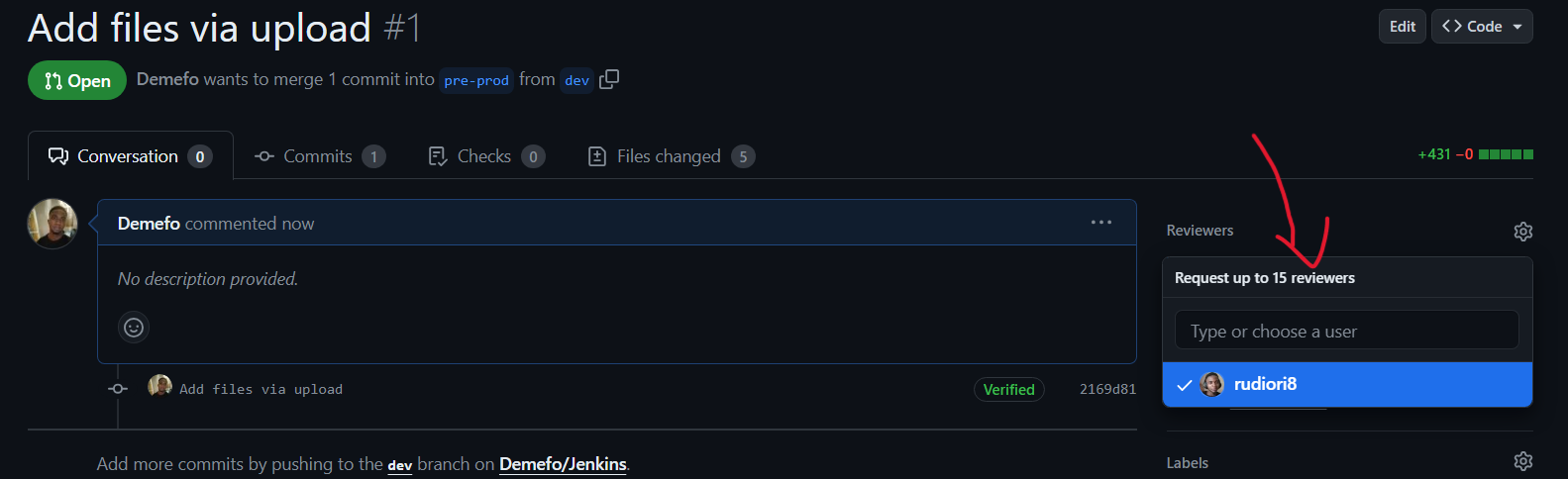
you ll see a pending reviewer; github will send and email and it ll appear through the github notification. or you can directly ping him on Slack if it s urgent.
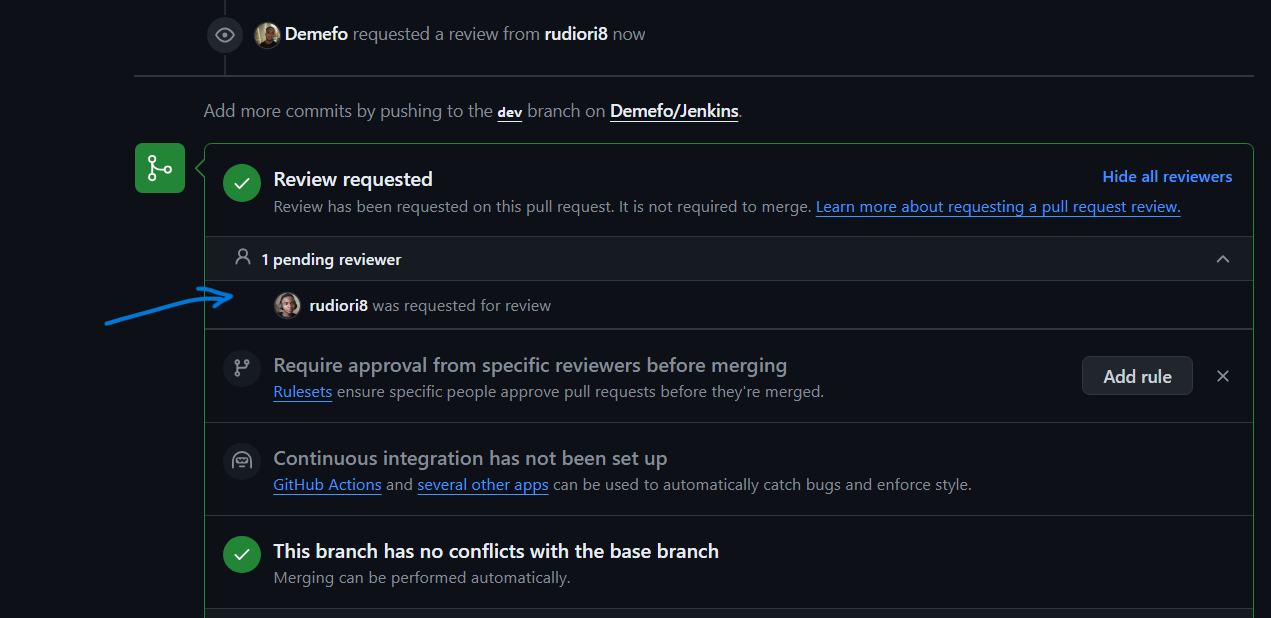
IF the change is approved , commented, or there re change requests, you ll see it on the PR dashboard
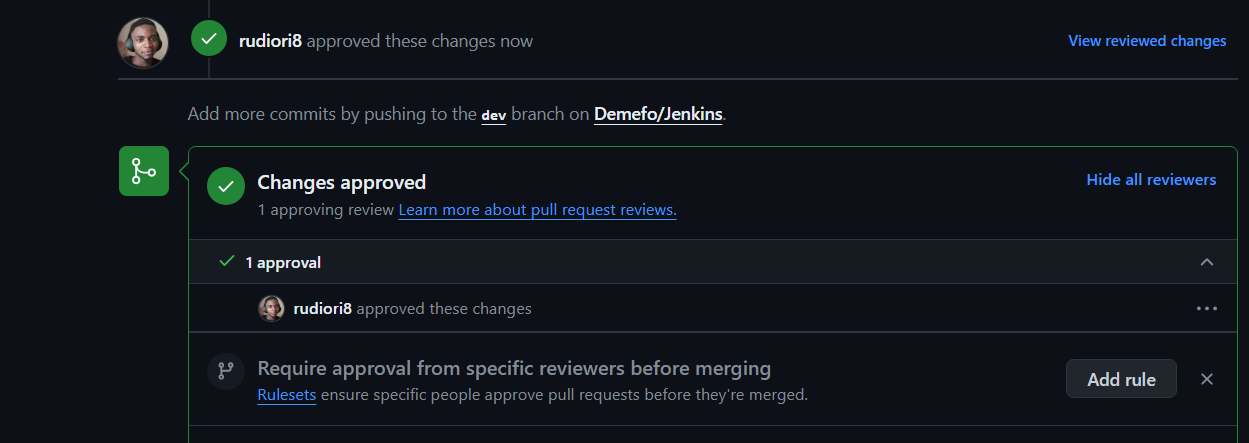
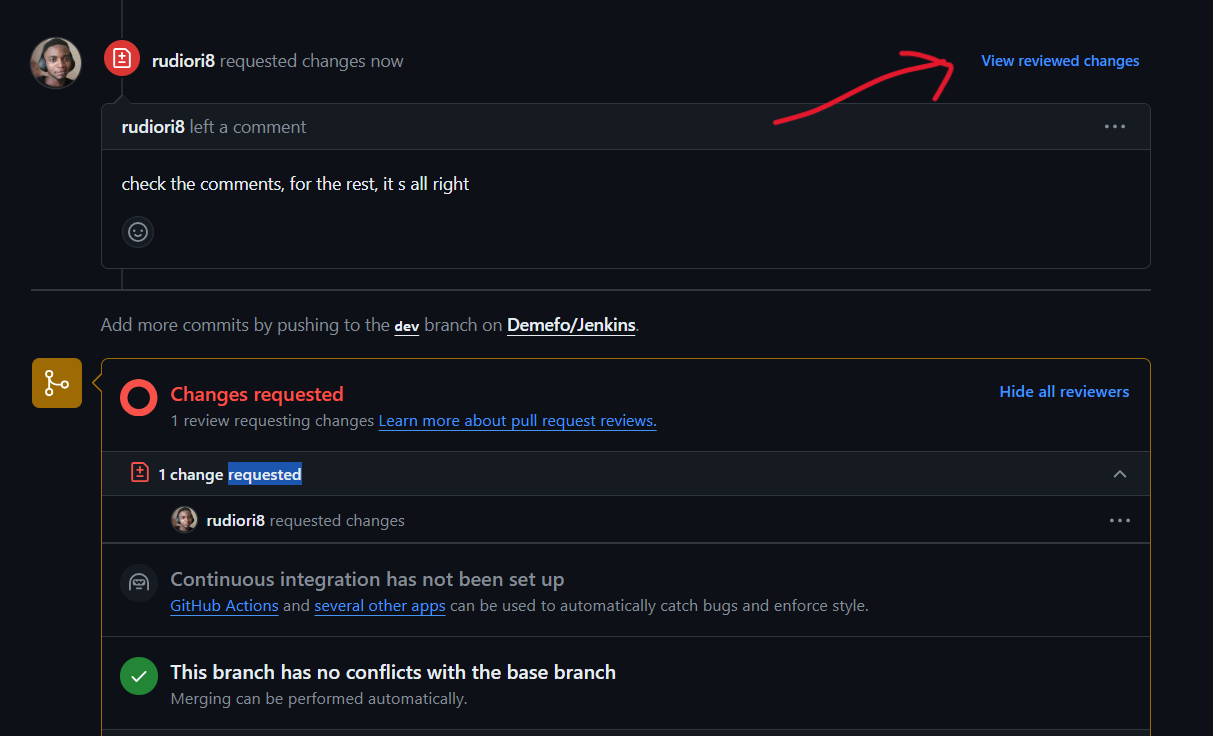 The red indicates that there re changes request, so you have to resolved those before merging(most of the time, you dont have the choice, it s madatory)
The red indicates that there re changes request, so you have to resolved those before merging(most of the time, you dont have the choice, it s madatory)
After it s the changes are done as instructed, you can re-request for a review, you just click on the 3dots(...)

Once the new changes are approved, you can, you can go on and Merge, the RED will not be there anymore.
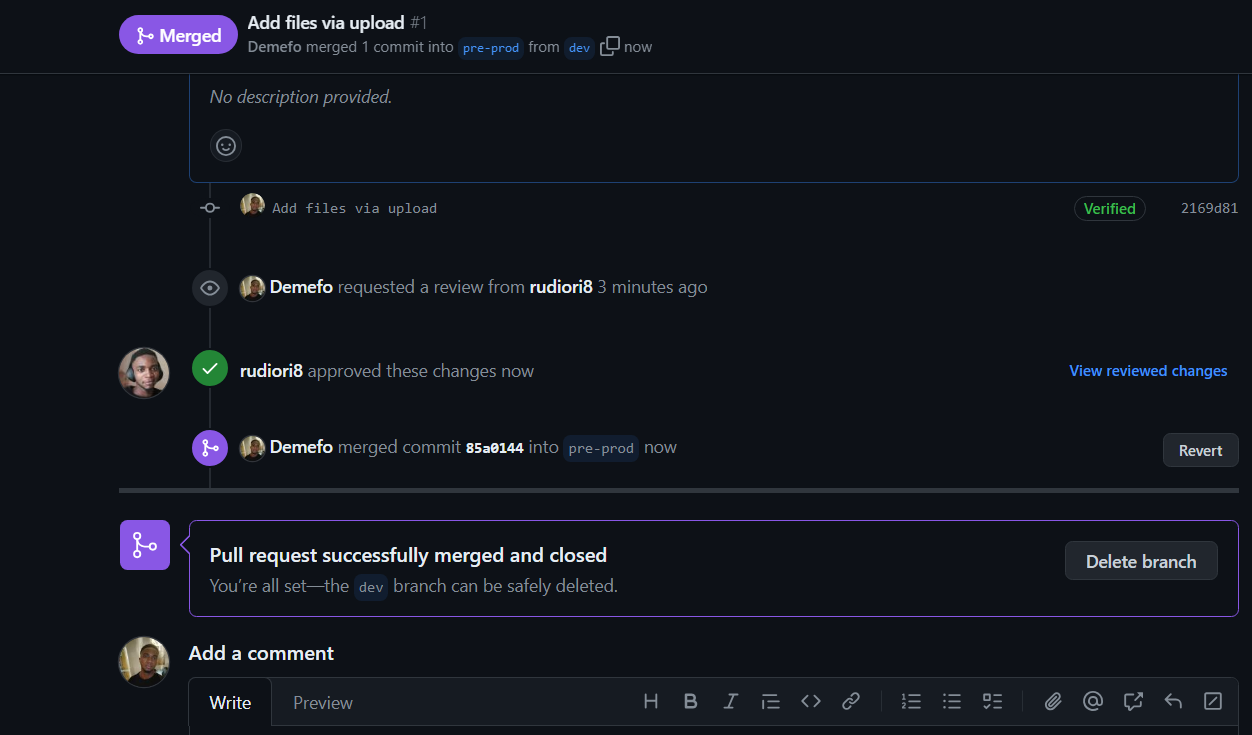
and then, it s merged!
How to handle beiung on the reviewer side is detailed on another article.