A webhook on GitHub is a way for external applications to stay informed about events happening in a specific repository. It acts like a notification system, but instead of sending you an email or popping up a message, it sends data to a URL you configure.
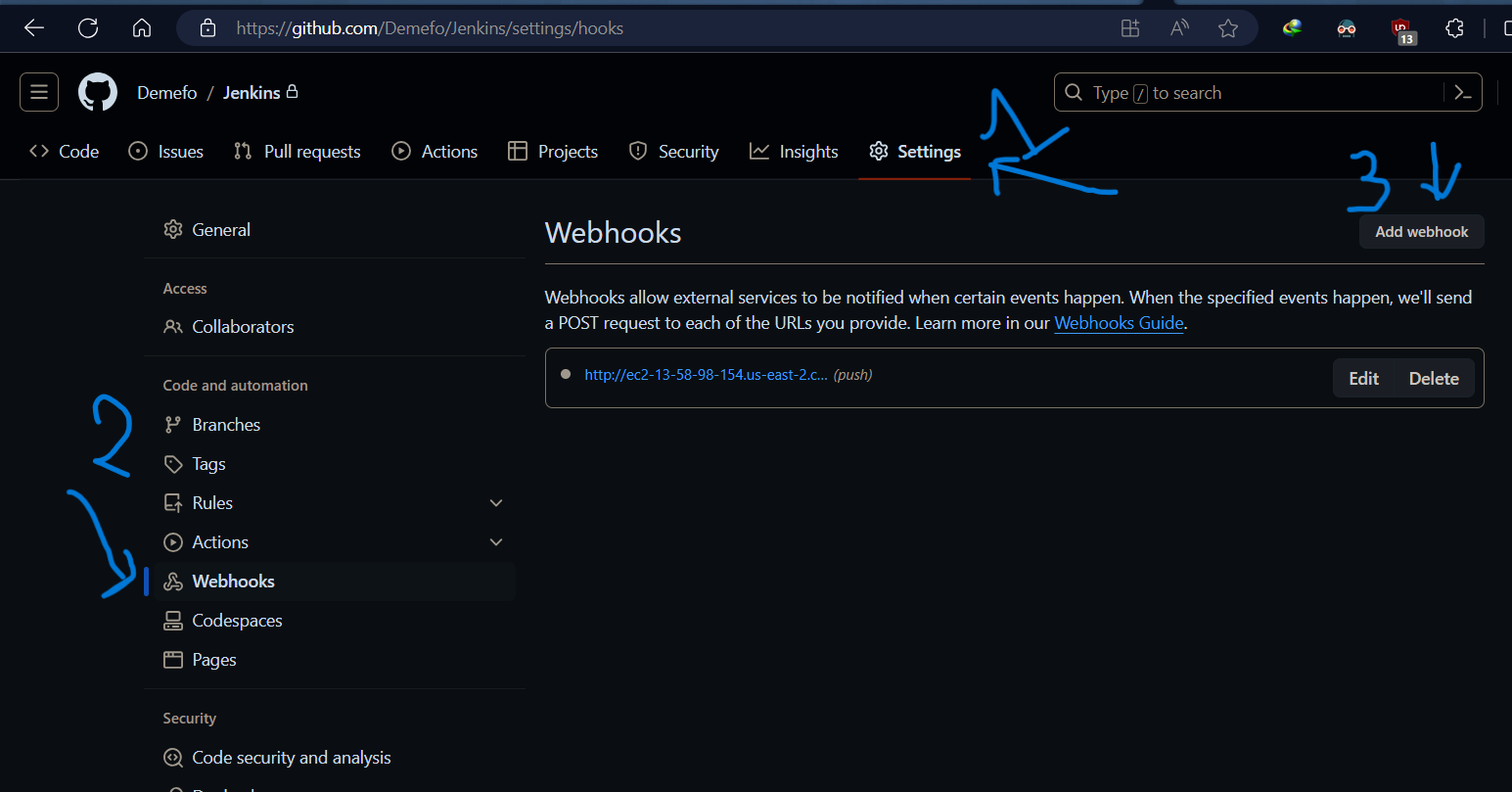
On the settings of the repo, you click on Webhooks on the left , then on add a webhook, then you configure
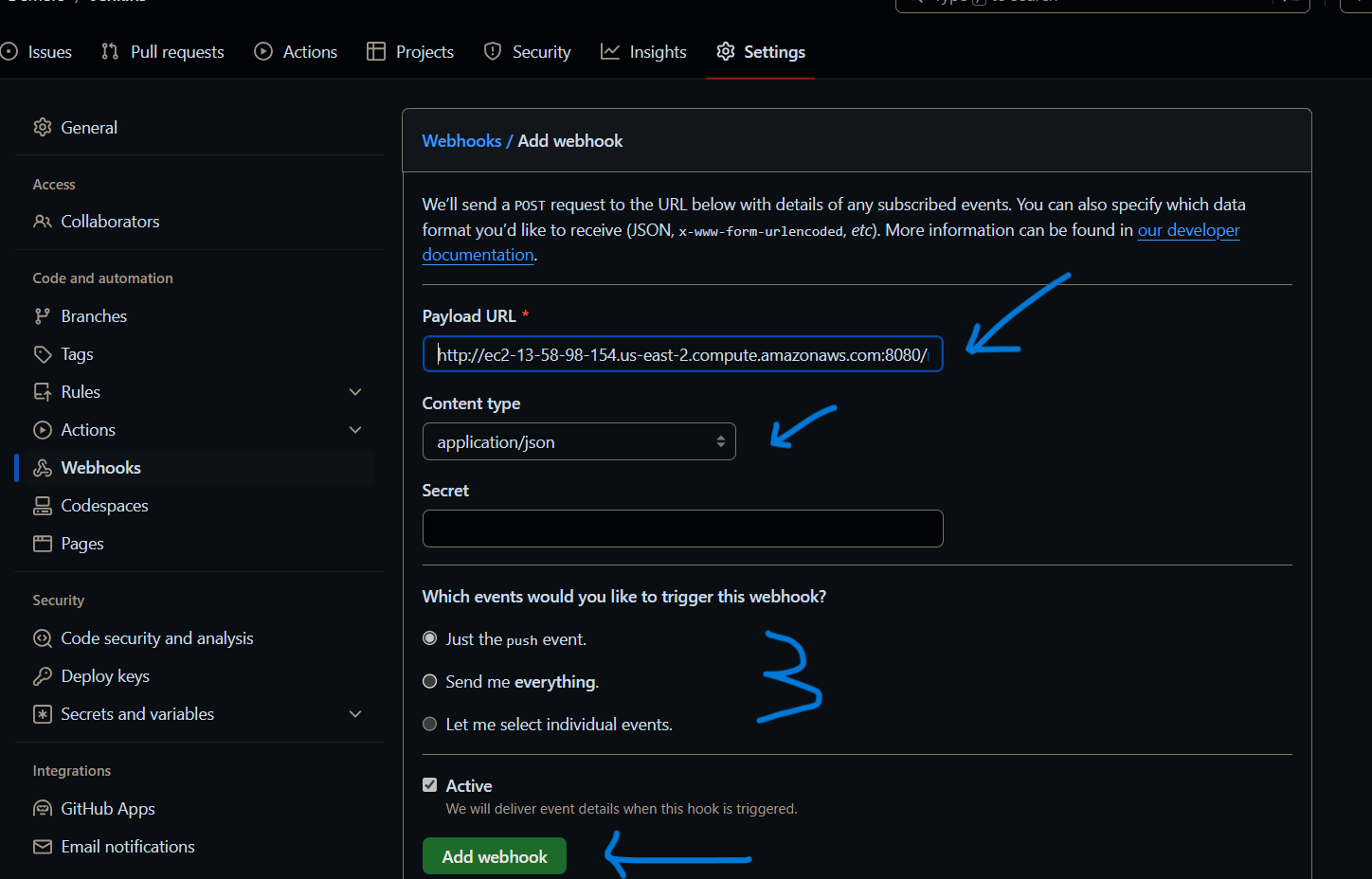
Under payload url, you put the url of the tool you re using(slack, jenkins, asana etc..) make sure to add /github-webhook after the url
i.e. http://ec2-44-223-68-155.compute-1.amazonaws.com:8080/github-webhook/
After , under content type, you select application/json,
Then you select the events( push, everything, or custom) that would trigger the hook
And you finish with Add webhook
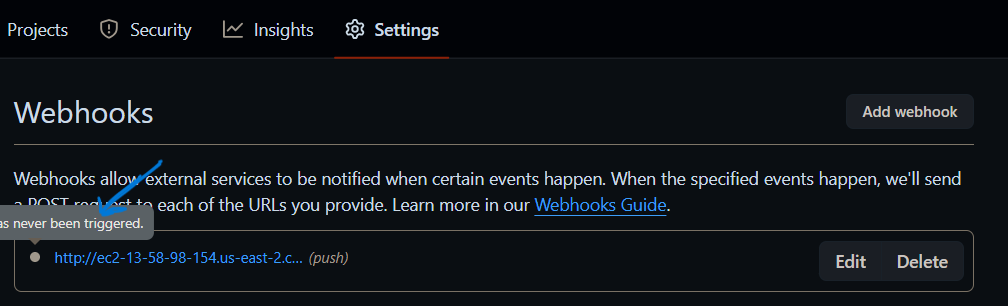
IF the point is still grey or red(warning sign), the means the hook is not attached correctly), verify your configuration
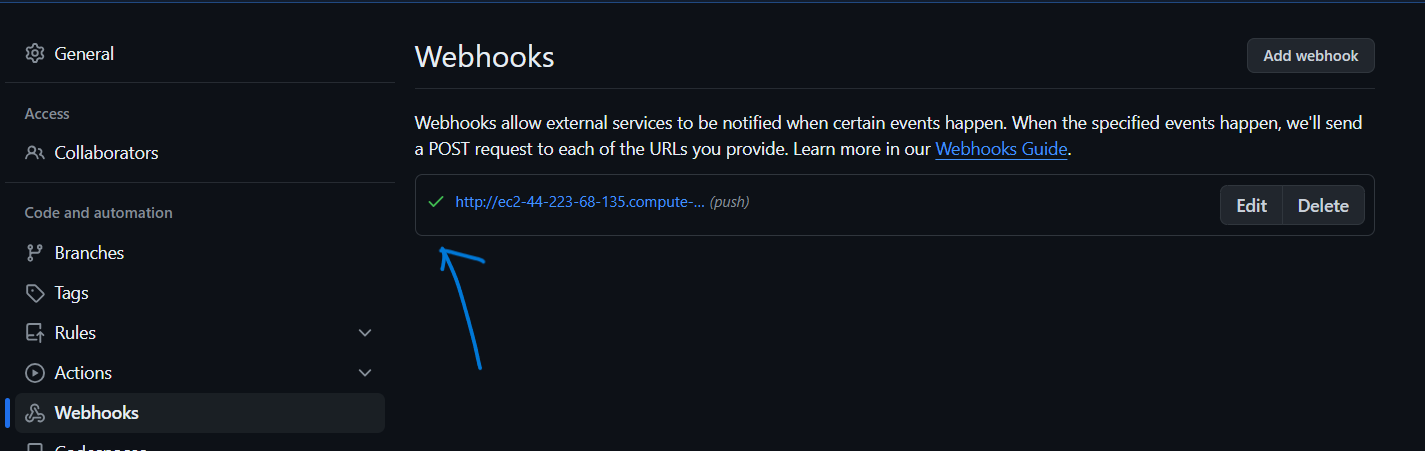
if it s green like this, it means it s well configured. You re done with setting up the trigger