- To copy a file from a remote server to your local computer you need to use the scp command.
To use the scp you need to follow this syntax;
- To copy a file;
scp user@remotehost:/path/to/remote/file.txt /local/destination/
- To copy a directory;
scp -r user@remotehost:/path/to/remote/directory /local/destination/
Example:
First I create a new directory named donald in server 4 as shown below;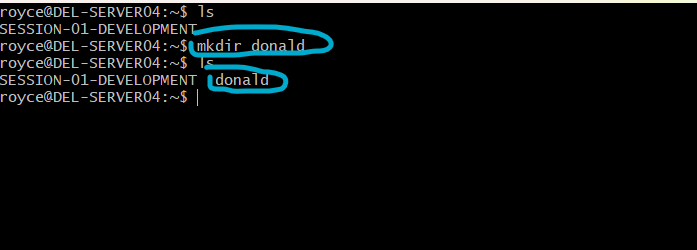
Next I exit from the server so as to copy the directory donald into my local computer.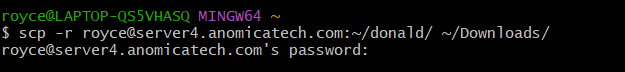
If you can see I replaced user@remotehost with royce@server4.anomicatech.com, /path/to/remote/directory/ with ~/donald and /local/destination/ with ~/Downloads. This simply means I copied the directory donald present in my home directory (~/) from my user royce in the remote server server4.anomicatech.com to my local computer in the directory ~/Downloads/ as shown below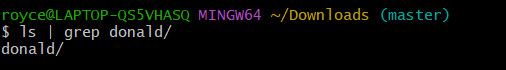
Finally, as you can see you donald/ is found locally in my ~/Downloads.
NB: You can allow authentication with your remote server to allow copies via by password authentication or by pubkey authentication. But in my example I did by password authentication.